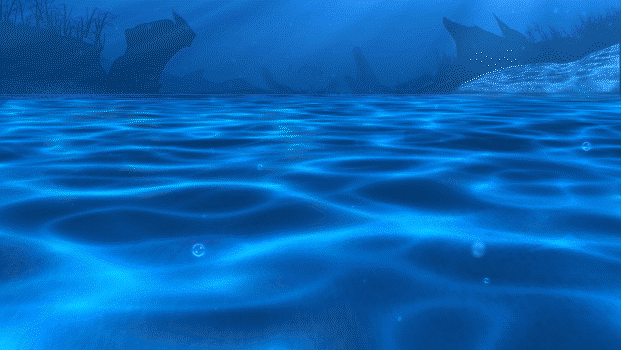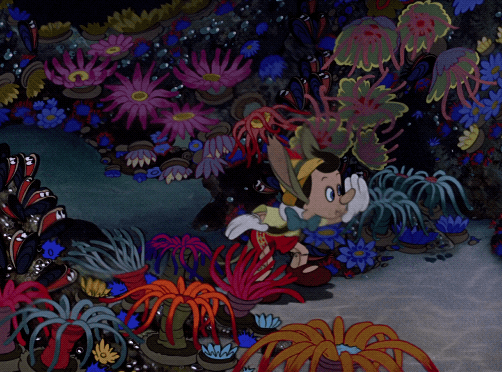Cardin Collins wrote: ↑23 Jan 2018, 02:06
Animationriver wrote: ↑22 Jan 2018, 17:26
Cool Stuff!!!

It's amazing!
Maybe you have an idea how to make waves of the tide?
Thanks!
Tides and waves...
No, but that's one of the reasons why I wanted to start engaging the community more, to learn ways to improve my character animation and fx. My knowledge of how to apply perlin noise doesn't extend too far beyond what I demonstrated in the video and that's not even scratching the surface of what can be done. Seeing D.T. Nethery's test led me to try something different so hopefully that will continue. I would love to see more of that from anyone willing to share.
Going back to this discussion and your tutorial on using Perlin Noise for water effects , I'm wondering if you or anyone else here
has used it for recreating the classic "ripple glass" effect to show objects as underwater , such as seen in Pinocchio or Fantasia ?

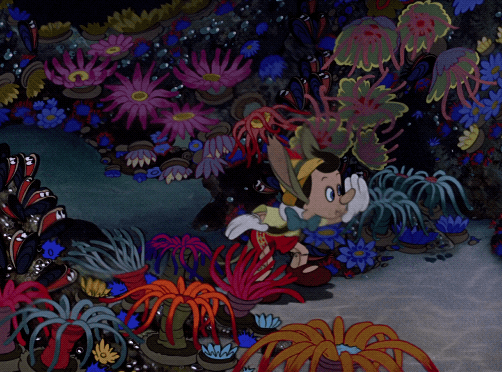
(the Perlin Noise could be used for the patterns on the ocean floor in the Pinocchio clip , but I'm trying to figure out how to get the turbulence/rippling effect over the entire scene , so there is subtle distortion. )
It's been so long since I tried playing around with the perlin noise FX that I have to relearn it (your tutorial is helpful:
https://youtu.be/wQHMEgbZDrw )
What I'm trying to get is a displacement or turbulence over the characters and background that would show the "rippling" currents ,but not actually show a pattern superimposed over the character and background , just the subtle distortion of the rippling.
I'm trying to get something like the effect shown in this video -
https://youtu.be/2LXeqtxEaQ8?t=262
using an effect in Premiere called 'Turbulent Displacement' . I could just do it as shown in Premiere , but would prefer to keep everything in TVPaint if possible rather than take it to Premiere or After Effects (I'm sure AE has a similar Turbulence effect).
.