Yesterday I had to reinstall my mac OSX system since the last Mojave update screwed everything and I had to clean my computer and go back to High Sierra.
Anyway...today trying to install TVPaint 11 it gives me this error (attached). I have my dongle key attached as usual but this time it doesn't work. I am attaching a photo of my dongle key to which is pretty old but it doesn't seem to be the problem I think.
I think the problem is that the system still recognizes my old configuration and it thinks I am exceeding the number of licenses.
How I can fix this issue?
I will really appreciate your help.
Thanks a lot in advance.
David
 `
`