I am requesting that the Multiplane Stage have a minimize button like other TVPaint windows/panels .
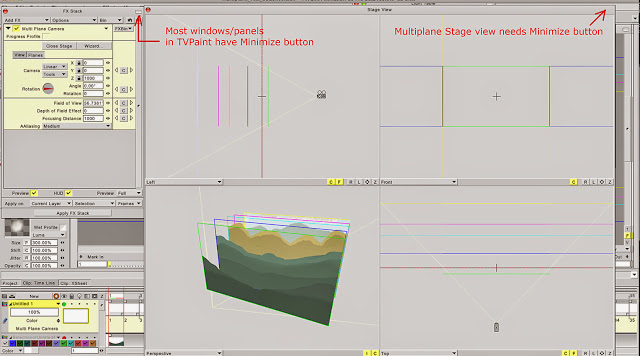
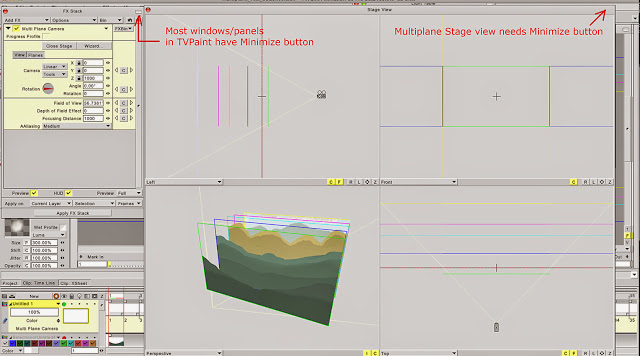
I'm checking to see if this request is still on the To Do list and if it might be implemented soon ?Elodie wrote:Hmm, that should not be hard to do
I to do list it.
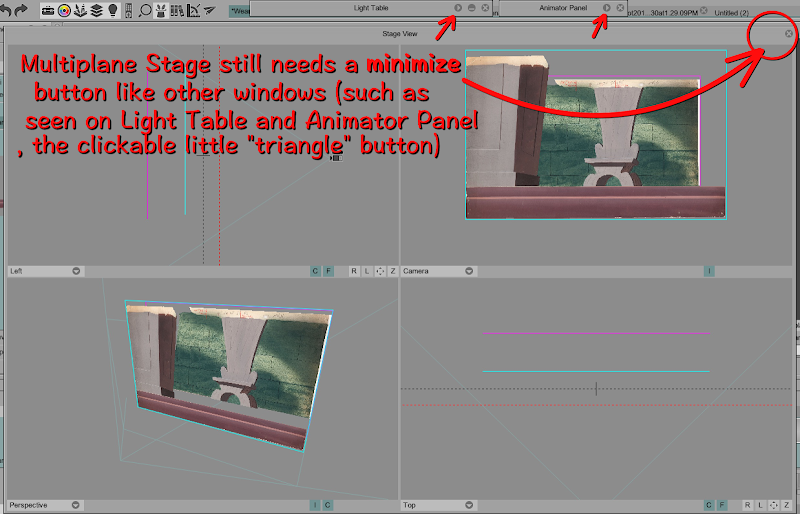

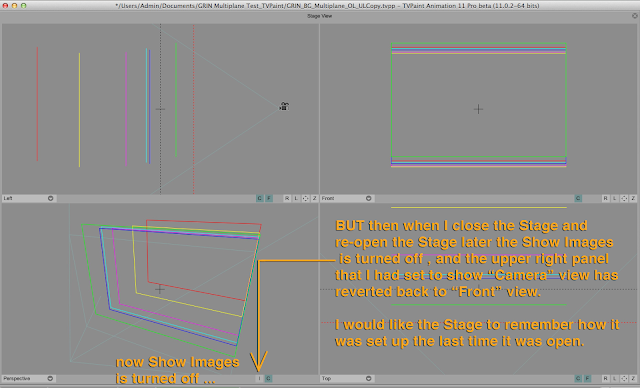
D.T. Nethery wrote:Any possibility that the Multiplane Camera Stage window could have minimize button added ?
These requests are in our todo-list, but I can't guarentee when it will be done though.D.T. Nethery wrote:Also , related to this request : Can the Multiplane Stage be improved to REMEMBER how it was set up the last time it was opened ? As it is now if I have the "I" (Show Images) turned on in the Camera and Perspective view, if I close the Multiplane Stage (which I must , without a minimize button) when I re-open it the "I" (Show Images) is turned off and I have to click the "I" again to show the images . Not a big deal, but a mild annoyance that it doesn't remember that I had the Show Images enabled . With a minimize button to keep the Stage window open/active , but minimized , this would not be a problem.
I think this is done. David, can you please confirm with the latest beta ? (no need to re-download, I've also seen it in older versions)D.T. Nethery wrote: ↑16 Dec 2015, 18:24 Bump.
Any possibility that the Multiplane Camera Stage window could have minimize button added ?
------
Also , related to this request : Can the Multiplane Stage be improved to REMEMBER how it was set up the last time it was opened ? As it is now if I have the "I" (Show Images) turned on in the Camera and Perspective view, if I close the Multiplane Stage (which I must , without a minimize button) when I re-open it the "I" (Show Images) is turned off and I have to click the "I" again to show the images . Not a big deal, but a mild annoyance that it doesn't remember that I had the Show Images enabled . With a minimize button to keep the Stage window open/active , but minimized , this would not be a problem
Notice that previously I had Show Images turned on and I had the upper right panel set to "Camera" view ,
but now when I re-open the Stage it has reverted to "Front" view and Show Images is turned off.
.
The screengrab you posted above shows the default set up of the multiplane camera. It's not zoomed-in.
On further consideration, I think I can figure out what might have happened in your case. See this second screencapture video attached below.D.T. Nethery wrote: ↑09 Feb 2023, 13:31 I tried to reproduce the problem by moving the Zoom (Z) button in and out and also grabbing the Camera and moving it in and out , but you can see
in the attached video that even with the zooming-in and out I can still see something on the stage.