panning artwork
panning artwork
At present, I am trying to learn with the free edition, and am stumbling over the question of panning backgrounds, both in their creation and execution. Could someone explain? How do you create an artwork larger than the frame you are presented with in the drawing window? Would it be possible in the standard edition rather than the Pro edition in any case?
- D.T. Nethery
- Posts: 4244
- Joined: 27 Sep 2006, 19:19
Re: panning artwork
Check out this recent discussion thread about pan moves:gaffer wrote:At present, I am trying to learn with the free edition, and am stumbling over the question of panning backgrounds, both in their creation and execution. Could someone explain? How do you create an artwork larger than the frame you are presented with in the drawing window? Would it be possible in the standard edition rather than the Pro edition in any case?
http://www.tvpaint.com/forum/viewtopic. ... 682#p50379" onclick="window.open(this.href);return false;
http://www.tvpaint.com/forum/viewtopic. ... 682#p50391" onclick="window.open(this.href);return false;
.
Re: panning artwork
Thanks for the reply. I did see these threads, but they do imply this can only be done in PRO and not the standard version. The bit I really don't understand is how to create a background plate that is greater in size than the field appearing in the workspace!
Re: panning artwork
Two projects. One big, one small. In the small one use the Keyframer with the big project as source.
TVP 10.0.18 and 11.0 MacPro Quadcore 3GHz 16GB OS 10.6.8 Quicktime 7.6.6
TVP 11.0 and 11.7 MacPro 12core 3GHz 32GB OS 10.11 Quicktime 10.7.3
TVP 11.7 Mac Mini M2pro 32GB OS 13.5
TVP 11.0 and 11.7 MacPro 12core 3GHz 32GB OS 10.11 Quicktime 10.7.3
TVP 11.7 Mac Mini M2pro 32GB OS 13.5
- D.T. Nethery
- Posts: 4244
- Joined: 27 Sep 2006, 19:19
Re: panning artwork
You can do the same thing in TVPaint Standard Edition with the KeyFramer tool in the FX stack. The simple Camera Tool in TVPaint Pro is just more convenient to use , but the Keyframer will do the same things. (KeyFramer is in both Standard edition and Pro edition).gaffer wrote: The bit I really don't understand is how to create a background plate that is greater in size than the field appearing in the workspace!
gaffer wrote: The bit I really don't understand is how to create a background plate that is greater in size than the field appearing in the workspace!
Well, think of it like this: it's exactly the same as if you were preparing a scene in traditional animation . In traditional animation every element in a scene is not drawn on the same layer and not every element is the same size , right ? Let's say we have a Walk cycle of a character drawn on 12 Field paper (12" w x 10" h) . Then we'd have to prepare Pan background as a separate (over-size/longer) piece of art , right ? So the BG level would be something like "48" w x 10" h) .
It's the same idea in TVPaint , but instead of two sets of physical artwork you have two TVPaint projects open at the same time.
TVPaint Project 1 = A 32 frame walk cycle of the character . Lets' say the project size is composed in 4:3 aspect ratio , 1600 w x 1200 h . Make a new blank layer underneath the walk cycle . That is where your BG will go.
TVPaint Project 2 = A repeating pan background . The project dimensions are set to be 4 x wider , so the BG is 6400 w x 1200 h .
In TVPaint Project 1 copy & paste the walk cycle for as long as you want the scene to last. Select the new blank layer underneath the walk cycle layer
Now go to the FX Stack -- Add FX -- Motion -- KeyFramer . In the Keyframer under the "Render" tab select the SOURCE from the Project List: TVPaint Project 2 (your extra wide pan BG 6400 x 1200 )
Now switch back to the "Position" tab in the KeyFramer and use the coordinates to set the Start Position and Stop Position for the Pan bg .
Of course , if the BG is going to repeat more than once then you have to design the BG art so that that the first field and the last field are identical, so it will seamlessly repeat , like this:
TVPaint Project #2 (wider pan bg) -

TVPaint Project #1 (normal aspect project with Walk Cycle animation)

Think of the frame on your main project as a "window" through which you will view the other project layer "underneath" -
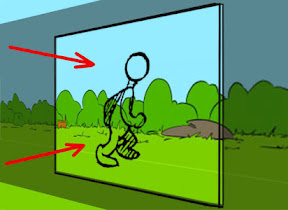
(this is essentially what the "Passepartout" function is in the simple Camera Tool . The difference is in KeyFramer you only see the visible part through the "window" frame,
but you don't see anything outside the borders of the frame )
Combine the two layers together with KeyFramer tool in FX Stack, setting the move coordinates on the BG layer,
referencing the TVPaint Project #2 BG layer as the Source layer in FX Stack:

For the basics on how to set the KeyFramer coordinates go to the User Manual and look up KeyFramer.
.
Re: panning artwork
Can't say how grateful I am for this! Thank you for your time, effort and courtesy! The answer is perfectly understandable - it just didn't occur to me that it is possible to move between two projects! The animation and drawing aspects of this programme I find are very easily understood, but other aspects are harder to grasp as I have very little hands-on experience of any software. I have, however, been a professional animator since 1981, so should be able to master things!
Again, thank you so much for spending the time explaining this - especially on an Easter holiday.
Unfortunately, my wife is insisting that I take a couple of days off, so I won't be able to try it out until Tuesday now!
Your beautiful drawings in the gallery were, incidentally, one of the main reasons I decided to try this software in the first place. The only thing that ever attracted me (almost said DREW me) to animation was that it was DRAWN. It seems to me that the drawing tools alone make this probably the best software? Would you agree? I am a bit worried about using bit-map, as everyone seems to think that huge files must result, but I am a bit sick of the look of vectorised line, which is how my drawings are almost invariably treated once scanned.
Thank you again!
Again, thank you so much for spending the time explaining this - especially on an Easter holiday.
Unfortunately, my wife is insisting that I take a couple of days off, so I won't be able to try it out until Tuesday now!
Your beautiful drawings in the gallery were, incidentally, one of the main reasons I decided to try this software in the first place. The only thing that ever attracted me (almost said DREW me) to animation was that it was DRAWN. It seems to me that the drawing tools alone make this probably the best software? Would you agree? I am a bit worried about using bit-map, as everyone seems to think that huge files must result, but I am a bit sick of the look of vectorised line, which is how my drawings are almost invariably treated once scanned.
Thank you again!
- idragosani
- Posts: 987
- Joined: 06 May 2008, 00:39
- Location: Germantown MD
- Contact:
Re: panning artwork
gaffer --
You will definitely want to check out the multi-plane camera, too. It is also keyframable and works on a similar principle of using other layers or projects of different sizes, so you can pan and zoom multiple layers simultaneously:
You will definitely want to check out the multi-plane camera, too. It is also keyframable and works on a similar principle of using other layers or projects of different sizes, so you can pan and zoom multiple layers simultaneously:
Brett W. McCoy -- http://www.brettwmccoy.com
TVP Pro 10 : Intel i7 2600 3.4 GHz : 8GB RAM : Ubuntu Studio 14.04 : Cintiq 21UX
TVP Pro 10 : Intel i7 2600 3.4 GHz : 8GB RAM : Ubuntu Studio 14.04 : Cintiq 21UX
Re: panning artwork
Yes, I will definately be wanting to try the multiplane. At the moment I must admit I'm a bit overwhelmed by the sheer possibilities in this software! The available effects are mind-boggling. I've been working on the trial edition for about a fortnight now.....it's getting obsessive! Every time I can slope off to the computer I do! I see the sun coming up! My wife has made me promise not to go near it as it's a Bank Holiday weekend, and we have guests etc and yet......Here I am!
I'm beginning to realise that what is probably slowing me up in learning is that the work can't be saved in the trial version from one session to the next. It means constantly restarting and stuff, which is a bit frustrating. I'll just have to cough up and buy it, I think.
Obviously, this is in any case an active and friendly forum which is a major plus and probably fully endorses the software.
Thank you also for your reply, lets hope I don't burden you with too many questions, my brain turned to mush reading the manual!
Thank you
I'm beginning to realise that what is probably slowing me up in learning is that the work can't be saved in the trial version from one session to the next. It means constantly restarting and stuff, which is a bit frustrating. I'll just have to cough up and buy it, I think.
Obviously, this is in any case an active and friendly forum which is a major plus and probably fully endorses the software.
Thank you also for your reply, lets hope I don't burden you with too many questions, my brain turned to mush reading the manual!
Thank you
- Paul Fierlinger
- Posts: 8100
- Joined: 03 May 2008, 12:05
- Location: Pennsylvania USA
- Contact:
Re: panning artwork
The best way to learn TVP, or any software as a matter of fact, is to actually start a sort of fictional project -- just made up action; anything really, as long as you have an idea what is supposed to happen first, and in between the middle and the end; and that you can't do without the ability to save. Since you've been a professional for over 30 years I can't see how you would ever regret going for it.
Paul
http://www.slocumfilm.com
Desktop PC Win10-Pro -64 bit OS; 32.0 GB RAM
Processor: i7-2600 CPU@3.40GHz
AMD FirePro V7900; Intuos4 Wacom tablet
http://www.slocumfilm.com
Desktop PC Win10-Pro -64 bit OS; 32.0 GB RAM
Processor: i7-2600 CPU@3.40GHz
AMD FirePro V7900; Intuos4 Wacom tablet
Re: panning artwork
Hi Paul
sneaking off to play here again!
Let me say that your beautiful work in the gallery here is also what persuaded me to try this software.
Obviously, when I started out things were traced and painted manually and shot on rostrum cameras. Later I used a service company running US Animation software, and then actually became a partner in a service company using Toon Boom. Personally, I never used the software myself, only drawing on paper in the same old way, and having it scanned and finished in the system. I planned evrything as if it was still to be shot on a rostrum. Even made two TV series for the BBC that way. I've been more or less out of animation for a few years, but recently one of my old clients reappeared, and I've made a number of TV commercials for them. These were finished in Toon Boom and then combined with live action, and really my involvement was little more than drawing the animation.
Anyway, it's rekindled my old ambitions, and I feel intent on making some short films (I did once, long ago!) and feel that if I master the right software I might still live long enough to make some modest little films!
Because of my history with it, I thought initially of Toon Boom, but to use it I would really need to do everything on paper again and scan in etc. I know that there are drawing capabilities in Toon Boom, but it really isn't designed for that - it's paperless approach is really a cut-out system - and I have become fond of drawing on my Cintiq.( I still do the commercials on paper, but that is quite a long story and for specific reasons. )There are programmes out there that are really just scan in and paint systems, but I would like to do all the work paperlessly ( without it looking as if it is,) and your work makes it quite plain that in this programme it's certainly possible.It sounds mean, but the reason I'm a bit hesitant about just getting on and buying it is that I already use Toon Boom Storyboard Pro (storyboards are some of what I've been doing recently) so am personally familiar with some aspects of Animate - which I also have. I suppose I might make use of the cut-out systems in that, but it's drawing tools just aren't as varied as those in TVP or as easy to use (such as move and trace for instance), and this is true of other software I've looked into. And the work in the TVP gallery is far and away the most impressive and inspirational!
I suppose I want to know that I can master everything involved eventually before I pay out.
My first thought is that I would start with the standard edition, and then maybe upgrade later. Don't know if that would end up costing much more? And in the meantime, of course, my old client may desert me once again, so I wouldn't have the cash. But I don't need the storyboard facility in TVP (although I'm not sure. It would certainly generate all the layout work I would need to do and it's a nice idea that everything can be integrated into one system) and I can work around not having multiple soundtracks. My reading of the manual suggested that the camera tool does not exist in the standard version, so I was concerned that tracks and pans etc would be impossible. In terms of just drawing, eveything is fine, but I would need to be capable of tracking and panning!
I'm also not sure what the implications are in the different technology. Obviously, Toon Boom have always lectured on the superiority if not neccesity of Vectorisation. Is there really any problem with Bitmaps? This is where I really do have no idea about technology! I have a 64 bit computer with decent memory, so suppose it should be OK. Anyway, I'm rambling now!
Pity they don't give a discount for seniors, like they do for students!
sneaking off to play here again!
Let me say that your beautiful work in the gallery here is also what persuaded me to try this software.
Obviously, when I started out things were traced and painted manually and shot on rostrum cameras. Later I used a service company running US Animation software, and then actually became a partner in a service company using Toon Boom. Personally, I never used the software myself, only drawing on paper in the same old way, and having it scanned and finished in the system. I planned evrything as if it was still to be shot on a rostrum. Even made two TV series for the BBC that way. I've been more or less out of animation for a few years, but recently one of my old clients reappeared, and I've made a number of TV commercials for them. These were finished in Toon Boom and then combined with live action, and really my involvement was little more than drawing the animation.
Anyway, it's rekindled my old ambitions, and I feel intent on making some short films (I did once, long ago!) and feel that if I master the right software I might still live long enough to make some modest little films!
Because of my history with it, I thought initially of Toon Boom, but to use it I would really need to do everything on paper again and scan in etc. I know that there are drawing capabilities in Toon Boom, but it really isn't designed for that - it's paperless approach is really a cut-out system - and I have become fond of drawing on my Cintiq.( I still do the commercials on paper, but that is quite a long story and for specific reasons. )There are programmes out there that are really just scan in and paint systems, but I would like to do all the work paperlessly ( without it looking as if it is,) and your work makes it quite plain that in this programme it's certainly possible.It sounds mean, but the reason I'm a bit hesitant about just getting on and buying it is that I already use Toon Boom Storyboard Pro (storyboards are some of what I've been doing recently) so am personally familiar with some aspects of Animate - which I also have. I suppose I might make use of the cut-out systems in that, but it's drawing tools just aren't as varied as those in TVP or as easy to use (such as move and trace for instance), and this is true of other software I've looked into. And the work in the TVP gallery is far and away the most impressive and inspirational!
I suppose I want to know that I can master everything involved eventually before I pay out.
My first thought is that I would start with the standard edition, and then maybe upgrade later. Don't know if that would end up costing much more? And in the meantime, of course, my old client may desert me once again, so I wouldn't have the cash. But I don't need the storyboard facility in TVP (although I'm not sure. It would certainly generate all the layout work I would need to do and it's a nice idea that everything can be integrated into one system) and I can work around not having multiple soundtracks. My reading of the manual suggested that the camera tool does not exist in the standard version, so I was concerned that tracks and pans etc would be impossible. In terms of just drawing, eveything is fine, but I would need to be capable of tracking and panning!
I'm also not sure what the implications are in the different technology. Obviously, Toon Boom have always lectured on the superiority if not neccesity of Vectorisation. Is there really any problem with Bitmaps? This is where I really do have no idea about technology! I have a 64 bit computer with decent memory, so suppose it should be OK. Anyway, I'm rambling now!
Pity they don't give a discount for seniors, like they do for students!
- idragosani
- Posts: 987
- Joined: 06 May 2008, 00:39
- Location: Germantown MD
- Contact:
Re: panning artwork
I have TB Animate 2 also, but I far prefer TVPaint! A lot of the FX that TVPaint has (like the particle system) are only available in Harmony, which is prohibitively expensive. And working with TVPaint is much more like working with pencil and paper, plus the natural media and blending/smearing brushes in TVPaint give it a more artistic & painted edge over vector apps.gaffer wrote: I'm also not sure what the implications are in the different technology. Obviously, Toon Boom have always lectured on the superiority if not neccesity of Vectorisation. Is there really any problem with Bitmaps? This is where I really do have no idea about technology! I have a 64 bit computer with decent memory, so suppose it should be OK. Anyway, I'm rambling now!
Brett W. McCoy -- http://www.brettwmccoy.com
TVP Pro 10 : Intel i7 2600 3.4 GHz : 8GB RAM : Ubuntu Studio 14.04 : Cintiq 21UX
TVP Pro 10 : Intel i7 2600 3.4 GHz : 8GB RAM : Ubuntu Studio 14.04 : Cintiq 21UX
- Paul Fierlinger
- Posts: 8100
- Joined: 03 May 2008, 12:05
- Location: Pennsylvania USA
- Contact:
Re: panning artwork
The vast majority of work left for animators these days is independent production -- the number of big studios; the so called animation industry, is diminishing and the few that do exist (and mass production will exist as long as mass mindsets will be around) are hiring only temps. I can't see anyone anymore making serious plans for becoming a studio animator as a career choice, so the only source of income for todays and future animators is in freelancing. As far as I see it, being a temp is nothing but another name for a freelancer.
Bit map technology is the best technology for independent animators because it allows for the creations of far reaching variations, which is the first step in the quest for achieving the mark of uniqueness. The only venue that can always be counted on as a viable source of income is the Internet and to succeed, one must somehow stand out -- not to become the best, because considering the billions and billions of on line subscribers, that is a non-attribute by now, but to become memorable somehow. That has to be easier to achieve with bitmap based software than vector.
Bit map technology is the best technology for independent animators because it allows for the creations of far reaching variations, which is the first step in the quest for achieving the mark of uniqueness. The only venue that can always be counted on as a viable source of income is the Internet and to succeed, one must somehow stand out -- not to become the best, because considering the billions and billions of on line subscribers, that is a non-attribute by now, but to become memorable somehow. That has to be easier to achieve with bitmap based software than vector.
Paul
http://www.slocumfilm.com
Desktop PC Win10-Pro -64 bit OS; 32.0 GB RAM
Processor: i7-2600 CPU@3.40GHz
AMD FirePro V7900; Intuos4 Wacom tablet
http://www.slocumfilm.com
Desktop PC Win10-Pro -64 bit OS; 32.0 GB RAM
Processor: i7-2600 CPU@3.40GHz
AMD FirePro V7900; Intuos4 Wacom tablet
Re: panning artwork
I have never understood the fascination with vectors. Well, actually I have, as it is fast and cheap for mass produced TV cartoons, but I have never understood why someone would actually desire to work within these limitations. Aside from fast and cheap, I see no benefit to doing so, and certainly no artistic benefits to a creator. Even working in bitmaps, or any form of digital, does not capture the true feel of paper or canvas, but TVPaint is as close as anyone will ever get in my view.
I completely agree with Paul that artists should prepare to create their own work and look toward independent production. I am partnered with a small studio in China now and for all our plans to create great animation, things have only devolved into outsourcing for Japanese cartoons or teaching, neither of which I have a great interest in.
I have lately been doing tests of doing everything in TVPaint, using the pro version, from storyboard to final, even all in one project file for a short sequence. Up until recently, I had always used the keyframer for all my camera work and it can do wonders. TVPaint, I guess, can do wonders when one spends enough time with it.
I completely agree with Paul that artists should prepare to create their own work and look toward independent production. I am partnered with a small studio in China now and for all our plans to create great animation, things have only devolved into outsourcing for Japanese cartoons or teaching, neither of which I have a great interest in.
I have lately been doing tests of doing everything in TVPaint, using the pro version, from storyboard to final, even all in one project file for a short sequence. Up until recently, I had always used the keyframer for all my camera work and it can do wonders. TVPaint, I guess, can do wonders when one spends enough time with it.
Terrence Walker
MacBook Pro (Retina, 13-inch, Early 2015)
MacOS Monterey Version 12.6.2
2.7 GHz Intel Core i5, 8 GB 1867 MHz DDR3, Intel Iris Graphics 6100
MacBook Pro (Retina, 13-inch, Early 2015)
MacOS Monterey Version 12.6.2
2.7 GHz Intel Core i5, 8 GB 1867 MHz DDR3, Intel Iris Graphics 6100