Hello
I am brand new to TVpaint and wnat to know how to move a selected section of a drawing to another part of the same drawing.
For example I made the eyes too high and want to play around with placement...higher lower and such. I tried using the pan tool and copy to layer but made a mess- isn't there an easier method?
BTW-this is my first post hope I am sent this question to the "right : place.
thanks,
newbie in California
Move selected section
- D.T. Nethery
- Posts: 4246
- Joined: 27 Sep 2006, 19:19
Re: Move selected section
beth wrote:Hello
I am brand new to TVpaint and want to know how to move a selected section of a drawing to another part of the same drawing.
For example I made the eyes too high and want to play around with placement...higher lower and such. I tried using the pan tool and copy to layer but made a mess- isn't there an easier method?
Let's say I want to adjust the placement of the eyebrows on this character. Not a big enough adjustment to necessitate erasing and re-drawing, but I just want to shift the eyebrows up a bit .

1.) Use the Freehand Selection Tool from Main Tool Panel .
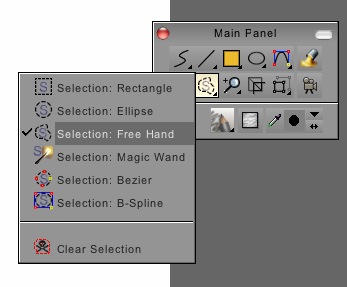
2.) Use your Wacom pen or your mouse to select around the area of the drawing you want to move or re-size.
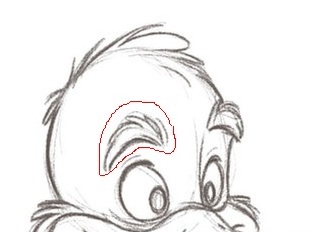
3.) Then use the Transform Tool (also from the Main Tool Panel) to move and/or resize or change angle of the selected portion.

4.) Hit Apply (or the Return key) to apply the change.
5.) CMD + D to "deselect" (in TVPaint 10 ; in TVPaint 9 deselect is Shift + delete)
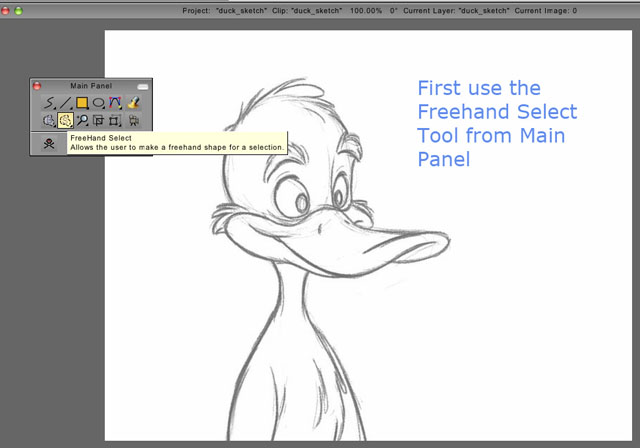

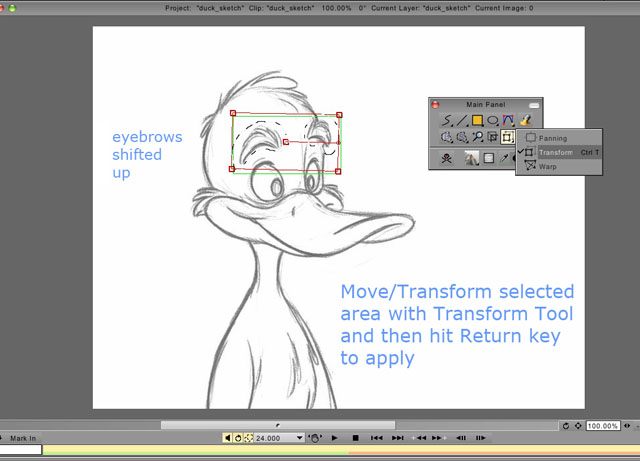
- Paul Fierlinger
- Posts: 8100
- Joined: 03 May 2008, 12:05
- Location: Pennsylvania USA
- Contact:
Re: Move selected section
A small addition: To lift the object entirely off the page, use RMB.
Paul
http://www.slocumfilm.com
Desktop PC Win10-Pro -64 bit OS; 32.0 GB RAM
Processor: i7-2600 CPU@3.40GHz
AMD FirePro V7900; Intuos4 Wacom tablet
http://www.slocumfilm.com
Desktop PC Win10-Pro -64 bit OS; 32.0 GB RAM
Processor: i7-2600 CPU@3.40GHz
AMD FirePro V7900; Intuos4 Wacom tablet
Re: Move selected section
Thanks guys for the clear explanation.
But Paul...what is RMB?
Sorry for slow response...got caught up with some other work,
but now am back full time learning TVP.
cheers,
b
But Paul...what is RMB?
Sorry for slow response...got caught up with some other work,
but now am back full time learning TVP.
cheers,
b
- Paul Fierlinger
- Posts: 8100
- Joined: 03 May 2008, 12:05
- Location: Pennsylvania USA
- Contact:
Re: Move selected section
LMB/RMB = Left, Right mouse buttons. Welcome back 
Paul
http://www.slocumfilm.com
Desktop PC Win10-Pro -64 bit OS; 32.0 GB RAM
Processor: i7-2600 CPU@3.40GHz
AMD FirePro V7900; Intuos4 Wacom tablet
http://www.slocumfilm.com
Desktop PC Win10-Pro -64 bit OS; 32.0 GB RAM
Processor: i7-2600 CPU@3.40GHz
AMD FirePro V7900; Intuos4 Wacom tablet