I can´t find a paste reversed command.
Is there no such?
/Mattias
Paste reversed?
- hellofilms
- Posts: 161
- Joined: 12 Nov 2012, 12:13
- Location: Älvkarleby, Sweden
- Contact:
Paste reversed?
Windows 11 - TVpaint Pro 11.7.4 & 12.0.2 .- Wacom cintique 24 Pro
- D.T. Nethery
- Posts: 4246
- Joined: 27 Sep 2006, 19:19
Re: Paste reversed?
If you want to reverse a section of drawings select the drawings on the Timeline , then Right-Click and from the menu choose "Reverse Selected Images"
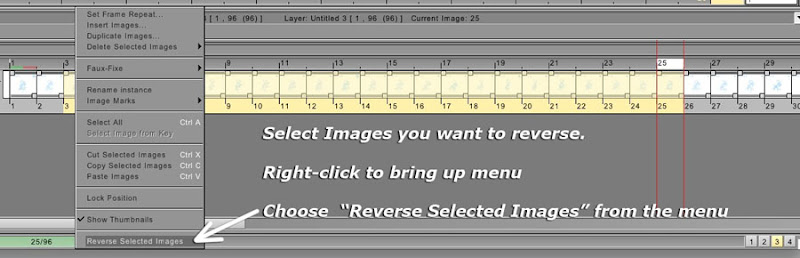
Or from the Image menu Select -- Reverse Order.
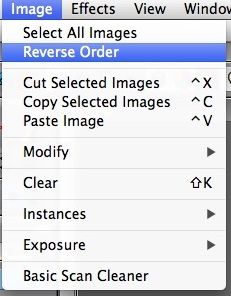
To reverse one image you can simply click and drag on it to move it to the previous frame:
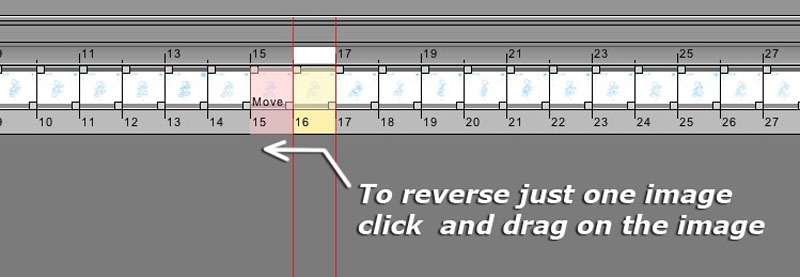
.
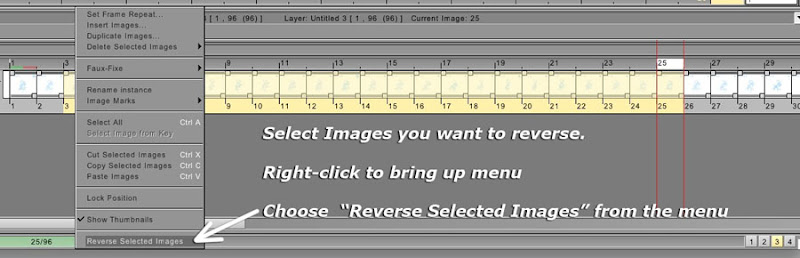
Or from the Image menu Select -- Reverse Order.
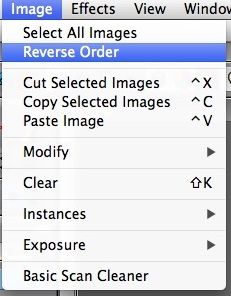
To reverse one image you can simply click and drag on it to move it to the previous frame:
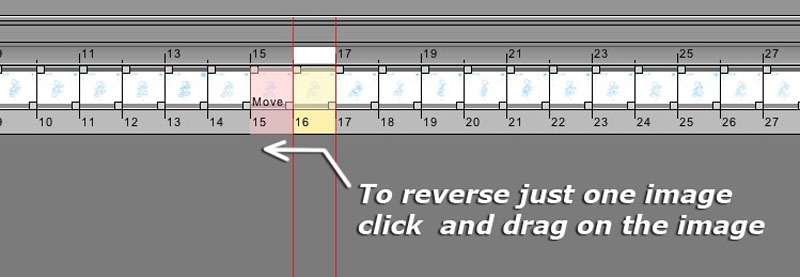
.
Last edited by D.T. Nethery on 24 Mar 2013, 21:38, edited 1 time in total.
- hellofilms
- Posts: 161
- Joined: 12 Nov 2012, 12:13
- Location: Älvkarleby, Sweden
- Contact:
Re: Paste reversed?
Ok,
That´s how it works. thanks!
/Mattias
That´s how it works. thanks!
/Mattias
Windows 11 - TVpaint Pro 11.7.4 & 12.0.2 .- Wacom cintique 24 Pro