Timeline changes
Timeline changes
So I've been using the tiny white squares on the the thumnails to slide the instances across the timeline and manipulate timing. However, after saving, closing and reopening my document, the little white square 'handles' dissapeared and I can't work with the timing anymore. Can anyone tell me how to change it back? That would be wonderful!
Re: Timeline changes
Zoom in on the timeline. Click and drag the Z on top of the left vertical slider, or choose "fit to frames".
TVP 10.0.18 and 11.0 MacPro Quadcore 3GHz 16GB OS 10.6.8 Quicktime 7.6.6
TVP 11.0 and 11.7 MacPro 12core 3GHz 32GB OS 10.11 Quicktime 10.7.3
TVP 11.7 Mac Mini M2pro 32GB OS 13.5
TVP 11.0 and 11.7 MacPro 12core 3GHz 32GB OS 10.11 Quicktime 10.7.3
TVP 11.7 Mac Mini M2pro 32GB OS 13.5
- D.T. Nethery
- Posts: 4244
- Joined: 27 Sep 2006, 19:19
Re: Timeline changes
Slowtiger's answer above is correct: you need to use the "Z" (zoom) button at the top left of the Timeline to expand the Timeline .seerara wrote:However, after saving, closing and reopening my document, the little white square 'handles' disappeared and I can't work with the timing anymore.
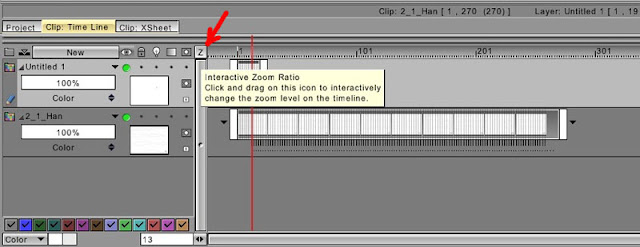
However, I believe this brings up something that should perhaps be addressed by the TVPaint Development Team:
This default behavior of TVPaint is very confusing to new users who will in all likelihood overlook the "Z" (zoom) button and spend several frustrated minutes (or hours) trying to figure out why their Timeline frames are compacted and they can no longer move the frames because the "handles" on the frames have disappeared . I can attest that this happens numerous times to first time users of TVPaint in the animation classes I teach online. The small "Z" button really is easy to overlook and it's not at all clear what it's function is from looking at the "Z" . (perhaps it needs to be a graphic symbol that instantly communicates the idea of Zoom-In/Zoom-Out .
TVPaint's current default behavior is to compact the timeline when a saved .TVPP file is re-opened. I think the default should be for TVPaint to "remember" the previous state of the timeline , so when a saved .TVPP file is re-opened the Timeline will be in the previous state that the user left it when they closed the project . So if the user has left the timeline expanded to full size then TVPaint should re-open that same way next time the file is opened . If the user has intentionally compacted the timeline then TVPaint should re-open with the timeline compacted.
.
Re: Timeline changes
+1 for a "project-dependant" setting .D.T. Nethery wrote:...
I think the default should be for TVPaint to "remember" the previous state of the timeline , so when a saved .TVPP file is re-opened the Timeline will be in the previous state that the user left it when they closed the project .
the timeline's zoom factor could be recorded when the .tvpp project file. is saved (why not part of it), and loaded when re-opening it.
Re: Timeline changes
Thanks for explaining the solution to my n00b problem!  Interesting, maybe in future versions the interface will be a little different.
Interesting, maybe in future versions the interface will be a little different.