Best way of timeline handling
Best way of timeline handling
Hello.I have a question about timeline handling.
For example, I try to make a loop animation that has 4 frames.
I will make them, moving back and forth in timeline via keyboard shortcuts.
And I always use "Go to Next Instance" and "Go to Previous Instance" to move in timeline, but those shortcuts aren't enough because it's a loop animation and I need to connect frame No.1 and frame No.4. So I need to use "Layer.First Image" and "Layer.Last Image" to make them loopable. But it's kinda bothering to use those 4 keyboard shortcuts consciously.
I mean, I always forget what frame I am drawing right now(I hide timeline when drawing), so I always unconsciously use "Go to Next Instance" on frame No.4 or "Go to Previous Instance" on frame No.1 and waste lots of time.
So I want to go back to first frame and last frame automatically when I get to last image or first image,just like 2nd time line of this gif image. I can do that when I add bookmarks to all frames and use "Next Bookmark" and "Previous Bookmark",
but I need to make bookmarks in this case. Ideal solution is,I use "Go to Next Instance" and "Go to Previous Instance" .When I get to last image,frame Nol.4 and use "Go to Next Instance", it goes back to frame No.1 , and If I use "Go to Previous Instance" on frame No.1, I can go to last image, frame No.4. Is it possible?
Or if you know much better way to solve my problem, please tell me.
For example, I try to make a loop animation that has 4 frames.
I will make them, moving back and forth in timeline via keyboard shortcuts.
And I always use "Go to Next Instance" and "Go to Previous Instance" to move in timeline, but those shortcuts aren't enough because it's a loop animation and I need to connect frame No.1 and frame No.4. So I need to use "Layer.First Image" and "Layer.Last Image" to make them loopable. But it's kinda bothering to use those 4 keyboard shortcuts consciously.
I mean, I always forget what frame I am drawing right now(I hide timeline when drawing), so I always unconsciously use "Go to Next Instance" on frame No.4 or "Go to Previous Instance" on frame No.1 and waste lots of time.
So I want to go back to first frame and last frame automatically when I get to last image or first image,just like 2nd time line of this gif image. I can do that when I add bookmarks to all frames and use "Next Bookmark" and "Previous Bookmark",
but I need to make bookmarks in this case. Ideal solution is,I use "Go to Next Instance" and "Go to Previous Instance" .When I get to last image,frame Nol.4 and use "Go to Next Instance", it goes back to frame No.1 , and If I use "Go to Previous Instance" on frame No.1, I can go to last image, frame No.4. Is it possible?
Or if you know much better way to solve my problem, please tell me.
Re: Best way of timeline handling
Try
Exposure : Next Loop
Exposure : Prev Loop
Exposure : Next Loop
Exposure : Prev Loop
Re: Best way of timeline handling
Thank you! it's the shortcut I wanted to use.madsjuul wrote:Try
Exposure : Next Loop
Exposure : Prev Loop
Re: Best way of timeline handling
Cool, I also didn't know.
It works also with instances what makes ist very useful.
It works also with instances what makes ist very useful.
TVPaint 10.5.7 - Win10/64
TVPaint 11.0.8 - Win10/64
TVPaint 11.0.8 - Win10/64 (Wacom Companion 2)
TVPaint 11.0.8 - Win10/64
TVPaint 11.0.8 - Win10/64 (Wacom Companion 2)
- Peter Wassink
- Posts: 4480
- Joined: 17 Feb 2006, 15:38
- Location: Amsterdam
- Contact:
Re: Best way of timeline handling
and if you make sure the pre and post behaviour of the layer is set to repeat you also get seemless lightable behaviour,
meaning that when you are on the last frame, the LT image that represents the next frame on the right will be that of the first frame of the layer.
meaning that when you are on the last frame, the LT image that represents the next frame on the right will be that of the first frame of the layer.
Peter Wassink - 2D animator
• PC: Win11/64 Pro - AMD Ryzen 9 5900X 12-Core - 64Gb RAM
• laptop: Win10/64 Pro - i7-4600@2.1 GHz - 16Gb RAM
• PC: Win11/64 Pro - AMD Ryzen 9 5900X 12-Core - 64Gb RAM
• laptop: Win10/64 Pro - i7-4600@2.1 GHz - 16Gb RAM
Re: Best way of timeline handling
And by the way - just so you know on which frame you are - draw a little number in the corner, just like all classical animators do 
at home: Hackintosh Intel Core i9-9900K, GPU AMD RX 6600 8GB, Cintiq 22" + Dell P2415Q 4K displays, MAC OS High Sierra / Windows 10, TVP Pro 11.7.1 + TVP Pro beta
at work: Windows 10, TVP 11.7.1 Std
https://vimeo.com/danas
at work: Windows 10, TVP 11.7.1 Std
https://vimeo.com/danas
- D.T. Nethery
- Posts: 4244
- Joined: 27 Sep 2006, 19:19
Re: Best way of timeline handling
YES !Soom wrote:And by the way - just so you know on which frame you are - draw a little number in the corner, just like all classical animators do
- D.T. Nethery
- Posts: 4244
- Joined: 27 Sep 2006, 19:19
Re: Best way of timeline handling
D.T. Nethery wrote:YES !Soom wrote:And by the way - just so you know on which frame you are - draw a little number in the corner, just like all classical animators do
[/color]Fabrice wrote:shall we add this by default in TVPaint ?
Do you mean that TVP would automatically apply a number to the corner of each frame by default ? No.
I think what Soom meant (and I agreed with) is that it is simple to keep track of the sequence of drawings by writing the number on each drawing in the upper or lower corner , the same as on a paper animation drawing . This provides a quick visual reference when scrubbing through the frames on the timeline , especially if certain frames are repeated . (for a cycled/looped action) .
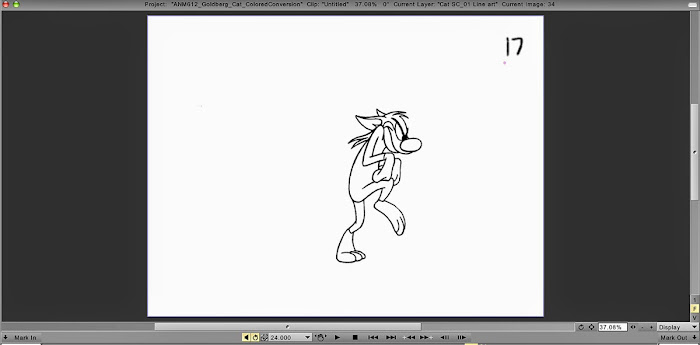
.
Re: Best way of timeline handling
Of course - that's where we all write frame numbers, cycle numbers indication, acceleration/inbetweening charts, notes and other important info - that's how it's done on paper animation, and that's what we all do in TVP.D.T. Nethery wrote:I think what Soom meant (and I agreed with) is that it is simple to keep track of the sequence of drawings by writing the number on each drawing in the upper or lower corner , the same as on a paper animation drawing . This provides a quick visual reference when scrubbing through the frames on the timeline , especially if certain frames are repeated . (for a cycled/looped action) .
at home: Hackintosh Intel Core i9-9900K, GPU AMD RX 6600 8GB, Cintiq 22" + Dell P2415Q 4K displays, MAC OS High Sierra / Windows 10, TVP Pro 11.7.1 + TVP Pro beta
at work: Windows 10, TVP 11.7.1 Std
https://vimeo.com/danas
at work: Windows 10, TVP 11.7.1 Std
https://vimeo.com/danas