Video In Settings Help
-
slowmotion
- Posts: 4
- Joined: 18 Apr 2015, 15:17
Video In Settings Help
When I go to the video in settings to capture a frame, it repeats on the right hand side. It is also flipped (mirror image) from the original drawing. I am using mac OS 10.7.5, a logitech webcam, and TVP animation 10. The webcam is capable of HD 1080p, and I used the settings, but there was no option to alter the image size or rotate/flip. In the Video In Settings panel, I tried various kinds of mix and non mix settings (which I'm not sure what they do), with no result. I also tried changing the project settings too, also with no result. There always seems to be the repeating part of the picture on the right hand side. How do I get rid of that? Thank you.
- D.T. Nethery
- Posts: 4244
- Joined: 27 Sep 2006, 19:19
Re: Video In Settings Help
Which version of TVPaint 10 ? ( look under the HELP menu > About TVPaint Animation ... at the top of the panel that pops up it will give you the exact iteration of TVPaint 10 that you have and if it is running in 32bit mode or 64bit mode.)slowmotion wrote: When I go to the video in settings to capture a frame, it repeats on the right hand side. It is also flipped (mirror image) from the original drawing. I am using mac OS 10.7.5, a logitech webcam, and TVP animation 10. The webcam is capable of HD 1080p, and I used the settings, but there was no option to alter the image size or rotate/flip. In the Video In Settings panel, I tried various kinds of mix and non mix settings (which I'm not sure what they do), with no result. I also tried changing the project settings too, also with no result. There always seems to be the repeating part of the picture on the right hand side. How do I get rid of that? Thank you.
-
slowmotion
- Posts: 4
- Joined: 18 Apr 2015, 15:17
Re: Video In Settings Help
It says that I'm running 32 bit on version 10.0.18. Is this happening because it's at 32 bit?
Re: Video In Settings Help
You should update to the latest version of TVPaint Animation 10, which is 10.5.7slowmotion wrote:10.0.18
- D.T. Nethery
- Posts: 4244
- Joined: 27 Sep 2006, 19:19
Re: Video In Settings Help
As Thierry said , the first step to solving your issue is to update the software to the current version , 10.5.7 . It's free to licensed users of TVP 10 and it's easy - go to Help Menu > Check For Updates. You will be taken to the update page . Just enter your TVP license codes (lock/unlock) and your name , then download the update and install.slowmotion wrote:It says that I'm running 32 bit on version 10.0.18. Is this happening because it's at 32 bit?
-
slowmotion
- Posts: 4
- Joined: 18 Apr 2015, 15:17
Re: Video In Settings Help
Okay, so all updated...Ha. I should have kept up with that. Oh well, done now. So, now I have 10.5.7, running 32 bit, but the problem persists. I don't know what to do 
Re: Video In Settings Help
can you grab a screenshot with your camera settings ?
are you using the Standard or the Professionnal edition ?
are you using the Standard or the Professionnal edition ?
Fabrice Debarge
- D.T. Nethery
- Posts: 4244
- Joined: 27 Sep 2006, 19:19
Re: Video In Settings Help
Sorry to read that the update to 10.5.7 did not help .slowmotion wrote:Okay, so all updated...Ha. I should have kept up with that. Oh well, done now. So, now I have 10.5.7, running 32 bit, but the problem persists. I don't know what to do
In 32bit TVP I have encountered this issue using Logitech webcams . Try this:
Go to Video-In SETTINGS , under the Compression tab change the compression type to either Apple Intermediate or DV/DVCPRO - NTSC .
I don't know why, but this has helped solve the "split screen" issue . I hope this helps you. Let us know.
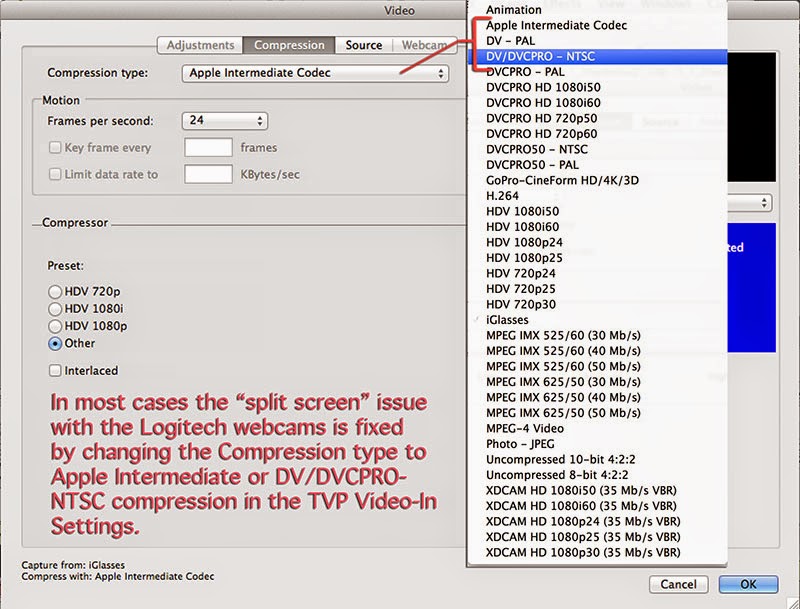
-
slowmotion
- Posts: 4
- Joined: 18 Apr 2015, 15:17
Re: Video In Settings Help
That did it!! Thanks so much! 


it's not as crisp as the HD, but it doesn't have the bar, and at least I can shoot my pencil tests now. Thanks a million!
it's not as crisp as the HD, but it doesn't have the bar, and at least I can shoot my pencil tests now. Thanks a million!
- D.T. Nethery
- Posts: 4244
- Joined: 27 Sep 2006, 19:19
Re: Video In Settings Help
I'm so glad that worked for you. As I said before, I really have no idea why changing the compression mode fixes it , but it does ... the problem seems specific to the Logitech webcams and the issue only seems to happen on Mac OS , not on Windows.slowmotion wrote:That did it!! Thanks so much!


it's not as crisp as the HD, but it doesn't have the bar, and at least I can shoot my pencil tests now. Thanks a million!
.