Anyway to get the Canon EOS 7D to work within TV Paint 10 Pro?
Anyone figured out a work-around for this?
Thanks!
Casey
EOS 7D support?
- D.T. Nethery
- Posts: 4280
- Joined: 27 Sep 2006, 19:19
Re: EOS 7D support?
One workaround that I know of is to use a webcam for 'video-assist' to the DSLR (Canon 7D or whatever) with the webcam mounted parallel to the to the DSLR camera (using careful framing to adjust for the difference in view due to the parallax effect) as in this set up:pixelpusher wrote:Anyway to get the Canon EOS 7D to work within TV Paint 10 Pro?
Anyone figured out a work-around for this?

Two captures are made for each frame of animation: one capture from the webcam to use the MIX ("onion-skinning") function in TVP's Video-In so that the animator can see the previous and next frame to accurately judge the spacing , and then a second capture made to the DSLR's memory card . Then after the sequence of animation is completed import the high-res. images from the DSLR's memory card to the computer and then import as a new Layer in TVPaint, to replace the previously captured images from the webcam .
OR this more sophisticated arrangement that is shown on Nick Hilligoss's webpage:
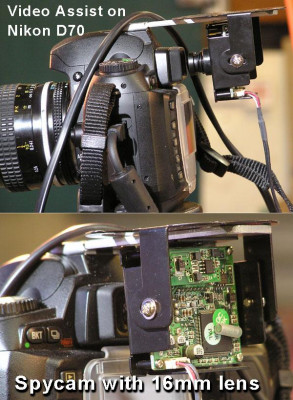


Here are two tutorials on YouTube on how to make a simple attachment to mount a webcam on the back of a DSLR for video assist when shooting stop motion:
https://www.youtube.com/watch?v=q1ymVSOf0ms" onclick="window.open(this.href);return false;
https://www.youtube.com/watch?v=dUHMnpxMu74" onclick="window.open(this.href);return false;
-------
Here is another possible workaround (I have not tried it because I don't have Canon DSLR) -
Use Canon DSLR as Webcam -
https://www.youtube.com/watch?v=In9GSDLp5Aw" onclick="window.open(this.href);return false;
In the tutorial the guy shows how to use a Canon DSLR as a webcam with Skype , but I think it would work in TVPaint.
In the tutorial he uses the Canon EOS Utility and another piece of software called ManyCam Pro . ( ManyCam is for Windows and Mac. You can get ManyCam for free , but it has a watermark on it . I think this might also work with a freeware app called CamTwist Studio . There is no watermark on CamTwist Studio, it’s totally free.
How To Use Your Canon DSLR As A Webcam -
http://gizmodo.com/5557265/how-to-use-y ... s-a-webcam" onclick="window.open(this.href);return false;
and here:
Using a Canon HDSLR (5D Mark II) as a webcam for skype or ustream -
http://vimeo.com/12352680" onclick="window.open(this.href);return false;
Set up ManyCam Pro (or Camtwist) to use the Canon DSLR camera as it’s source device. Then launch TVPaint as usual , go to Settings > Video In Settings > and in the Video Input window choose ManyCam (or Camtwist) as the source Device. The image from the Canon 7D (via ManyCam) should now show up in TVPaint. I think the images captured to the TVPaint timeline from the live-view (via ManyCam) will be lower-resolution images, but after finishing the animation the user can replace the lower-res. images by importing the high-res. images from the Canon DSLR into TVPaint as a new layer over top of the low-res. images. (then either delete or hide the layer with the low-res. images )
If you try this please report back on the results.
Animator, TVPaint Beta-Tester, Animation Educator and Consultant.
TVPaint PRO 11.7.4 - 64bit
MacOS 12.7.1 Monterey ,
Mac Mini (2018) , 3.2 GHz 6-Core Intel Core i7, 16 GB RAM ,
XP-Pen Artist Pro 19 (Gen 2) 4K,
TVPaint PRO 11.7.4 - 64bit
MacOS 12.7.1 Monterey ,
Mac Mini (2018) , 3.2 GHz 6-Core Intel Core i7, 16 GB RAM ,
XP-Pen Artist Pro 19 (Gen 2) 4K,