What is the best way to create mattes for loose animation
What is the best way to create mattes for loose animation
I'm trying to work out the most efficient way of creating mattes for drawings with lots of breaks in the lines. The outline is not one single line either. I have tried to use the filled stroke tool - which is a great tool but doesn't really work with my drawings as they are too loose. I have looked through the tutorials but most of the drawn examples have nice tight outlines. Any recommendations out there? Thanks 
http://www.berylproductions.co.uk
TVP 11 pro - Mac Pro Quad Core - Cintiq touch 22"
TVP 11 pro - Mac Pro Quad Core - Cintiq touch 22"
Re: What is the best way to create mattes for loose animatio
In case of really big gaps I just close the gaps on a new layer via drawing, then use the fill with "display". I suppose you want to draw with a brush with a smooth outline and give the fill a smooth border as well.
Sometimes I have outlines which not only are not closed but also not really opaque, or gritty. I found I can duplicate the outline layer, switch on preserve transparency, then colour it white, switch off transpareny, close gaps with the same rough brush I used for the outlines, then fill everything using some extension and smoothing. This basic colouring layer under the line layer serves as mask for the real colouring. The final work blends nicely with backgrounds, no sharp edges are visible.
[EDIT] This is a workflow for TVP 9 and 10. TVP 11 has that new magic CTG layers thing which I haven't tested yet.
Sometimes I have outlines which not only are not closed but also not really opaque, or gritty. I found I can duplicate the outline layer, switch on preserve transparency, then colour it white, switch off transpareny, close gaps with the same rough brush I used for the outlines, then fill everything using some extension and smoothing. This basic colouring layer under the line layer serves as mask for the real colouring. The final work blends nicely with backgrounds, no sharp edges are visible.
[EDIT] This is a workflow for TVP 9 and 10. TVP 11 has that new magic CTG layers thing which I haven't tested yet.
Last edited by slowtiger on 29 Oct 2015, 21:16, edited 1 time in total.
TVP 10.0.18 and 11.0 MacPro Quadcore 3GHz 16GB OS 10.6.8 Quicktime 7.6.6
TVP 11.0 and 11.7 MacPro 12core 3GHz 32GB OS 10.11 Quicktime 10.7.3
TVP 11.7 Mac Mini M2pro 32GB OS 13.5
TVP 11.0 and 11.7 MacPro 12core 3GHz 32GB OS 10.11 Quicktime 10.7.3
TVP 11.7 Mac Mini M2pro 32GB OS 13.5
- D.T. Nethery
- Posts: 4244
- Joined: 27 Sep 2006, 19:19
Re: What is the best way to create mattes for loose animatio
Make a new CTG layer under the animation layer. The CTG fill is pretty "smart" about filling gaps and working with rough lines.JQuinn wrote:I'm trying to work out the most efficient way of creating mattes for drawings with lots of breaks in the lines. The outline is not one single line either. I have tried to use the filled stroke tool - which is a great tool but doesn't really work with my drawings as they are too loose. I have looked through the tutorials but most of the drawn examples have nice tight outlines. Any recommendations out there? Thanks
CTG in TVPaint 11 is based on the Lazy Brush plug-in that was for TVPaint 10 . See this LazyBrush demo for what CTG can do with rough drawings.
(the whole video is worth watching , but start at the 0:48 sec. mark which shows it filling a drawing with gaps)
https://youtu.be/QEnvY_UQtoU?t=48" onclick="window.open(this.href);return false;
Then at 1:27 it shows filling in rough drawings.
See Chapter 7 of the TVPaint 11 User Manual for more about CTG (LazyBrush) in TVPaint 11 -
http://www.tvpaint.com/doc/tvp11/index. ... ctg-basics" onclick="window.open(this.href);return false;
It can take some getting used to , but once you have learned the tolerances and eccentricities of the CTG coloring it is very useful .
------
Sometimes with very rough drawings with many gaps or a lot of rough lines to deal with I will use CTG for filling most of the character, then make a new regular Anim layer under the line art layer ( over the CTG layer ) and use a brush or the Filled Shape tool to fill-in and touch-up areas that were beyond CTG's capabilities to fill completely accurately ... so 90% of it gets done on the CTG layer , the rest is like 'digital cel painting' . Then I convert the CTG layer to Anim Layer and merge it with the touch-up Anim Layer . This is an example of a CTG test frame I did using a Glen Keane rough of Ratigan. This did involve some small touch ups with the Filled Stroke Tool.
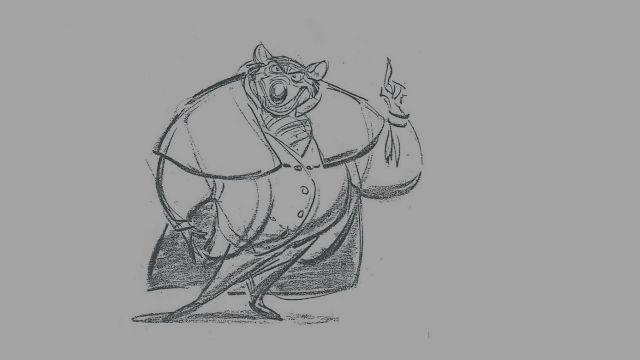
Ordinarily, if this were an actual production drawing (it's not , it's a rough model sheet/concept drawing) I would touch up some of the lines to close gaps and clarify where certain lines should end before coloring it , to make it easier to auto-fill with CTG .

Last edited by D.T. Nethery on 30 Oct 2015, 14:56, edited 3 times in total.
Animator, TVPaint Beta-Tester, Animation Educator and Consultant.
TVPaint PRO 11.7.4 - 64bit
MacOS 12.7.1 Monterey ,
Mac Mini (2018) , 3.2 GHz 6-Core Intel Core i7, 16 GB RAM ,
XP-Pen Artist Pro 19 (Gen 2) 4K,
TVPaint PRO 11.7.4 - 64bit
MacOS 12.7.1 Monterey ,
Mac Mini (2018) , 3.2 GHz 6-Core Intel Core i7, 16 GB RAM ,
XP-Pen Artist Pro 19 (Gen 2) 4K,
Re: What is the best way to create mattes for loose animatio
Cor thanks both! D.T. Nethery Ive tried everything you suggested with the CTG layer and in principle its fantastic but it doesn't seem to want to work with my drawing  I'll take a look with fresh eyes tomorrow. Slowtiger I couldn't really follow what you are saying - I think its the terminology I don't understand as I'm new to TVP. What is "use the fill with "display" and how do I " switch on preserve transparency" Thanks for your help with this. Joanna
I'll take a look with fresh eyes tomorrow. Slowtiger I couldn't really follow what you are saying - I think its the terminology I don't understand as I'm new to TVP. What is "use the fill with "display" and how do I " switch on preserve transparency" Thanks for your help with this. Joanna
http://www.berylproductions.co.uk
TVP 11 pro - Mac Pro Quad Core - Cintiq touch 22"
TVP 11 pro - Mac Pro Quad Core - Cintiq touch 22"
Re: What is the best way to create mattes for loose animatio
Joanna, I think ctg won't work because your lines are not opaque enough. Today I'm not in TVPAINT offices (i'm travelling in paris), but the solution is easy (you will just need to use some Fx to increase your lines opacity).
- Peter Wassink
- Posts: 4480
- Joined: 17 Feb 2006, 15:38
- Location: Amsterdam
- Contact:
Re: What is the best way to create mattes for loose animatio
yes thats a good method.Elodie wrote:Joanna, I think ctg won't work because your lines are not opaque enough. Today I'm not in TVPAINT offices (i'm travelling in paris), but the solution is easy (you will just need to use some Fx to increase your lines opacity).
make a duplicate of your anim layer, and then with the FXstack make the lines of the duplicate really black, then color the animation as described above and finally delete the blackened duplicate.
there are a couple of ways to blacken your lines.
the most simple one doesn't require the FXstack, you can do it by simply making a couple of duplicates of your layer.
the more advanced involve FX's like:
- Color>Curves
or
- Keying>Alpha control
Peter Wassink - 2D animator
• PC: Win11/64 Pro - AMD Ryzen 9 5900X 12-Core - 64Gb RAM
• laptop: Win10/64 Pro - i7-4600@2.1 GHz - 16Gb RAM
• PC: Win11/64 Pro - AMD Ryzen 9 5900X 12-Core - 64Gb RAM
• laptop: Win10/64 Pro - i7-4600@2.1 GHz - 16Gb RAM
Re: What is the best way to create mattes for loose animatio
I have a preference for colour > histogram > alpha tab, but other options work too. Thank you Peter !
Re: What is the best way to create mattes for loose animatio
Holy c**p Peter its works! Ive duplicated the layer a million times and now it works. What a time saving discovery. I will also try the other methods since Im on a roll! Woo Hoo!!
http://www.berylproductions.co.uk
TVP 11 pro - Mac Pro Quad Core - Cintiq touch 22"
TVP 11 pro - Mac Pro Quad Core - Cintiq touch 22"
Re: What is the best way to create mattes for loose animatio
... and thanks Elodie too - and why were you up at 4.30 this morning? 
http://www.berylproductions.co.uk
TVP 11 pro - Mac Pro Quad Core - Cintiq touch 22"
TVP 11 pro - Mac Pro Quad Core - Cintiq touch 22"
- D.T. Nethery
- Posts: 4244
- Joined: 27 Sep 2006, 19:19
Re: What is the best way to create mattes for loose animatio
I'm glad to read in the last few posts above that Peter's and Elodie's suggestions for duplicating and/or darkening the line art layer worked.JQuinn wrote:Cor thanks both! D.T. Nethery Ive tried everything you suggested with the CTG layer and in principle its fantastic but it doesn't seem to want to work with my drawingI'll take a look with fresh eyes tomorrow. Slowtiger I couldn't really follow what you are saying - I think its the terminology I don't understand as I'm new to TVP. What is "use the fill with "display" and how do I " switch on preserve transparency" Thanks for your help with this. Joanna
But to answer your other questions from earlier:
He meant the Flood Fill (Paintbucket) tool should have it's Source set as "Display" , so Flood Fill will use both the original line art layer (with gaps) and the new line art layer that is used to close-off the gaps as the source for the fill ... so then once the color areas have been flood filled you can turn off the other layer (with the "close gaps" lines) so what will show in the final version is only your original rough drawing with gaps .What is "use the fill with "display" ?
Paintbucket's SOURCE of what it should fill can be set to the current LAYER , or the layer ABOVE , or the layer UNDER, or the DISPLAY .
At the top of the Layer stack to the left of the Timeline click under the α symbol to preserve transparency on the layer.how do I "switch on preserve transparency" ?
See the User Manual : http://www.tvpaint.com/doc/tvp11/index. ... erve-alpha" onclick="window.open(this.href);return false; (somewhat confusingly referred to in the manual as "preserve alpha channel", even though the button in the interface is referred to as "preserve transparency" ).
Its use is similar to the masks use, as it locks the existing pixels in the current layer, in order to modify only the existing pixels (changing the line color, for example)
(don't forget to turn it off after you are finished or you'll be very frustrated when you find you can no longer draw on the layer ... I speak from experience of having forgotten to turn it off many times and then wondering what the hell is going on when my pen doesn't seem to draw on the layer anymore , until I remember : "DOH ! I didn't turn off "Preserve Transparency" )
.
Last edited by D.T. Nethery on 30 Oct 2015, 15:23, edited 1 time in total.
Animator, TVPaint Beta-Tester, Animation Educator and Consultant.
TVPaint PRO 11.7.4 - 64bit
MacOS 12.7.1 Monterey ,
Mac Mini (2018) , 3.2 GHz 6-Core Intel Core i7, 16 GB RAM ,
XP-Pen Artist Pro 19 (Gen 2) 4K,
TVPaint PRO 11.7.4 - 64bit
MacOS 12.7.1 Monterey ,
Mac Mini (2018) , 3.2 GHz 6-Core Intel Core i7, 16 GB RAM ,
XP-Pen Artist Pro 19 (Gen 2) 4K,
Re: What is the best way to create mattes for loose animatio
We can't stop helping & supporting 2D animators !JQuinn wrote:... and thanks Elodie too - and why were you up at 4.30 this morning?
Fabrice Debarge
Re: What is the best way to create mattes for loose animatio
Haha ^^
Actually, it was 5.30 am (this is the time I wake up every morning and sometimes, my first reflex is... watching the forum )
)
I'm glad Peter and I helped you to fix the issue. And thank you David for answering other questions !
Actually, it was 5.30 am (this is the time I wake up every morning and sometimes, my first reflex is... watching the forum
I'm glad Peter and I helped you to fix the issue. And thank you David for answering other questions !
Re: What is the best way to create mattes for loose animatio
Thx D.T. Nethery for taking the time to clarify all that stuff! I'm learning loads. Soon I will be able to advise others hahaha!
And Elodie - why on earth do you get up at 5.30? Do you have an early morning milk round before going to TVP office?
And Elodie - why on earth do you get up at 5.30? Do you have an early morning milk round before going to TVP office?
http://www.berylproductions.co.uk
TVP 11 pro - Mac Pro Quad Core - Cintiq touch 22"
TVP 11 pro - Mac Pro Quad Core - Cintiq touch 22"
Re: What is the best way to create mattes for loose animatio
It will occur faster than you thinkJQuinn wrote:Thx D.T. Nethery for taking the time to clarify all that stuff! I'm learning loads. Soon I will be able to advise others hahaha!
BecauseI live in the countryside and I take bus (and I don't have much choices : it's early in the morning or early in the afternoonJQuinn wrote:And Elodie - why on earth do you get up at 5.30? Do you have an early morning milk round before going to TVP office?