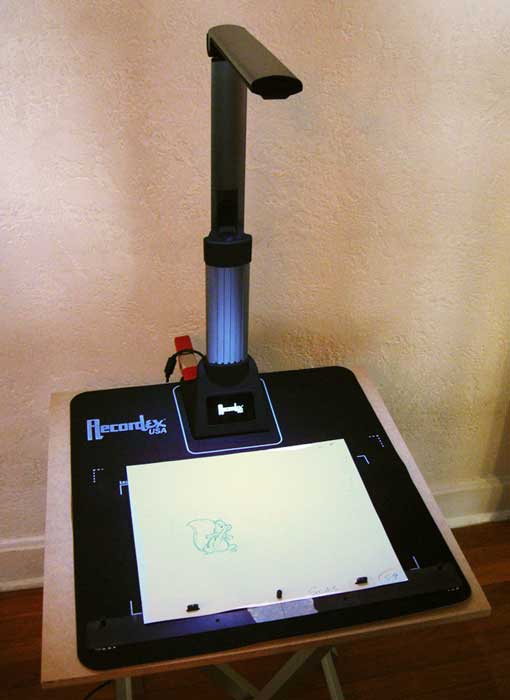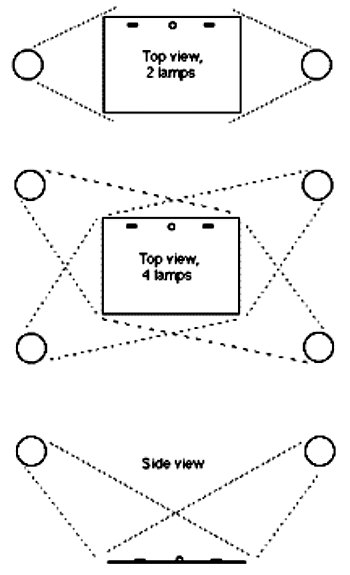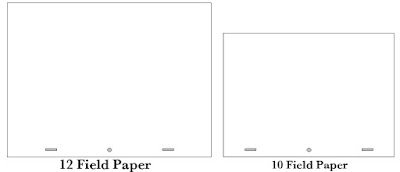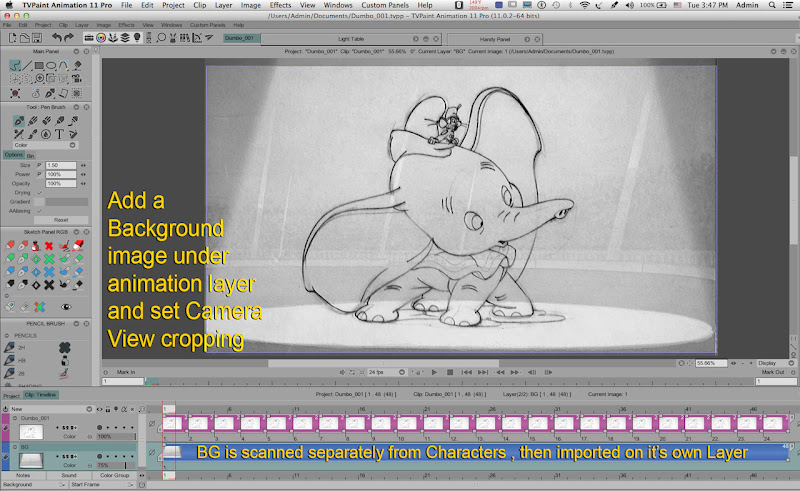Sorry for this late reply, I was very busy with the new release, and I know that such questions deserve a long and detailled answer.
Yes, you are right. So you have to create a project using the Recordex webcam resolution, stabilize it, and then crop it.So it seems to me that the Simplicity Cam 5e will only capture to 4:3 aspect ratio , otherwise the image will be stretched/distorted to fit inside 16:9 aspect ratio, yes ?
Well, I wouldn't have given a better explanation than the one Zig, our best TVP teacher
- -
But there is also some possible tweakings with the « passe-partout » (or all the possible names we discussed for this new TVPaint 10 option).
It could allow to have a project using the webcam best resolution (2592 x 1944 pixels for the Recordex), and to view an image in 1920 x 1080 pixels with the TVPaint camera tool.
Then, after the grabbing process, you can use the option Camera > Render Camera to a new Project to crop the whole thing.
My picture was created while being in a train, so the I had to use my laptop webcam (720 x 1080 pixels), and the TVPaint camera tool was set to 640 x 640 pixels, with a passe-partout of 50%.
(I should have used 100% to view only the interesting part of the image in 640 x 640, but I wanted you to get the idea)
About the Recordex webcam :
My concern is : what is the resolution of this « webcam captor » :
Is it also 2592 x 1944 pixels or is it less because there is an internal interpolation ?
Maybe should we ask to Jason Ulmer.
- - -
I will try Don Perro 's camera as well. It seems more adapted for stop-motion.
If it works also on Mac and Linux, we will recommand it too.