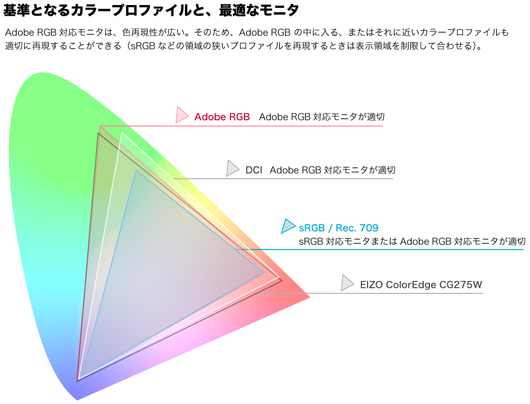I'm not able to open a three months old file because of this warning: TVPaint freezes up and I cannot click "OK". What should I do
PNG warning TVPaint freezes up Topic is solved
PNG warning TVPaint freezes up
Hello,
I'm not able to open a three months old file because of this warning: TVPaint freezes up and I cannot click "OK". What should I do ?
?
I'm not able to open a three months old file because of this warning: TVPaint freezes up and I cannot click "OK". What should I do
MAC OS 12.6.2 - TVpaint 11.7.1 PRO 64bit, Wacom Intuos Pro
Re: PNG warning TVPaint freezes up
Do not use sRGB profile when exporting a PNG from Photoshop.
sRGB includes ICC profile : it creates colour mistakes, because PNG is not made basically to manage ICC profile.
sRGB includes ICC profile : it creates colour mistakes, because PNG is not made basically to manage ICC profile.
Re: PNG warning TVPaint freezes up
Sir, at first I suggest to use "import Phootoshop PSD" & "Export to PNG" function on Adobe Fireworks CS 3 - CS 6 if you have.furushil wrote:Hello,
I'm not able to open a three months old file because of this warning: (images)
TVPaint freezes up and I cannot click "OK". What should I do?
Adobe Photoshop "Export by PNG..." is not percectly for convert a clean file data (means add a lot of meta information tag in vain) .
And second I introduce you to use ImageOptim.app or Lemke Software GraphicConverter.app for delete exif infromation and delete aplha channnel from PNG on Apple OS X.
I am using those software for a long time and place dependable than Adobe Photoshop RGB PNG, JPG and Tiff I/O function.
/* I really miss Macromedia Fireworks */
Re: PNG warning TVPaint freezes up
I deleted the png dependency file from my computer and could open the TVPaint file.
Still, I think I should be able to click "ok" in TVPaint but TVPaint did not respond after the box popped up.
Anyways I am relieved that I can open the file now.
 .
.
Ok, I will watch out for sRBG in the future.
Still, I think I should be able to click "ok" in TVPaint but TVPaint did not respond after the box popped up.
Anyways I am relieved that I can open the file now.
ten_zero wrote:And second I introduce you to use ImageOptim.app or Lemke Software GraphicConverter.app for delete exif infromation and delete aplha channnel from PNG on Apple OS X.
The director sent me a screenshot png file with correction and I imported the file in TVPaintElodie wrote:Do not use sRGB profile when exporting a PNG from Photoshop.
Ok, I will watch out for sRBG in the future.
MAC OS 12.6.2 - TVpaint 11.7.1 PRO 64bit, Wacom Intuos Pro
Re: PNG warning TVPaint freezes up
When the director took a screenshot by OS X "Command+shift+ numeric 3-5" shortcut, ImageOptim will very helpful item for both.furushil wrote: The director sent me a screenshot png file with correction and I imported the file in TVPaint.
That (OS X screenshot) PNG including so many many trash meta data and alpha channel ... GraphicConverter can only delete alpha channel by single command and ImageOptim will clean up with meta data about 40-60% per a file size.
Re: PNG warning TVPaint freezes up
Thank you, I will look into that.
MAC OS 12.6.2 - TVpaint 11.7.1 PRO 64bit, Wacom Intuos Pro
Re: PNG warning TVPaint freezes up
which setting would be recommended here in photoshop? :
I am using Photoshop CS5
I am using Photoshop CS5
MAC OS 12.6.2 - TVpaint 11.7.1 PRO 64bit, Wacom Intuos Pro
Re: PNG warning TVPaint freezes up
Me too.furushil wrote:which setting would be recommended here in photoshop? :
I am using Photoshop CS5
Spoiler : Out of TVP support. Including Adobe Systems software preferences information :
Re: PNG warning TVPaint freezes up
I just don't understand if sRGB is always bad or is it sometimes better to choose sRGB.
Should I always avoid it?
Is it only relevant if I want to print something?
I looked up on the internet that sRGB is very important but I don't know if it is important for me.
Should I always avoid it?
Is it only relevant if I want to print something?
I looked up on the internet that sRGB is very important but I don't know if it is important for me.
MAC OS 12.6.2 - TVpaint 11.7.1 PRO 64bit, Wacom Intuos Pro
Re: PNG warning TVPaint freezes up
Let us see simply, because it is out of TVPaint Animation's function and support.furushil wrote:I just don't understand if sRGB is always bad or is it sometimes better to choose sRGB.
Should I always avoid it?
Is it only relevant if I want to print something?
I looked up on the internet that sRGB is very important but I don't know if it is important for me.
I wish these "written by a non native speaker" sentences working to communicate with you .
Spoiler : out of reply TVPaint Animation Technical information :
Re: PNG warning TVPaint freezes up
Thank you, ten_zero. I think it is clear now.
MAC OS 12.6.2 - TVpaint 11.7.1 PRO 64bit, Wacom Intuos Pro
Re: PNG warning TVPaint freezes up
Bitte.
Finally may I ask you to do add the [SOLVED] on the subject name to inform the team when you felt so ?
Finally may I ask you to do add the [SOLVED] on the subject name to inform the team when you felt so ?
Re: PNG warning TVPaint freezes up
I would not say that it is solved because TVPaint sort of crashes when the messages pops up and I have to force quit it. I should be able to click on "OK", I think.
MAC OS 12.6.2 - TVpaint 11.7.1 PRO 64bit, Wacom Intuos Pro
Re: PNG warning TVPaint freezes up
Oops. That is my bad.
It is time to take over the professional technical support .
It is time to take over the professional technical support .
Re: PNG warning TVPaint freezes up
Could you please send us a PNG as an example, so we can run a few tests ?furushil wrote:I would not say that it is solved because TVPaint sort of crashes when the messages pops up and I have to force quit it. I should be able to click on "OK", I think.