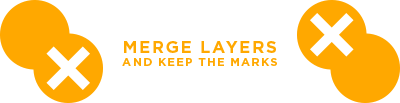
I'm using color image marks a lot and was frustrated to recreate them every time I merge two layers, so I wrote this script to keep them while merging.
The script works only with two layers at a time. You either select the top layer and choose Merge Keep Top Marks to prefer the top image marks or choose the bottom layer and choose Merge Keep Bottom Marks to prefer the bottom image marks.
How it will work is described in this feature request. Basically you merge the marks too, prefering the ones you choose. If you only want to keep the marks from layer A and ignore the marks from layer B you have to clear the marks on layer B before using the button.
Both buttons are available in bright gray for dark interfaces and in dark gray for bright interfaces.
Two things to notice:
1. This is my second script and I bet there is a lot of room for improvement. I embedded the script in the button, so please feel free to give me your corrections/improvements.
2. If a script does something means often the function doesn't need to be implemented in the software anymore, which is hopefully not the case here. It only works with two layers and I guess it's not that stable.