Hello!
Is there a way to create a separate window that would show how the scene look like in camera view? As far as I know the only way to see what the camera could see is to enable the "view with camera view" button and it would play the preview in the same window.
It would also be nice to be able to scrub through timeline and see how the scene would look like in camera view at a particular frame.
(I am currently using V10 but if it is something that can be done in V11 please let me know as well.)
Thank you so much!!!
Creating a seperate window in camera view
- Horloedgebleue
- Posts: 6
- Joined: 15 Jan 2014, 22:55
- Contact:
Re: Creating a seperate window in camera view
Hello,
in the display settings panel tick the "camera" box, the "follow" box and set the "view finder" to 100%. I think this is what you are looking for.
You can also playback the clip and pause the playback and then use the arrow keys to go back and forth. That way you should still remain in camera view.
in the display settings panel tick the "camera" box, the "follow" box and set the "view finder" to 100%. I think this is what you are looking for.
You can also playback the clip and pause the playback and then use the arrow keys to go back and forth. That way you should still remain in camera view.
MAC OS 12.6.2 - TVpaint 11.7.1 PRO 64bit, Wacom Intuos Pro
- Horloedgebleue
- Posts: 6
- Joined: 15 Jan 2014, 22:55
- Contact:
Re: Creating a seperate window in camera view
Hello furushil!
The arrow key part is very helpful thank you!
For the first question. This is what I was hoping to achieve: to be able to edit the camera/draw at the same time seeing what it looks like in camera view. So far I have only been able to edit, goes into camera view and watch the scene, then come out and edit again...etc. It is not a big problem at all, just wondering if there is a way to save time.
An image might help explaining it better:
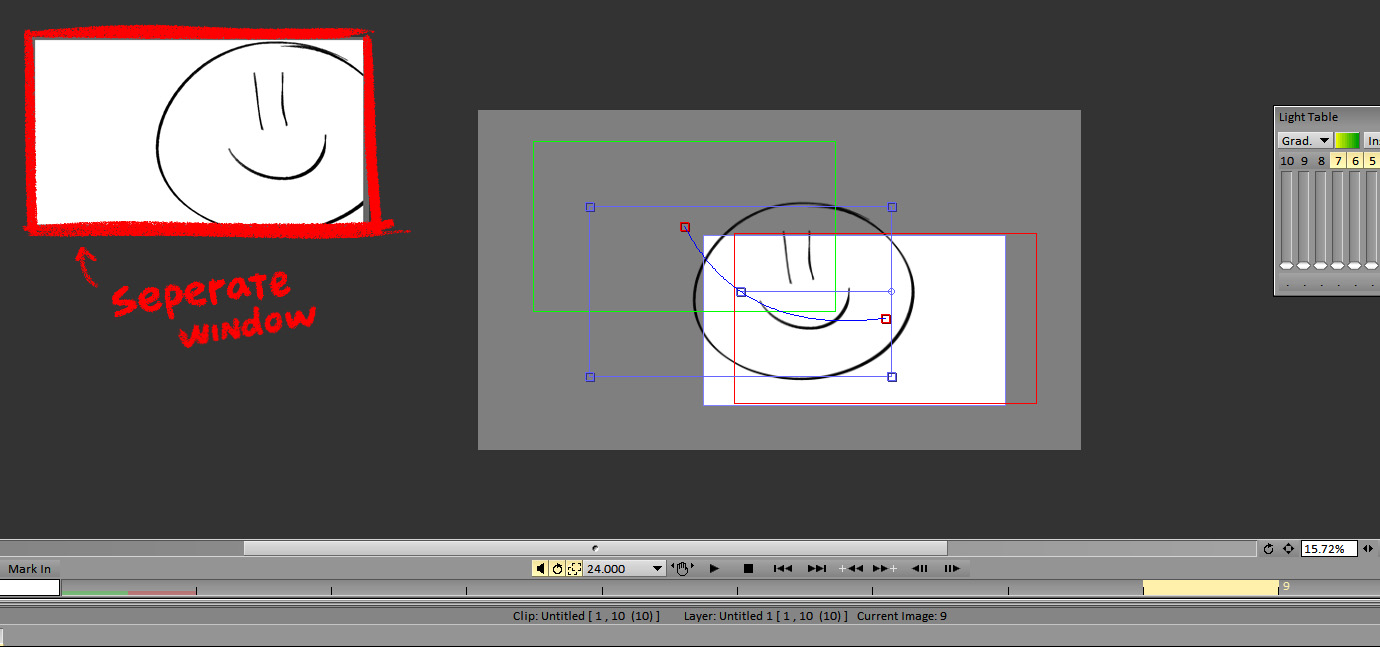
The arrow key part is very helpful thank you!
For the first question. This is what I was hoping to achieve: to be able to edit the camera/draw at the same time seeing what it looks like in camera view. So far I have only been able to edit, goes into camera view and watch the scene, then come out and edit again...etc. It is not a big problem at all, just wondering if there is a way to save time.
An image might help explaining it better:
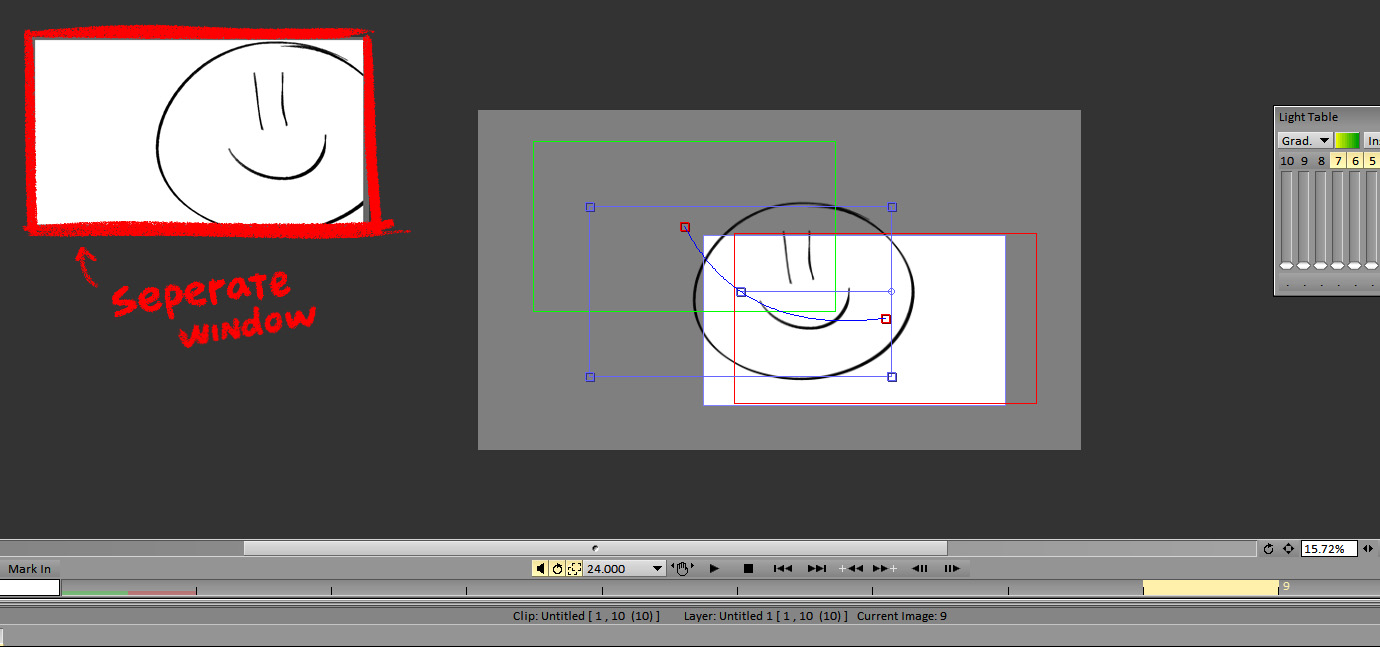
Re: Creating a seperate window in camera view
I don't think that it is possible. Maybe it is something for the feature request section.
All I can think of is to make a keyboard shortcut for "toggle follow camera", then scrub through the scene, then hit the key again to change the settings of the camera. But it would all still be in the same window
All I can think of is to make a keyboard shortcut for "toggle follow camera", then scrub through the scene, then hit the key again to change the settings of the camera. But it would all still be in the same window
MAC OS 12.6.2 - TVpaint 11.7.1 PRO 64bit, Wacom Intuos Pro
- Horloedgebleue
- Posts: 6
- Joined: 15 Jan 2014, 22:55
- Contact:
Re: Creating a seperate window in camera view
That's unfortunate...but yes I believe this would be something helpful for someone that uses cameras often.
Still thank you very much furushil!!
Still thank you very much furushil!!
Re: Creating a seperate window in camera view
It's not possible, or at least, not exactly like this : if you unpin the windows of your project, you can then hit [M] to get a second display of your project. That may help you.
- Horloedgebleue
- Posts: 6
- Joined: 15 Jan 2014, 22:55
- Contact:
Re: Creating a seperate window in camera view
Wow didn't know you could do that...yes it's close but not exactly.
If one window can stay in camera view while I work/draw on the main window it would be very helpful. But still thank you for the tip Eldie!:)
If one window can stay in camera view while I work/draw on the main window it would be very helpful. But still thank you for the tip Eldie!:)
Re: Creating a seperate window in camera view
You're welcome 
Yeah, I know, but sadly when you set the camera view on / off, it's set for the whole project. Well, let's add this in the "to do list", but I'm afraid it cannot be changed easily.Horloedgebleue wrote: If one window can stay in camera view while I work/draw on the main window it would be very helpful.