Page 2 of 3
Re: Brush in rotated view
Posted: 26 Jun 2012, 08:21
by Fabrice
Hmmm each time I think I understood, I finally realize I didn't ...

Please can someone show me where is the problem exactly ?
Re: Brush in rotated view
Posted: 26 Jun 2012, 08:48
by Svengali
ZO:
What is the new check box labeled "Projection"? (right below Warp). What does it do and what makes it visible???
Sven
Re: Brush in rotated view
Posted: 26 Jun 2012, 09:04
by Fabrice
Svengali wrote:ZO:
What is the new check box labeled "Projection"? (right below Warp). What does it do and what makes it visible???
Sven
It's a screenshot from a beta version (be careful Zig

).
This option is still under development, so you will discover it sooner or later.

Re: Brush in rotated view
Posted: 26 Jun 2012, 10:44
by Animark
Hi Fabrice,
I made a test with an "Arrow-Brush". The brush uses no animation, just the Angle is set to direction. Then I painted 2 circles (clockwise and counterclockwise) for each canvas rotation of 0 degrees, 90 degrees and 135 degrees. The Illustration shows very clear the problem: The canvas rotation have an unexpected influence to the brush rotation. I hope this screenshot helps to understand

.
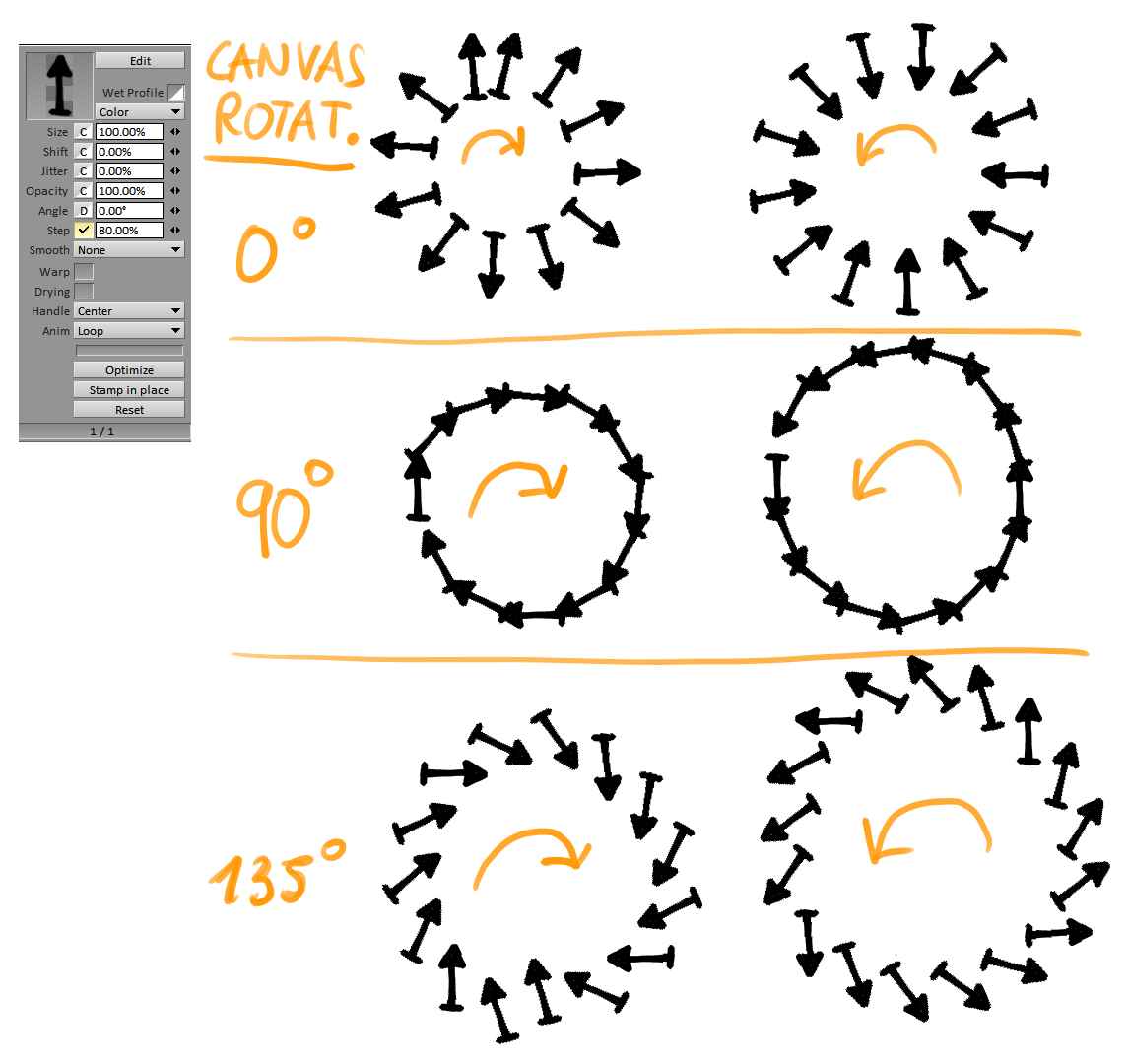
- CanvasRotationProblem01.jpg (76.55 KiB) Viewed 17956 times
Re: Brush in rotated view
Posted: 26 Jun 2012, 11:44
by Fabrice
Animark wrote:Hi Fabrice,
I made a test with an "Arrow-Brush". The brush uses no animation, just the Angle is set to direction. Then I painted 2 circles (clockwise and counterclockwise) for each canvas rotation of 0 degrees, 90 degrees and 135 degrees. The Illustration shows very clear the problem: The canvas rotation have an unexpected influence to the brush rotation. I hope this screenshot helps to understand

.
CanvasRotationProblem01.jpg
ok, bug confirmed.
strange thing : it is not in the v9 but in the v10

will be fixed as soon as possible.
Re: Brush in rotated view
Posted: 26 Jun 2012, 11:47
by Sewie
And if you rotate the canvas in the project window, (and not the screen, like with, for example, a cintiq) the direction of the brush should stay the same in relation to the user.
Imagine drawing with a piece of rectangular graphite on a piece of real life paper.

If you draw a circle on you piece of paper with the rectangular graphite you get circle with certain characteristic; thick and thin on different places. When you rotate your piece of paper 90 degrees (only the paper, not the graphite) and you draw another circle, you wouldn't want the thick and thin to look different from when the paper was in it's original position (and this is important-->)
in relation to the artist.
What happens now in TVP10 is that the brush rotates along with the canvas. And it shouldn't. 'Warp' prevents the brush from rotating along with the canvas but it is not practical to work with because it keeps the brush the same size in relation to the screen/monitor and not relative to the canvas. So when you zoom out you get an tiny brush and when you zoom in you get a very large one. To me, and I'm guessing many people, that's very frustrating to work with because every time you use the zoom you need to change the size of you brush manually.
(The brushes in Flash works that way and that's one of the reasons why I'd rather work with TVP)
Hard to explain but I hope I'm being clear.
This (screenshot below) is how it works now in TVP10; brush rotates with the canvas. When the canvas is rotated 90 degrees the user now suddenly has a different brush because the angle of the brush does not stay the same in relation to the user.
Re: Brush in rotated view
Posted: 26 Jun 2012, 11:48
by Sewie
Oh, I see now that you've already replied to Animarks post. Glad you see the problem.
Re: Brush in rotated view
Posted: 26 Jun 2012, 11:59
by Fabrice
yes, I remember we had this discussion the beta forum in ... 2007, and it was fixed (TVPaint Animation 8 ). I don't know why it's now buggy in TVPaint Animation 10.
Re: Brush in rotated view
Posted: 26 Jun 2012, 12:31
by ZigOtto
Fabrice wrote:Svengali wrote:ZO:
What is the new check box labeled "Projection"? (right below Warp). What does it do and what makes it visible???
Sven
It's a screenshot from a beta version (be careful Zig

).
This option is still under development, so you will discover it sooner or later.

oopsss ... sorry ! (
I thought it was integrated in the last public build).

Fabrice wrote:yes, I remember we had this discussion the beta forum in ... 2007, and it was fixed (TVPaint Animation 8 ). I don't know why it's now buggy in TVPaint Animation 10.
one of the solutions could be to have 3 sub-options for the "Warp" button :
Re: Brush in rotated view
Posted: 26 Jun 2012, 12:45
by Johannes
I've been working on a project the last three month and i noticed this bug recently, this made me think and i checked the earlier parts. I used the same brush but it was working correctly. I guess this Bug must be in Version 10.0.7 i can't check it right now.
Viele Grüße, Johannes.
Re: Brush in rotated view
Posted: 26 Jun 2012, 13:07
by Sewie
ZigOtto wrote:
Fabrice wrote:yes, I remember we had this discussion the beta forum in ... 2007, and it was fixed (TVPaint Animation 8 ). I don't know why it's now buggy in TVPaint Animation 10.
one of the solutions could be to have 3 sub-options for the "Warp" button :
Options are great, but please-please-please keep the interface simple and clear! As it is now I don't even understand what the added value of the warp option is.
Having the brush react by default as it did in TVP9 would be just fine for me.
Re: Brush in rotated view
Posted: 26 Jun 2012, 13:34
by Fabrice
As it is now I don't even understand what the added value of the warp option is.
One of the possible use is for pixel art.
Options are great, but please-please-please keep the interface simple and clear!
Sure. The custombrush is not the easiest panel.
Re: Brush in rotated view
Posted: 26 Jun 2012, 20:06
by Johannes
This is happening only in the latest Version 10.0.7 I reinstalled 10.0.6 and everything is fine.
TVPaint Animation 10.0.7 is available since June 12th :
_ Tool mode > Add : use the gradient if checked
_ Add lock/unlock option for the timeline note
_ Camera tool: add a safe area (option in the camera "parameters" request)
_ Zoom: remove the 'A' button (bottom-left corner of the project window) if the pixel aspect ratio is 1.
_ Animator panel: 2 new actions : "Apply the current image on the instances with the same name." and "Recompute With Threshold"
(Right click on the old animator panel > destroy, and restart TVPaint to have this new version)
_ Export to > Clip: Layers structure: (for PSD format) new mode "All Layers and Frames" and Fix mode "Single Image"
_ Fix Perspective tool crash if point1 = point2 = 0
_ Fix/improve Animator Panel
_ Fix: crash when remove the first sound track after a duplicate/split
_ Fix: Render Camera: keep mark in, mark out, infos, sound, group of storyboard/clip
_ Fix: Render Camera: Fix new clip length
_ Fix: Copy/Paste image: fix copy image name/mark/faux-fixe
_ Fix: mark out of the sound in the clip
_ Fix: option warp in custom brush, fix direction
_ Fix: tv_projectenum id
_ Fix: custom brush rotation if warp option is checked
_ Fix: perspective tool with selection
_ Fix: tv_clipnew, remove space before result
_ New: tv_InstanceGetName LayerID Frame
_ New: tv_InstanceSetName LayerID Frame Name
_ New: tv_NoteText ColorID x(in frame) y(in pixel) "Text"
_ New: tv_NoteRect ColorID x1(in frame) y1(in pixel) x2(in frame) y2(in pixel)
_ New: tv_notelock 0|1|lock|unlock|on|off|toggle
Great to see that another bug happening to me was removed

_ Fix: crash when remove the first sound track after a duplicate/split
I really appreciate your response on this Forum and the community is great.
My best,
J.
Re: Brush in rotated view
Posted: 03 Sep 2012, 21:37
by Sewie
Fabrice wrote:
ok, bug confirmed.
strange thing : it is not in the v9 but in the v10

will be fixed as soon as possible.
Is this bug fixed in 10.0.9?
Re: Brush in rotated view
Posted: 05 Sep 2012, 09:04
by Sewie
I just installed 10.0.09 and this bug is still there.
So it's back to 10.0.06 for me. Guys, getting the drawing and painting tools working properly is important! It's the very heart of this software and most of us use it every day.
