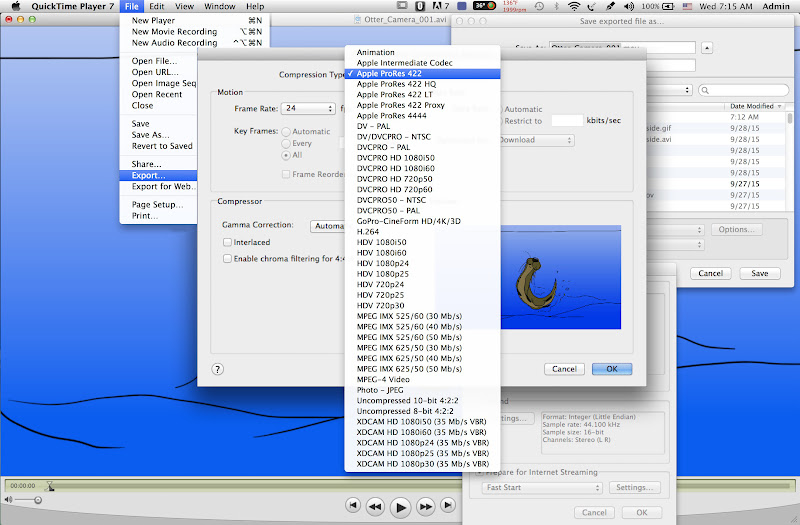Page 2 of 2
Re: Export question
Posted: 29 Sep 2015, 19:27
by David_Fine
That article doesn't really make any sense to me. Clearly Pro Res is still a widely used professional format. Final Cut Pro and other 64 bit apps still export to all those Quicktime formats, so I don't get why TVPaint does not. The article says that the new framework is AVFoundation. I don't know what that means, but why doesn't TVPaint use that? Essentially, I don't see why other 64 bit apps export to professional Quicktime formats while TVPaint does not. If they can, why can't TVPaint?
Re: Export question
Posted: 29 Sep 2015, 20:27
by slowtiger
There is no such thing as a "Quicktime codec". Quicktime is a framework, it's an external service used by the operating system and handles all calls for encoding and decoding video and audio. In order to do that, it uses codecs, small libraries which each define a certain way to encode/decode stuff. You can add codecs to the framework like books to a shelf.
Different operating systems use different frameworks to handle their video stuff, but codecs should work on all of them (they don't because licence). Codecs are not only used on computers, video cameras use them all the time, without any Quicktime being present.
Quicktime was 32 bit which now is deemed obsolete in the era of 64 bit processors. It started in 1991 - remember how small videos were at that time? Now we have 2k and 4k, so a video framework must be designed to handle these fast enough. Apple decided to not develop QT to 64 bit, and nothing we say will change their mind.
Any 64 bit application must jump through hoops to export to 32 bit QT and is much slower because of this. It's like filling your tub with a spoon, whereas a true 64 bit system uses buckets.
Re: Export question
Posted: 30 Sep 2015, 00:34
by David_Fine
Got it. Thank you. My question, however, remains, I just need to phrase it differently. Forget Quicktime. I want to export to Pro Res 422 codec (for example). I can do that using various 64 bit applications on my Mac like Final Cut Pro, etc. I can do that from the 32 bit TVPaint, via the Quicktime export option. With the 64 bit TVPaint, how do I export to those common professional codecs like Pro Res 422? As I say, I can do it with other 64 bit apps, so it should be possible with TVPaint 64 bit, shouldn't it? The question really should not be about Quicktime, but about exporting to those common professional codecs.
Re: Export question
Posted: 30 Sep 2015, 07:27
by slowtiger
I asked the same question in that other thread, although not about TVP.
Re: Export question
Posted: 30 Sep 2015, 08:40
by Fabrice
David_Fine wrote:... and can find no articles online about it. Can anyone show me one?
https://karaoke.kjams.com/wiki/Blog/App ... ons_QT_Win" onclick="window.open(this.href);return false;
Re: Export question
Posted: 30 Sep 2015, 09:22
by ematecki
On the official QT mailing list from Apple :
http://lists.apple.com/archives/quickti ... 00007.html" onclick="window.open(this.href);return false;
(Yep, the message dates back to February *2014*, talking about the response from Apple in December *2013*)
Response from Apple about a rejected app:
"Deprecated API Usage - Apple no longer accepts submissions of apps that use QuickTime APIs."
Apple's own product still use QT ? but third party ones are forbidden to do so ?
A 'nice' way to get rid of some competition...
Re: Export question
Posted: 30 Sep 2015, 11:33
by D.T. Nethery
If you need files that have codecs such as Apple ProRes 422 or Apple Intermediate , an option is to Export from TVPaint 64bits with
lossless .AVI (RGB mode) then open the .AVI in Quicktime 7 Pro , and from the list of codecs in QT 7 Pro convert it to a .MOV file with Apple ProRes 422 compression.
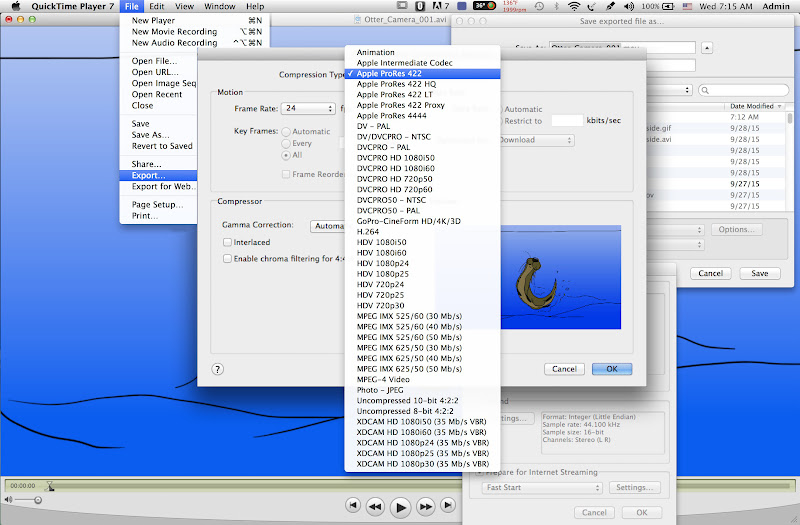
Re: Export question
Posted: 01 Oct 2015, 16:53
by David_Fine
So if I output via AVI lossless and then convert to Pro Res, assuming there is absolutely no image degradation by doing a two step process?
Question still remains though, why can't TVPaint export to these codecs directly, since we are talking about the codecs and not Quicktime itself?
Re: Export question
Posted: 01 Oct 2015, 17:40
by D.T. Nethery
David_Fine wrote:So if I output via AVI lossless and then convert to Pro Res, assuming there is absolutely no image degradation by doing a two step process?
Try it and see if it meets your technical specifications. To my eyes the export to lossless .AVI (RGB mode) then converting with Quicktime 7 Pro to .mov with ProRes compression looked perfect , but you should do a test and then have your editor look at it and see how it looks in Final Cut to make sure it is what you need for your final output. The other option for final render would be to export all frames from TVPaint as lossless PNG image sequence and then open Image Sequence in Quicktime 7 Pro, then export to .mov with the desired ProRes compression.
David_Fine wrote:Question still remains though, why can't TVPaint export to these codecs directly, since we are talking about the codecs and not Quicktime itself?
Yes, that is a good question , but I have no idea what the answer is on a technical level. What I glean from this topic and reading about it in other topics is that Apple has made it difficult for third-party developers to use Quicktime in their 64bit apps (though apparently Quicktime still works fine for Apple 64bit programs like Final Cut and Motion , based on what you were saying earlier in this thread ... I don't have Final Cut and Motion, so I don't know firsthand .) But if the issue is accessing certain codecs and not Quicktime itself , then it is hard to understand . Again, what I have gleaned from the comments from TVPaint developers is that because of Apple no longer supporting the Quicktime API for third-party 64bit apps (like TVPaint) they have had to switch to an open source encoder , FFmpeg, to allow for direct export to .mov or .mp4 format , which apparently doesn't use the codecs you want (such as Apple ProRes).
.
Re: Export question
Posted: 15 Oct 2015, 17:31
by Janet Perlman
I've been using the 64bit version, and then reopening the project in the 32bit version to export Apple pro res HD. It's less inconvenient than doing a second export with quicktime. I don't think there is a downside to doing this, is there? I still don't understand this limitation with the 64bit version. All this quicktime support talk just doesn't make sense to me, when you can use another version of the same program, or any other program, to export what you need directly.