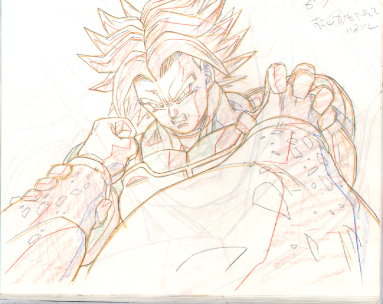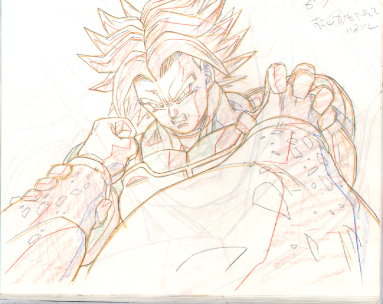Page 1 of 1
how do I paint like this technique ?
Posted: 19 Jan 2018, 15:24
by twixfx
Hi , im new to this software and Im trying to make a dragon ball animation just like how DBZ was made . by paper animation .
I need help in painting the characters and I was wondering how do I do that , for example like this :

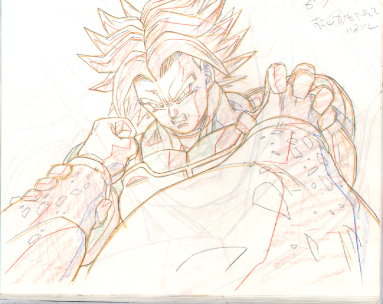
Im asking just how to use this technique with all the lines in different colors that are on the character .
sorry for my english , I hope that you understand what im trying to say .
Re: how do I paint like this technique ?
Posted: 19 Jan 2018, 16:10
by D.T. Nethery
Welcome to the TVPaint Forum .
First read this topic and post the information requested :
https://www.tvpaint.com/forum/viewtopic.php?f=10&t=6167
• What is your OS and its version :
- Mac OSX 10.7 (Lion), 10.8 (Mountain Lion), 10.9 (Mavericks), 10.10 (Yosemite) , 10.11 (El Capitan) 10.12 (Sierra) , 10.13 (High Sierra) ...
- Windows Vista, 7, 8, 10 , etc...
- Linux Ubuntu 10.04+, Debian 6+, RedHat Entreprise Linux 5+, Fedora 15+
• What is your OS architecture (32 or 64 bit) + CPU type and amount of RAM.
• What is your software version (for example : Mirage 1.5, TVPaint 9.5.21, TVPaint 10.0.16, , TVPaint 11.0.8 etc...)
• What is your software edition ? (Standard or Professional)
• For the Professional Edition : What is the architecture (32 or 64 bit) ?
• What is your Wacom (or other brand) Tablet and drivers version ?
Re: how do I paint like this technique ?
Posted: 19 Jan 2018, 17:20
by Animationriver
Re: how do I paint like this technique ?
Posted: 22 Jan 2018, 09:00
by melanie
In the newest update, there is a new FX called Line Colorize Enhanced which allows you to use different colored lines like in the Japanese industry.
I let you have a look at our quick tutorial about this new FX:
https://www.youtube.com/watch?v=M-6mnirDBbc
Your colored lines MUST be without Anti-Aliasing and without changing opacity.
Re: how do I paint like this technique ?
Posted: 23 Jan 2018, 15:18
by twixfx
alright . thank you very much that helped me