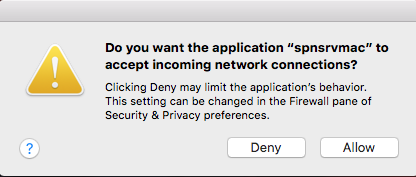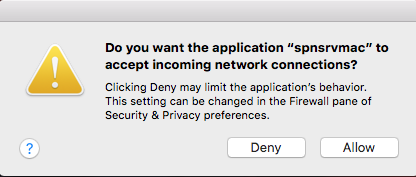Page 1 of 1
spnsrvmac liscence a nusiance
Posted: 22 Jul 2018, 17:32
by MadMeeper
Hey! So my license for TVP is irritating me, every day when I boot my computer I'm greeted with this
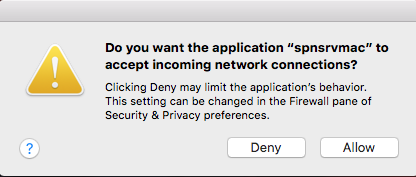
I know for a fact that it's TVP's licensing software. I have tried accepting, denying, and manually adding and removing the program from my firewall. It keeps popping up and I'm pretty peeved about it haha. I've tried googling for solutions and nothing's come up aside from outright disabling firewall (which I'm not gonna do since I use it) so here I am.
Any help would be appreciated, thanks!
iMac (27-inch, Late 2013)
OSX 10.13.6
TVP is up to date.
Re: spnsrvmac liscence a nusiance
Posted: 24 Jul 2018, 15:13
by Thierry
Hello,
This is indeed the Sentinel drivers message.
Can you check if, in the Security and Privacy tab of the System Preferences, you have an option to allow the drivers ?
This may prevent this message from showing.
Best,
Re: spnsrvmac liscence a nusiance
Posted: 24 Jul 2018, 16:36
by D.T. Nethery
nothing's come up aside from outright disabling firewall (which I'm not gonna do since I use it)
Hi, MadMeeper -
It is exactly as Thierry says: go to System Preferences > Security/Privacy > Firewall.
In Firewall Options allow for incoming communications with spnsrvmac .
I did that and I do not have my Firewall disabled . It works fine. Other apps I mostly have set to Block incoming Connections
and I enable or deny incoming connections as needed .

- Screen Shot 2018-07-24 at 11.59.10 AM.jpg (95.32 KiB) Viewed 14876 times
Re: spnsrvmac liscence a nusiance
Posted: 24 Jul 2018, 17:45
by MadMeeper
Hey guys!
I have done this several times over and over and I still get this message regardless of whether or not it is enabled or disabled in my firewall preferences. I've even manually removed and re-added it to make sure, but it just keeps giving me the pop up. Not sure what steps to take next.
Re: spnsrvmac liscence a nusiance
Posted: 24 Jul 2018, 22:02
by D.T. Nethery
MadMeeper wrote: ↑24 Jul 2018, 17:45
Hey guys!
I have done this several times over and over and I still get this message regardless of whether or not it is enabled or disabled in my firewall preferences. I've even manually removed and re-added it to make sure, but it just keeps giving me the pop up. Not sure what steps to take next.
This sounds like it may be a Permissions error. Are you still under Apple Care warranty , maybe a trip to an Apple Store to have them take a look is the next order of business ?
Or look up how to repair permissions using a Terminal command .
Re: spnsrvmac liscence a nusiance
Posted: 25 Jul 2018, 16:48
by MadMeeper
D.T. Nethery wrote: ↑24 Jul 2018, 22:02
MadMeeper wrote: ↑24 Jul 2018, 17:45
Hey guys!
I have done this several times over and over and I still get this message regardless of whether or not it is enabled or disabled in my firewall preferences. I've even manually removed and re-added it to make sure, but it just keeps giving me the pop up. Not sure what steps to take next.
This sounds like it may be a Permissions error. Are you still under Apple Care warranty , maybe a trip to an Apple Store to have them take a look is the next order of business ?
Or look up how to repair permissions using a Terminal command .
My computer is way long out of apple warranty (I've had it for about 5 years now). The strange thing to me is that I just nuked my computer clean two weeks ago and did a fresh OS install and started new, so as far as I'm aware everything should have been right back to factory settings when I reinstalled TVP. I don't typically mess around with my settings, but I'll look into permissions errors today and see what I can come up with!
I wasn't having these issues before I nuked my computer, though, so who knows maybe something changed from Sierra to High Sierra when I went and reinstalled everything.
Re: spnsrvmac liscence a nusiance
Posted: 28 Jul 2018, 17:30
by MadMeeper
So nothing I do seems to work and it's only TVP that gives me this problem :/ I uninstalled the programs, restarted, didn't get the error. Then I reinstalled TVP and the liscencing software, and the problem came right back even after allowing incoming connections. Kind of at a loss at this point, I've even looked into permission error problems and nothing on that end is turning up results.
Re: spnsrvmac liscence a nusiance
Posted: 13 Aug 2018, 17:15
by MadMeeper
Hey so this is still happening to me, months and several reinstalls later. I've had to completely remove TVP from my computer to get it to stop, which I can deal with for now but it's not something that'll be too good in the future when I need to dig into using the program again. I don't know if anyone has any other suggestions on this one but I'd appreciate any feedback.