Strange issue where TVpaint keeps merging my frames together automatically?
Posted: 12 Feb 2019, 11:11
Hello! So, I have been using TV Paint for an animation project for university, and it's my first time using the program, so I hope I'm not asking a very stupid question here!
So while using the program, it seems to automatically decide to merge my frames together. I am animating on Twos and it is like it takes the frames on either side and stitches them together to replace my original duplicate frame.
I had the same issue while sketching out my project, though I just worked past it, and now I am colouring the animation it is uh, definitely an issue.
I have NO idea what it is, as I was working on the SAME TVpaint file and as far as I know, I didn't do or click anything to make it do this, on one copy of my file, a smaller one from about 20-30 frames earlier in colouring, it is totally fine, but then later on my file seems to have done this strange frame stitching thing again.
However, if I try and erase the lines of the low opacity overlaid part of the frame, it doesn't erase, which leads me to believe it may be some kind of blending mode issue, or something? This is inside the program, and not upon exporting the file, though it does persist if I export as an AVI.
I don't have the specs of the PC on me right now as it is a mac at university, but I will update with it in a couple hours when I have time!
Here's some images of the problem, I also have the TVPaint files (thankfully I backed up an earlier version of the file) and the WIP animation exported as an AVI showing it in its normal state and then the messed up one.
Normal Sketch Frame:

Weird Sketch Frame:
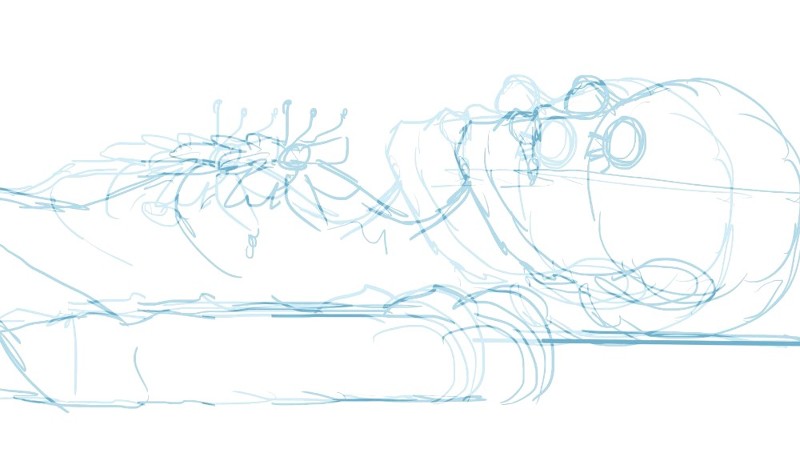
Normal Coloured Frame:
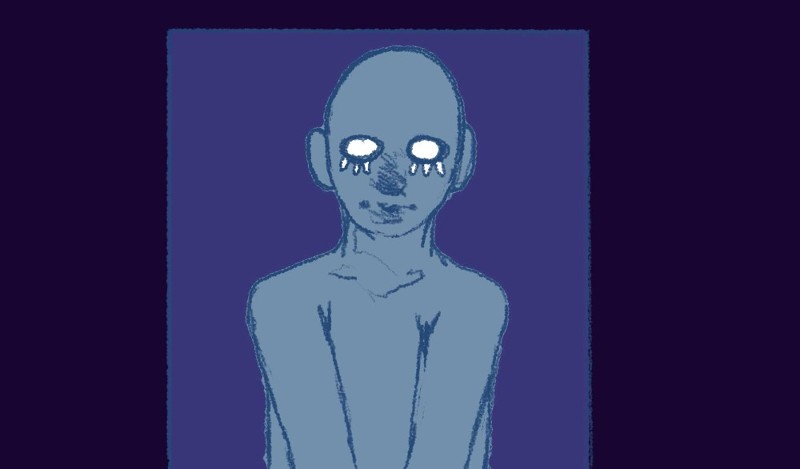
Weird Coloured Frame:
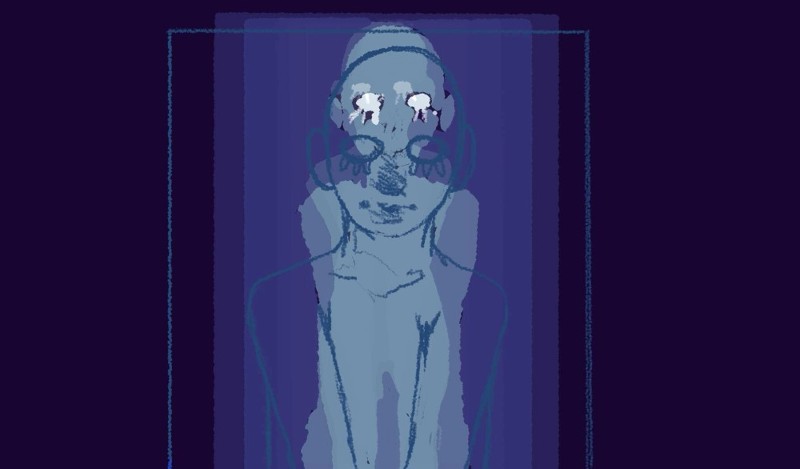
If anyone knows anything and can help it'd be so much appreciated, and I'm super sorry if this is somehow an obvious issue I am overlooking, thank you so much for your time!!!!
So while using the program, it seems to automatically decide to merge my frames together. I am animating on Twos and it is like it takes the frames on either side and stitches them together to replace my original duplicate frame.
I had the same issue while sketching out my project, though I just worked past it, and now I am colouring the animation it is uh, definitely an issue.
I have NO idea what it is, as I was working on the SAME TVpaint file and as far as I know, I didn't do or click anything to make it do this, on one copy of my file, a smaller one from about 20-30 frames earlier in colouring, it is totally fine, but then later on my file seems to have done this strange frame stitching thing again.
However, if I try and erase the lines of the low opacity overlaid part of the frame, it doesn't erase, which leads me to believe it may be some kind of blending mode issue, or something? This is inside the program, and not upon exporting the file, though it does persist if I export as an AVI.
I don't have the specs of the PC on me right now as it is a mac at university, but I will update with it in a couple hours when I have time!
Here's some images of the problem, I also have the TVPaint files (thankfully I backed up an earlier version of the file) and the WIP animation exported as an AVI showing it in its normal state and then the messed up one.
Normal Sketch Frame:

Weird Sketch Frame:
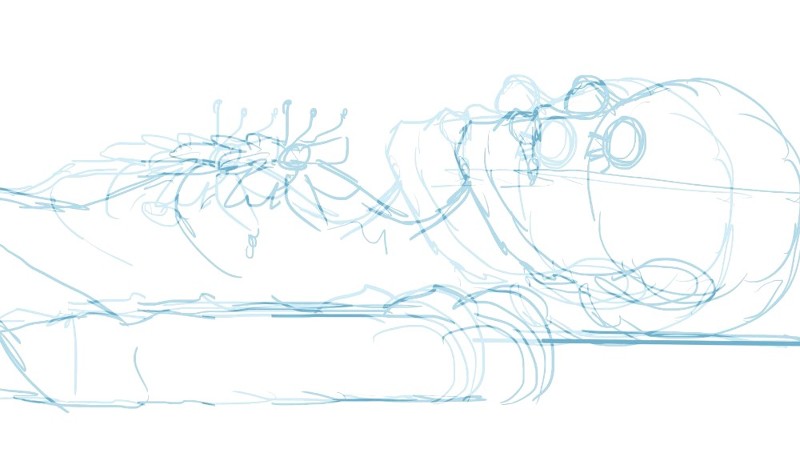
Normal Coloured Frame:
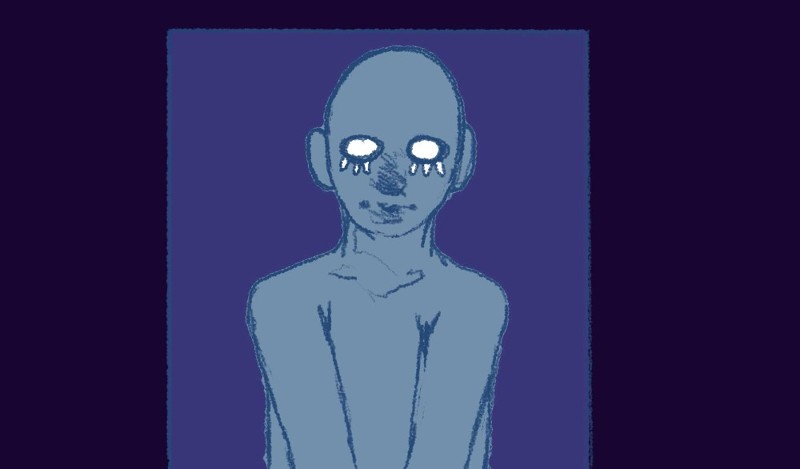
Weird Coloured Frame:
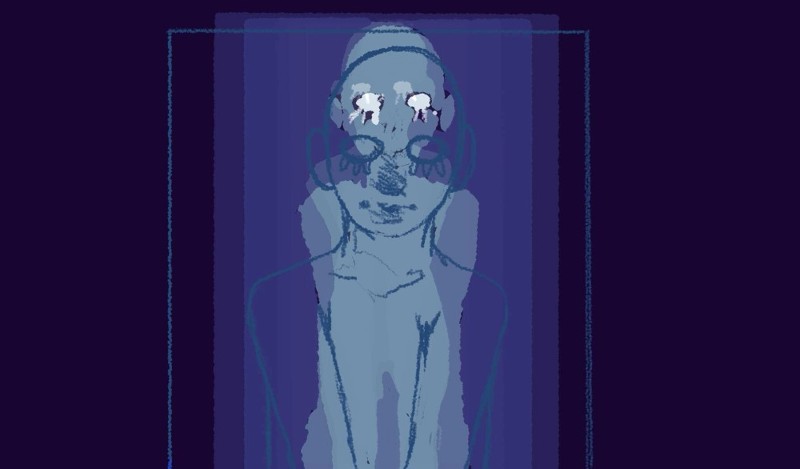
If anyone knows anything and can help it'd be so much appreciated, and I'm super sorry if this is somehow an obvious issue I am overlooking, thank you so much for your time!!!!