Page 1 of 1
FFMpeg Export to .MP4 LOSSLESS in TVPaint 11.5
Posted: 27 Nov 2020, 16:48
by D.T. Nethery
In TVPaint 11.5 , the export option FFMpeg .MP4 Lossless is not working. (FFMpeg .MP4 export to MPEG-4 or H.264 is working correctly; it is only the Lossless option that is not working).
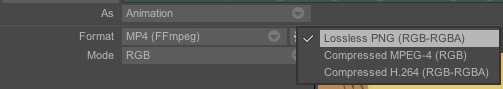
- Screen Shot 2020-11-27 at 9.55.10 AM.jpg (13.97 KiB) Viewed 15828 times
When I try to export to FFMpeg .MP4 Lossless when I attempt to open the file I get an error message:
"
The Movie Could Not Be Opened. The movie contains some invalid data".
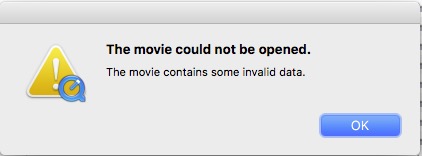
- Screen Shot 2020-11-27 at 9.54.56 AM.jpg (16.18 KiB) Viewed 15828 times
.
Re: FFMpeg Export to .MP4 LOSSLESS in TVPaint 11.5
Posted: 27 Nov 2020, 17:10
by Dean
Hi David, we have noticed this bug and are on our way to fix it!
Re: FFMpeg Export to .MP4 LOSSLESS in TVPaint 11.5
Posted: 27 Nov 2020, 17:13
by Xavier
Yes, we noticed that but couldn't find why (I assume the issue is related with the H.264 activation in FFmpeg) so temporarily we disabled the option.
Please get the update from your account.
Re: FFMpeg Export to .MP4 LOSSLESS in TVPaint 11.5
Posted: 22 Mar 2021, 11:12
by Xavier
D.T. Nethery wrote: ↑27 Nov 2020, 16:48
In TVPaint 11.5 , the export option FFMpeg .MP4 Lossless is not working. (FFMpeg .MP4 export to MPEG-4 or H.264 is working correctly; it is only the Lossless option that is not working).
Screen Shot 2020-11-27 at 9.55.10 AM.jpg
When I try to export to FFMpeg .MP4 Lossless when I attempt to open the file I get an error message:
"
The Movie Could Not Be Opened. The movie contains some invalid data".
Dammit, sorry I just react : do you mean that TVPaint completes the export, but then the exported file cannot be played ?
Re: FFMpeg Export to .MP4 LOSSLESS in TVPaint 11.5
Posted: 22 Mar 2021, 13:28
by D.T. Nethery
Xavier wrote: ↑22 Mar 2021, 11:12
D.T. Nethery wrote: ↑27 Nov 2020, 16:48
In TVPaint 11.5 , the export option FFMpeg .MP4 Lossless is not working. (FFMpeg .MP4 export to MPEG-4 or H.264 is working correctly; it is only the Lossless option that is not working).
Screen Shot 2020-11-27 at 9.55.10 AM.jpg
When I try to export to FFMpeg .MP4 Lossless when I attempt to open the file I get an error message:
"
The Movie Could Not Be Opened. The movie contains some invalid data".
Dammit, sorry I just react :
do you mean that TVPaint completes the export, but then the exported file cannot be played ?
Yes. The export to MP4 Lossless PNG RGB-RGBA finishes the export progress , but then the exported MP4 file can not be opened in Quicktime player. There is an error message:
"
The Movie Could Not Be Opened. The movie contains some invalid data"
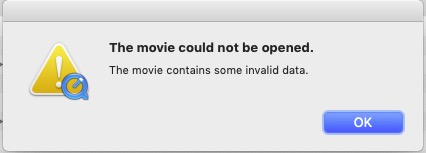
- Screen Shot 2021-03-22 at 7.29.22 AM.jpg (15.68 KiB) Viewed 14963 times
It will open in VLC, but not in Quicktime. It also opens in Elmedia Player.
.
By the way, this topic is marked with a green check mark (not by me) as resolved, but the issue has not been resolved.
.
Re: FFMpeg Export to .MP4 LOSSLESS in TVPaint 11.5
Posted: 22 Mar 2021, 14:11
by Thierry
We'll take a loot at this.
I've removed the green check for the moment.
Re: FFMpeg Export to .MP4 LOSSLESS in TVPaint 11.5
Posted: 22 Mar 2021, 14:18
by Xavier
Yes, indeed there was a confusion with another issue we had : on Windows, the FFmpeg plugin wasn't able to export to MP4 using the lossless PNG codec.
Anyway since the file opens in VLC and in other alternative players, then the issue may be related to the Quicktime Player

Or are you saying that it used to work before ?
Re: FFMpeg Export to .MP4 LOSSLESS in TVPaint 11.5
Posted: 22 Mar 2021, 14:46
by D.T. Nethery
Xavier wrote: ↑22 Mar 2021, 14:18
Yes, indeed there was a confusion with another issue we had : on Windows, the FFmpeg plugin wasn't able to export to MP4 using the lossless PNG codec.
Anyway since the file opens in VLC and in other alternative players, then the issue may be related to the Quicktime Player
 Or are you saying that it used to work before ?
Or are you saying that it used to work before ?
Yes, it used to work before. And other MP4 files play in Quicktime player. (including MP4 exported from TVPaint as FFMpeg Compressed H.264 RGB-RGBA and Compressed MPEG4 RGB ; only Lossless PNG RGB-RGBA does not open in Quicktime player).
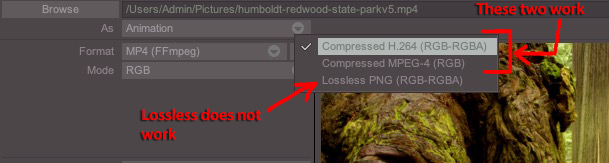
- Screen Shot 2021-03-22 at 8.46.48 AM.jpg (73.07 KiB) Viewed 14949 times
Re: FFMpeg Export to .MP4 LOSSLESS in TVPaint 11.5
Posted: 22 Mar 2021, 16:14
by Xavier
I just checked the previous releases, there was no option to export to MP4: only MOV.
Could you please try to export to MOV Lossless instead of MP4 ?
Re: FFMpeg Export to .MP4 LOSSLESS in TVPaint 11.5
Posted: 22 Mar 2021, 16:57
by D.T. Nethery
Xavier wrote: ↑22 Mar 2021, 16:14
I just checked the previous releases, there was no option to export to MP4: only MOV.
I meant MP4 files always worked before with Quicktime player, so I don't think it's an issue with Quicktime. (but I don't know for sure if I've every played
FFMpeg Lossless MP4 with Quicktime player before ... I don't usually check the codec unless there is some problem)
Xavier wrote: ↑22 Mar 2021, 16:14
Could you please try to export to MOV Lossless instead of MP4 ?
Export to MOV (FFMpeg) Lossless works fine . It opens in Quicktime , VLC , Elmedia , MPEG Streamclip players.
So I'm ok exporting to MOV Lossless compression or MOV ProRes compression, I won't lose any sleep over the lack of export to MP4 Lossless , but I thought it should be reported that I noticed it does not work, because someone might need it.
Re: FFMpeg Export to .MP4 LOSSLESS in TVPaint 11.5
Posted: 22 Mar 2021, 17:27
by Xavier
The export to MP4 is okay, but Quicktime doesn't support MP4 videos that use the lossless PNG codec

Re: FFMpeg Export to .MP4 LOSSLESS in TVPaint 11.5
Posted: 22 Mar 2021, 18:06
by D.T. Nethery
Xavier wrote: ↑22 Mar 2021, 17:27
The export to MP4 is okay, but Quicktime doesn't support MP4 videos that use the lossless PNG codec
I think that information should be added to the section of the User Manual covering Export options so Mac users are aware they can't use the PNG Lossless MP4 option to open in Quicktime , which is still the default video player for Mac. (Mac users can use VLC player instead, although VLC still lacks the ability to step through video frame by frame , forwards and backwards. You can step through frame by frame using the E key , but only going forward , not backward. This is rather annoying about VLC.
Elmedia Video Player allows for stepping through frames
forward and backward. The free version of Elmedia works fine , although there is a "Pro" version for $19.95 U.S. that has more features .)
Re: FFMpeg Export to .MP4 LOSSLESS in TVPaint 11.5
Posted: 23 Mar 2021, 13:21
by Xavier
D.T. Nethery wrote: ↑22 Mar 2021, 18:06
I think that information should be added to the section of the User Manual covering Export options so Mac users are aware they can't use the PNG Lossless MP4 option to open in Quicktime , which is still the default video player for Mac.
Sure, I agree with you

Re: FFMpeg Export to .MP4 LOSSLESS in TVPaint 11.5
Posted: 24 Mar 2021, 10:29
by cgmodeler
D.T. Nethery wrote: ↑22 Mar 2021, 18:06
Xavier wrote: ↑22 Mar 2021, 17:27
The export to MP4 is okay, but Quicktime doesn't support MP4 videos that use the lossless PNG codec
I think that information should be added to the section of the User Manual covering Export options so Mac users are aware they can't use the PNG Lossless MP4 option to open in Quicktime , which is still the default video player for Mac. (Mac users can use VLC player instead, although VLC still lacks the ability to step through video frame by frame , forwards and backwards. You can step through frame by frame using the E key , but only going forward , not backward. This is rather annoying about VLC.
Elmedia Video Player allows for stepping through frames
forward and backward. The free version of Elmedia works fine , although there is a "Pro" version for $19.95 U.S. that has more features .)
You can try using djv view for playback which is 100% free(
https://darbyjohnston.github.io/DJV/)
or
Keyframe MP / PRo