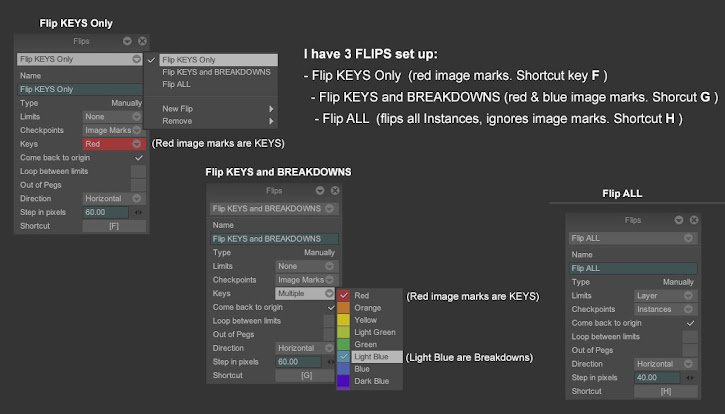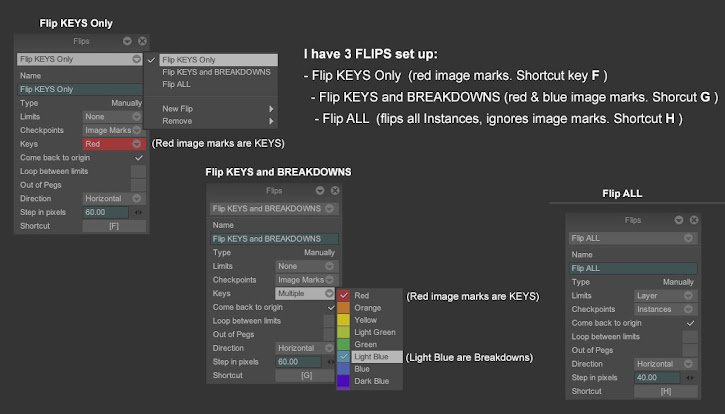Page 1 of 4
Shortcuts Bug ? (help!) -- Assign FLIP shortcut keys to Wacom Express Keys
Posted: 28 Feb 2021, 17:32
by D.T. Nethery
UPDATE 03/12/2021 , problem solved:: The problem was caused by an issue with Wacom driver 6.3.40-2. I went back to read the release notes on the Wacom support site and here is what I found:
When activating a keystroke assigned to a button (holding down an ExpressKey or pen button assigned to activate the Option key, for example), the keystroke improperly releases, even when you continue to hold down the ExpressKey or pen button.
What you can do about it while we fix it: Uninstall the 6.3.40-2 driver and then install the 6.3.39-1 driver.
Now my Flip Manually keyboard shortcuts work properly when triggered from the Wacom Cintiq Express Keys .

So the solution for people using Mac OS 10.14 (Mojave) and below is to uninstall the 6.3.40-2 driver and use the
6.3.39-1 driver.
(I am assuming for those using Catalina or Big Sur the current Wacom driver 6.3.42-1 should work properly for executing keyboard shortcuts from the Wacom Express Keys.
Driver 6.3.42-1 is incompatible with Mac OS 10.14 Mojave , but the older 6.3.39-1 works.)
-------------
How can I assign the shortcuts keys I have set up for my FLIPS to Wacom Express Keys ?
My method is to mark my KEY drawings in RED , my BREAKDOWN drawings in BLUE, and the INBETWEEN drawings are unmarked. So from a glance at the Timeline I can see where my KEYS, BREAKDOWNS , and INBETWEENS are.

My Flips are controlled with three shortcut keys:
F ,
G , and
H
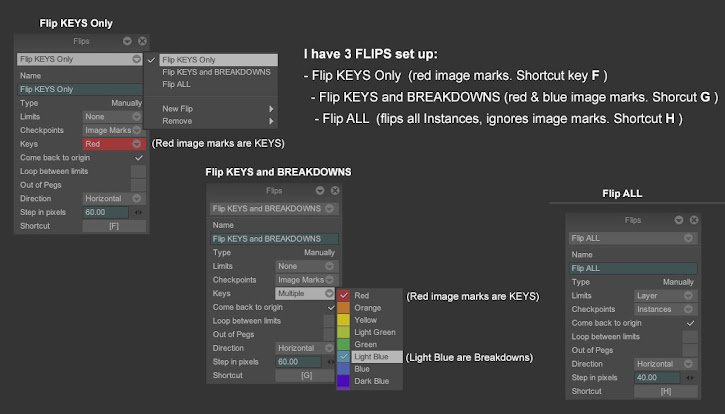
By pressing the
F key on the keyboard and moving my stylus over the surface of my tablet I can flip between the
KEYS only. (skipping over the frames with Breakdowns and Inbetweens)
By pressing the
G key on the keyboard I can flip between both the
KEYS and BREAKDOWNS (skipping over the Inbetween frames)
By pressing the
H key on the keyboard I can flip between
ALL drawings , Keys, B'downs, and Inbs.
Here is the problem: when I assign the shortcut keys (
F ,
G , and
H ) to the Wacom Express Keys , they don't activate the FLIPS mode
when I press and hold on the Wacom Express Key . However, if I press and hold the same keys on the keyboard, it works. I'm puzzled why it does not work
with the Wacom tablet Express Keys. It should be straightforward. If I assign the keyboard shortcut to the Wacom Express Key then that shortcut's function should be activated when I press the Express Key.
Any suggestions on how to make it work ?
Re: Assign FLIP shortcut keys to Wacom Express Keys
Posted: 01 Mar 2021, 21:06
by johnfromncl
Hi
I suspect that there is a confusion for the softwares between upper and lower case letters and how those are set - I think with Wacom you enter the keys after one another - shift then lower case g to make a capital G, but I don't have that to hand.
TVPaint shortcuts have G as lower case g, and Shift G as uppercase g - fine when one becomes used to it!
I hope this helps
John
Re: Assign FLIP shortcut keys to Wacom Express Keys
Posted: 02 Mar 2021, 03:27
by D.T. Nethery
johnfromncl wrote: ↑01 Mar 2021, 21:06
I suspect that there is a confusion for the softwares between upper and lower case letters and how those are set - I think with Wacom you enter the keys after one another - shift then lower case g to make a capital G, but I don't have that to hand.
TVPaint shortcuts have G as lower case g, and Shift G as uppercase g - fine when one becomes used to it!
Hi, John -
That was my first thought. I did try Shift F , Shift G, Shift H , but that did not work , either.
The problem is also not with lower case letters vs. upper case letters because I tried to assign my Flips shortcuts to key combinations with no letters , such as Ctrl Page Down , Ctrl Page Up , Ctrl Shift Page Down , which will work if I press those key combination on my keyboard , but if those same key combinations are assigned to Wacom Express Keys for activating Flips they do not work.If the same key combinations Ctrl Page Down , Ctrl Page Up , Ctrl Shift Page Down are assigned to other functions (not Flips) they work , whether I'm using the keyboard or the Wacom Express Keys.
I think it is a problem with the FLIPS shortcuts specifically, so I believe this is a
bug. (developer's please confirm). I say that because if I assign keys F, G, or H (or Shift F, Shift G, Shift H , or Ctrl Page Down, etc. ) to other functions , and then use the Wacom Express Keys it works. It is only the FLIPS shortcuts that it do not work with the keys assigned to the Wacom Express Keys.
Re: Shortcuts Bug ? (help!) -- Assign FLIP shortcut keys to Wacom Express Keys
Posted: 03 Mar 2021, 14:01
by D.T. Nethery
Does no one else have this problem of Flips panel shortcuts not working when assigned to Wacom Express Keys ? Is it only me ?
I would think this would be something that many people would want to do (to assign Flips shortcuts to Wacom Express Keys, to avoid looking down at the keyboard to visually locate the shortcut keys) but if it does not work I doubt that I am the first person to notice that there is a problem. I hope someone from TVPaint could confirm that this is known issue (that it is not only me who has this problem) and say whether it is fixable (on the "To-Do List"?) .
Re: Shortcuts Bug ? (help!) -- Assign FLIP shortcut keys to Wacom Express Keys
Posted: 03 Mar 2021, 17:23
by Svengali
David,
My Wacom doesn't have express keys, but I have an old GENOVATION MacroMaster683 keypad (with 24 keys) that I've programmed to trigger a distinct set of shortcut key combinations.
Basically my strategy is setting up parallel Hotkey functionality assigned to totally SEPARATE shortcut key options that use the Control+Shift+keyboard combinations because I otherwise had nothing assigned those.
For instance, I wanted Undo and Redo keys on the GENOVATION keypad.
1. In Configure Keyboard Shortcuts I have Control+Shift+Z assigned to Undo: Last Action and Control+Shift+X assigned to Undo:Multi Redo.
2. On the GENOVATION MacroMaster683 keyboard I assign one key to trigger Control+Shift+Z and its neighbor to Control+Shift+X. Works great.
The other 22 keys are similarly assigned to Contro-Shift-key combonations.
I wonder if your Wacom's express keys might not be setup in a similar way: parallel functionality assigned to the Control+Shift+key shortcut versions?
sven
Re: Shortcuts Bug ? (help!) -- Assign FLIP shortcut keys to Wacom Express Keys
Posted: 03 Mar 2021, 17:38
by D.T. Nethery
Svengali wrote: ↑03 Mar 2021, 17:23
I wonder if your Wacom's express keys might not be setup in a similar way: parallel functionality assigned to the Control+Shift+key shortcut versions?
Thanks for the suggestion. I will investigate that now. However, the other keyboard shortcuts from TVPaint I have assigned to my Wacom Express Keys work as normal and they are the same shortcut keys on the Shortcuts list in TVPaint. So far it is only the shortcuts for the FLIPS functions that don't work when assigned to Wacom Express Keys.
Re: Shortcuts Bug ? (help!) -- Assign FLIP shortcut keys to Wacom Express Keys
Posted: 04 Mar 2021, 11:39
by Dean
So far we have been unable to reproduce the issue, but there could be some confusion regarding uppercase letters in the code or an issue in the shortcut.
We will investigate this today.
Re: Shortcuts Bug ? (help!) -- Assign FLIP shortcut keys to Wacom Express Keys
Posted: 04 Mar 2021, 14:27
by D.T. Nethery
Dean wrote: ↑04 Mar 2021, 11:39
So far we have been unable to reproduce the issue, but there could be some confusion regarding uppercase letters in the code or an issue in the shortcut.
We will investigate this today.
Yes, the shortcuts show in the Flips panel as upper case letters . (
F , G , H ). In Wacom Tablet system prefs the letters are lower case
f , g , h .
However, this seems to only be a problem with Flips shortcuts. For example, if I assign shortcut key
F to a different function in TVPaint , then assign
f to one of the Wacom Express Keys , the shortcut works correctly when pressing on the Wacom Express Key.
Re: Shortcuts Bug ? (help!) -- Assign FLIP shortcut keys to Wacom Express Keys
Posted: 04 Mar 2021, 15:16
by Xavier
TVPaint reacts to keyboard keys only.
The Wacom devices send a keyboard key when you press a button.
If you open a simple text editor, you should see the letters appear when you press a tablet/stylus button.
Could you please try this ? do yo see the letters being written in the text when you press the buttons ?
Also, I think that from the system point of view uppercase letter mean Shift+letter. So F/G/H mean Shift+f/g/h.
So here's a B plan : try to open the keyboard shortcut configuration in TVPaint and press the buttons you want to configure. TVPaint should highlight the key combo that is recognized at this moment.
Re: Shortcuts Bug ? (help!) -- Assign FLIP shortcut keys to Wacom Express Keys
Posted: 04 Mar 2021, 19:08
by D.T. Nethery
Xavier wrote: ↑04 Mar 2021, 15:16
TVPaint reacts to keyboard keys only.
The Wacom devices send a keyboard key when you press a button.
If you open a simple text editor, you should see the letters appear when you press a tablet/stylus button.
Could you please try this ? do yo see the letters being written in the text when you press the buttons ?
Ok, I did that . I opened a simple text editor (Text Edit) . I press the buttons on the Wacom Cintiq tablet. I did not see any letters appear in Text Edit as I press the tablet button. Nothing.
(see attached .mov file for screen capture -
Wacom_Express_Keys_and_Simple_Text_Editor.mov )
Is that what you meant by
"open a simple text editor" ? Somehow I think perhaps you meant something else ?
Xavier wrote: ↑04 Mar 2021, 15:16
Also, I think that from the system point of view uppercase letter mean Shift+letter. So F/G/H mean Shift+f/g/h.
Yes, I tried the uppercase thing with Shift+ letter f, g, h in the Wacom Tablet prefs . (I mentioned that in
my previous post above). It does not work.
Please try it with a Wacom tablet that has Express Keys (Intuos or Cintiq, either one) and tell me if you get different results ? I believe this is a bug with FLIPS shortcuts only.
As I mentioned previously, any other TVPaint shortcut that I assign to letter keys such as f, g, h in the Wacom Tablet prefs works.
It is only keys assigned as FLIPS shortcuts that do not work. (they work if pressing the keys on the keyboard , but do not work with the Wacom Express Keys that have the Flips shortcut key assigned , such as f, g, or h ... or anything else. The problem is only with shortcut keys assigned to Flips. All others work with no problem.)
Xavier wrote: ↑04 Mar 2021, 15:16
So here's a B plan : try to open the keyboard shortcut configuration in TVPaint and press the buttons you want to configure. TVPaint should highlight the key combo that is recognized at this moment.
Ok, I did that . (see the second attached screen capture .mov file
Flips keyboard shortcuts.mov ). It highlights F , G, and H. Which are the keyboard shortcuts I configured .
.
Re: Shortcuts Bug ? (help!) -- Assign FLIP shortcut keys to Wacom Express Keys
Posted: 05 Mar 2021, 10:33
by Dean
Hi David, yesterday we conducted our tests on an Intuos and also a Cintiq. I will examine your attachments and we will do some more testing today.
Re: Shortcuts Bug ? (help!) -- Assign FLIP shortcut keys to Wacom Express Keys
Posted: 05 Mar 2021, 14:02
by D.T. Nethery
Dean wrote: ↑05 Mar 2021, 10:33
Hi David, yesterday we conducted our tests on an Intuos and also a Cintiq.
What were the results of the tests ? Did the shortcuts
F , G , H (
f, g , h for Wacom tablet express keys) work to trigger Flips actions when the Wacom express keys are pressed ?
Dean wrote: ↑05 Mar 2021, 10:33
I will examine your attachments and we will do some more testing today.
Thank you.
I'm still not entirely clear on what Xavier wrote above. I'm not sure if I did it correctly.
Xavier wrote: ↑04 Mar 2021, 15:16
TVPaint reacts to keyboard keys only.
The Wacom devices send a keyboard key when you press a button.
If you open a simple text editor, you should see the letters appear when you press a tablet/stylus button.
Could you please try this ?
Do you see the letters being written in the text when you press the buttons ?
I tried that with the Apple simple text editor Text Edit . When I pressed the Wacom tablet express keys I did not see any letters appear.
Then I downloaded another simple text editor
Atom and tried it with Atom. Same results: when I press the Wacom tablet express keys I do not see
any letters appear.
Re: Shortcuts Bug ? (help!) -- Assign FLIP shortcut keys to Wacom Express Keys
Posted: 05 Mar 2021, 15:08
by Dean
Hi David, the results on our part, with both tablets, were that TVPaint was able to recognize the shortcuts when pressed.
In your video, you did what Xavier asked and the fact that you can't use these shortcuts to write the letters they are assigned to is very weird, this could mean that the problem is located elsewhere.
Could try assigning other letters to these Expresskey buttons and then conduct the same test in the text editor, please?
Re: Shortcuts Bug ? (help!) -- Assign FLIP shortcut keys to Wacom Express Keys
Posted: 05 Mar 2021, 15:33
by Xavier
Sorry, I wasn't very clear in my explanation.
At the very first you have to ensure that your tablet works properly, outside TVPaint.
So that's why I suggested you to open a text editor (or any tool that takes text as input, even the browser url bar should do). You must keep the focus in it, meaning that the caret (text cursor) should be blinking. And then press the buttons. The letter should appear in the text.
In any case, if your key was recognised in TVPaint, it should mean that the hardware is allright.
Re: Shortcuts Bug ? (help!) -- Assign FLIP shortcut keys to Wacom Express Keys
Posted: 05 Mar 2021, 16:46
by schwarzgrau
I don't know if this is any help but as I tried so add custom actions (double tap, long press etc.) using AutoHotKey to my Expresskeys I noticed that they don't exactly work like regular keyboard keys. If you assign a modifier (SHIFT, CTRL, ALT etc.) you can tap or hold it. If you assign a shortcut (or a letter etc.) it will just send a tap, no matter if you tap or hold the key, which makes it impossible to use it for stuff like the flip shortcut. If this could be your problem I guess I could write you a little AutoHotKey script to fix it.
By the way I tried It and it doesn't work for me too to use the flip shortcut on the Expresskeys.