Page 1 of 2
Moving Backgrounds
Posted: 26 Mar 2012, 13:49
by Starkov
Hi.
Please help me.
Three Backgrounds -



Tried FX KeyFramer but did not know how to do it.
I was searching on the forum and YouTube but have not found the answer.
How make cycle?
Thanks.
Re: Moving Backgrounds
Posted: 26 Mar 2012, 14:11
by Elodie
Hmmm, in such a case, you could create a project with camera.
Create a new project with camera and define :
• the camera output (final result), let's say 1280 x 720
• the drawing space, which has to be very big (let's say.... 6000 X 1500)
Draw your background, then use the Camera tool.
If you want to know more about it, you will find information here in
Lesson 9.
Re: Moving Backgrounds
Posted: 26 Mar 2012, 14:23
by Dshubba
Unless you work with Tvpaint Standard ?
(Out of topic, i like your avatar =D)
Re: Moving Backgrounds
Posted: 26 Mar 2012, 15:21
by D.T. Nethery
Starkov wrote:
Please help me. Three Backgrounds -



Tried FX KeyFramer but did not know how to do it.
I was searching on the forum and YouTube but have not found the answer.
How make cycle?
It is as Elodie writes in her post above (but I'm going to add an illustration to make it easier to understand. see below)
For what you want to do this should not be considered as three backgrounds . It is ONE wide background with three fields . For a BG like this that is panning from left to right (or right to left ) you would need to set up a separate TVPaint project that is actually 4 times wider than your main project work area. Let's assume you are working at 2K Film resolution = 2048 wide x 1556 high . So your BG project size should be 4 x wide = 8192 x 1556 . Paint it so that the first section is reproduced precisely the same at the other end of the pan , so then the BG can repeat in a seamless loop (although as we all know from seeing limited animation programs on television the repeats become very obvious after a few times. About the third time that tree stump passes by the average viewer will start to notice it as an obvious repeat. To make a repeat less obvious paint a wider BG so it does not repeat as often. )
Section 4 is exactly the same as section 1:
 (rectangle in red represents the camera field)
(rectangle in red represents the camera field)
Have your main project open at the same time as the wide BG layer project . In the Keyframer select the wide BG layer as the Source.
.
Re: Moving Backgrounds
Posted: 26 Mar 2012, 15:49
by Starkov
Thanks all.
TVPaint very orientrovan to classical animation. I think there is some method to move the background as it does on the peg bars, in traditional 2D animation.
Pauline wrote:Unless you work with Tvpaint Standard ?
(Out of topic, i like your avatar =D)
Yes, thanks =)
Re: Moving Backgrounds
Posted: 26 Mar 2012, 16:12
by idragosani
Pauline wrote:Unless you work with Tvpaint Standard ?
(Out of topic, i like your avatar =D)
Why do all TVPaint people have cow avatars?
Re: Moving Backgrounds
Posted: 26 Mar 2012, 16:23
by idragosani
Starkov wrote:
TVPaint very orientrovan to classical animation. I think there is some method to move the background as it does on the peg bars, in traditional 2D animation.
If you are really insane (and we know you are else you wouldn't be doing hand-drawn animation to begin with) and really want to emulate manually moving the pegbar, you could use the pan tool (under the same tool icon as the transform tool). You don't have control over it as flexible as the keyframer, but you can set up a grid with "snap to" turned and move the background manually for each frame, using the grid as your guide (like the NEWS kind of directions that would be used for traditional rostrum cameras). The background will also repeat automatically if you set it to "Warp" and "Image" source.
Re: Moving Backgrounds
Posted: 26 Mar 2012, 17:38
by Starkov
idragosani Thanks, but it is hard method.
I try to do with a few layers and FX KeyFrame, but it is also difficult.

and GIF

Re: Moving Backgrounds
Posted: 26 Mar 2012, 17:42
by Peter Wassink
idragosani wrote:
Why do all TVPaint people have cow avatars?
got beef with that?

I think its because they are a curious and productive breed and besides... it helps us users identify the shopkeepers.
Re: Moving Backgrounds
Posted: 26 Mar 2012, 21:29
by D.T. Nethery
Starkov wrote: Thanks all.
TVPaint very oriented to classical animation. I think there is some method to move the background as it does on the peg bars, in traditional 2D animation.
YES , there is . It is exactly the same principle as in traditional , except there are no physical peg bars or camera to worry about.
Read the post from Elodie and myself above .
Starkov wrote:
I try to do with a few layers and FX KeyFrame, but it is also difficult.

and GIF

There is no reason for chopping up the BG on these extra layers as you have shown in your screen capture above. You are making it too difficult on yourself .
Just as in traditional animation if you had a long panning BG on a peg bar you would create an extra wide piece of physical artwork . In TVPaint it is as I showed you above : make the BG a separate project , 4 times wider than your regular project size .

The start field of the of the BG and the end field of the BG are exact duplicates , therefore allowing you to move the BG using the KeyFramer tool and because the end field is exactly the same as the start field you can create a seamless repeat cycle for the BG (or if you don't want the panning BG to repeat then you'll have to make an even wider BG project size , maybe 5 , 6 , 8 times wider than the normal project so there is a long pan , but with no repeat) .
I've uploaded some example .tvpp files for you here:
http://dl.dropbox.com/u/12911367/TVPain ... roject.zip" onclick="window.open(this.href);return false;
(this link will be taken down after a day or two, so grab the files now)
This is what the repeating BG looks like:
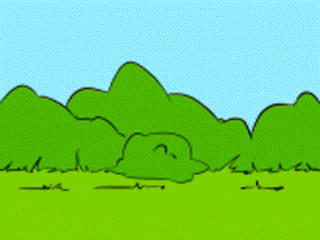
- Pan_BG_example.gif (1.83 MiB) Viewed 49548 times
(strobes a bit because of the .gif frame rate )
If you wanted a FAST pan this is what it would look like:
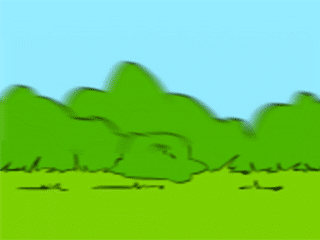
- FAST_Pan.gif (285.72 KiB) Viewed 49545 times
(I used some motion blur on this one)
Using KeyFramer:

Using simple Camera Tool (in TVPaint Pro) -

Re: Moving Backgrounds
Posted: 26 Mar 2012, 23:04
by Starkov
D.T. Nethery it is very good tutorial, big thank!
Examples are very useful and much becomes clear.
Thank you for help!
Re: Moving Backgrounds
Posted: 27 Mar 2012, 00:51
by artfx
Starkov wrote:Thanks all.
TVPaint very orientrovan to classical animation. I think there is some method to move the background as it does on the peg bars, in traditional 2D animation.
Pauline wrote:Unless you work with Tvpaint Standard ?
(Out of topic, i like your avatar =D)
Yes, thanks =)
Is that one of the guys from
The Road to El Dorado?
Re: Moving Backgrounds
Posted: 27 Mar 2012, 08:45
by Starkov
Yes, Miguel.
Re: Moving Backgrounds
Posted: 27 Mar 2012, 09:15
by Dshubba
My favorite Dreamworks animated movie =)
idragosani wrote:
Why do all TVPaint people have cow avatars?
It's because... we love beef.
Thank you David for your great tutorial =D
Re: Moving Backgrounds
Posted: 27 Mar 2012, 09:33
by Elodie
Pauline wrote:idragosani wrote:
Why do all TVPaint people have cow avatars?
It's because... we love beef.
And milk

No, the real reason is that illustration :
which is one of the first illustration made with TVPaint 3.00 (the first one to use layers).
That's also why you will find a cow on the forum, at the top-left corner.

And thank you again David for this great tutorial !



