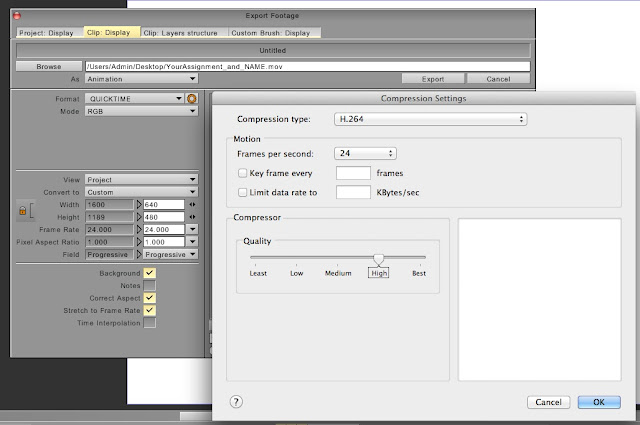Page 1 of 12
Quicktime : the dying and abandonned file format
Posted: 28 Oct 2010, 04:02
by D.T. Nethery
My feature request is that TVP would always save my Quicktime export configs as the default export configs unless I tell TVP to change it .
TVP Export To --- Quicktime --- Config always defaults to Animation compression codec, 30 fps , key frame every 10 frames , Medium quality.
I almost never work at 30 fps . 24 fps is industry standard in North America for film and television animation . (For video broadcast 24 fps is converted to 30 fps by 3-2 pulldown telecine process , so that is not an issue.)
I use H.264 compression codec , 24 fps, Best Quality for exporting my TVP projects to Quicktime .
Please make it so that TVP saves the user's last used export settings as default .
Re: TVP should save the user's Quicktime Export settings
Posted: 28 Oct 2010, 06:25
by elmisilhumano
I agree.
M.
Re: TVP should save the user's Quicktime Export settings
Posted: 28 Oct 2010, 07:20
by slowtiger
Yessssss!
(Aside: other software seem to have this problem as well.)
Re: TVP should save the user's Quicktime Export settings
Posted: 28 Oct 2010, 07:39
by Sewie
+1
Re: TVP should save the user's Quicktime Export settings
Posted: 28 Oct 2010, 14:02
by ematecki
Until now, we didn't figure out how to do this, and Apple isn't helping !
I will post the question again on the QT developpers mailing list and see if someone knows how to do it.
Re: TVP should save the user's Quicktime Export settings
Posted: 28 Oct 2010, 14:59
by slowtiger
Truth is: this was a PITA in After FX, it is in FinalCut, it is in AnimeStudio, and TVP the same. That's why I suspected a "communication problem" with QT in general.
Re: TVP should save the user's Quicktime Export settings
Posted: 28 Oct 2010, 19:22
by Peter Wassink
ematecki wrote:Until now, we didn't figure out how to do this, and Apple isn't helping !
I will post the question again on the QT developpers mailing list and see if someone knows how to do it.
lets hope they have an o.k. done guy there.

Re: TVP should save the user's Quicktime Export settings
Posted: 22 Sep 2011, 14:47
by D.T. Nethery
ematecki wrote:Until now, we didn't figure out how to do this, and Apple isn't helping !
I will post the question again on the QT developpers mailing list and see if someone knows how to do it.
Bumping this issue up to the top again after almost a year.
Ematecki - did anyone on the QT developers mailing list respond regarding this issue ?
export quicktime with mac
Posted: 20 Jun 2012, 17:06
by yety
hello, i am a new user

use tvpaint from a few days in Mac
I remained impressed, the potential this software, very good for 2d animation

my problem is... how do you export the video in qt format?
i looked...
Save project as...
Export Clip
Export EDL... only Avi format and in my computer Crash

in Export to... what parameters should I use?
I'm going crazy

very Thanks Yety
sorry my bad english...
Re: export quicktime with mac
Posted: 20 Jun 2012, 17:24
by D.T. Nethery
Which version of TVPaint do you have ?
On Mac , for latest version TVPaint 10.0.7 the export should include the option to export to Quicktime (if you have Quicktime installed on your Mac , which I assume you do . If you don't have Quicktime installed then you won't have the option ) .
From File Menu -- Export To ... Export Footage Window opens .
From drop-down menu next to Format select "Quicktime" .

Click on the little "gear" icon next to Quicktime to access the Quicktime settings. Select H.264 compression codec, 24 fps , "High" or "Best" quality. (*NOTE: make sure the little box next to "Key Frame Every ____ frames" is UNCHECKED. )
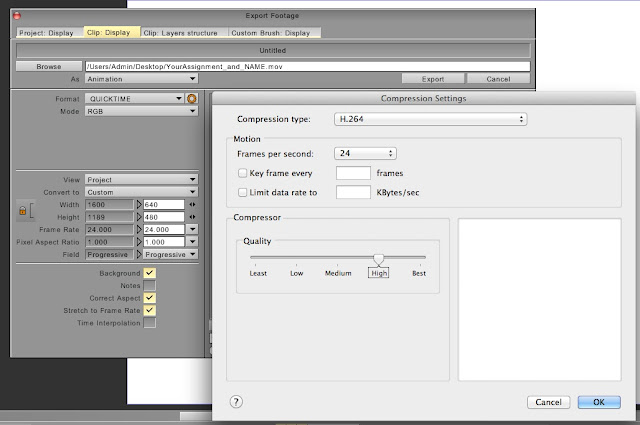
You also have the option of using the internal .AVI export , which you mentions crashes for you , but it works fine here. (I'm running Mac OS 10.7.4 , TVPaint 10.0.7 ) . Windows users only have the .AVI option , but for now if you are using TVPaint 10.0.7 on Mac you should be able to use either the Quicktime export or the .AVI export .
Here is what the .AVI export option looks like in the Export Window (use Mode: "Motion JPEG" with compression quality set between 40% to 60% for a reasonably small file size. You can increase the compression quality to 75% - to - 100% for higher quality, but file size will be larger. You also have option to export with the Mode set to "RGB 24bits" which is very high quality ,but will make a HUGE file size . ) -

.
Re: export quicktime with mac
Posted: 20 Jun 2012, 18:10
by yety
heila

sorry, I forgot...
i am Mac book Pro 15, 10.6.8, TvPaint 9.5.3, wacom Bamboo
I tried Export to...
but without result,nothing QT...

- Schermata 2012-06-20 a 19.40.11.png (21.57 KiB) Viewed 36853 times
you can change, configuration, interface Pc in Mac ?
Thanks Yety
Re: export quicktime with mac
Posted: 20 Jun 2012, 20:03
by Paul Fierlinger
You are needlessly on a notoriously buggy version of TVP 9.5. I suggest that before going any further, upgrade to the current 9.5.21 (BTW it is free) and then see how it works out for you. I am pretty confident that this will solve your problem... let us know.
Re: export quicktime with mac
Posted: 20 Jun 2012, 20:43
by yety
sorry, I did not know...
where can I find the free version?
Link?
Thanks yety
Re: export quicktime with mac
Posted: 20 Jun 2012, 20:49
by Paul Fierlinger
Where you go to get your free meals and free bed with a free roof over your head. Why would you want people to develop software for free? Maybe if you tell them where you get your free meals they will go there and learn from you how to work for free.
Re: export quicktime with mac
Posted: 20 Jun 2012, 21:50
by yety
blender is free...sculptris is free, stykz,pencil...
I thought there was a not commercial version.
i am stupid, I prepared a lot of free 3D models and tutorials
I ask advice, sorry for your time.
I was misunderstood...sorry for the disturbance
Thanks. ciao