Can you do scrolling backgrounds with symbol animation ?
Can you do scrolling backgrounds with symbol animation ?
Hi again, I know how to do moving backgrounds with the size 4times bigger than the project and stuff, but I would like to know how to have small animation on it, like leaves moving and fountains in the background. So that the camera pans from left to right and you can see small details on it. Can you make loop effects like you do in Flash?
Re: Can you do scrolling backgrounds with symbol animation ?
oh and I have Tvpaint 9.5 on Windows
Re: Can you do scrolling backgrounds with symbol animation ?
Debut or Pro? In any case, use the keyframer. See viewtopic.php?f=3&t=6163
TVP 10.0.18 and 11.0 MacPro Quadcore 3GHz 16GB OS 10.6.8 Quicktime 7.6.6
TVP 11.0 and 11.7 MacPro 12core 3GHz 32GB OS 10.11 Quicktime 10.7.3
TVP 11.7 Mac Mini M2pro 32GB OS 13.5
TVP 11.0 and 11.7 MacPro 12core 3GHz 32GB OS 10.11 Quicktime 10.7.3
TVP 11.7 Mac Mini M2pro 32GB OS 13.5
Re: Can you do scrolling backgrounds with symbol animation ?
its Pro, and I dont think that answers my question about having an animated background, I dont want to have just a flat picture from left to right. Imagine a forest with lots of leaves and branches being moved by the wind and the camera pans through that. I dont want a static background, but an aniamated one.slowtiger wrote:Debut or Pro? In any case, use the keyframer. See viewtopic.php?f=3&t=6163
- Paul Fierlinger
- Posts: 8100
- Joined: 03 May 2008, 12:05
- Location: Pennsylvania USA
- Contact:
Re: Can you do scrolling backgrounds with symbol animation ?
Think of your BG project as one made of long cels which you move frame by frame under the camera and made of layers just like any old project. You can have leaves dropping from any tree and people moving all about in both directions and flying saucers and anything you want. This is what I was trying to explain from the beginning when I said you don't need to always (or hardly ever) use two projects.
Paul
http://www.slocumfilm.com
Desktop PC Win10-Pro -64 bit OS; 32.0 GB RAM
Processor: i7-2600 CPU@3.40GHz
AMD FirePro V7900; Intuos4 Wacom tablet
http://www.slocumfilm.com
Desktop PC Win10-Pro -64 bit OS; 32.0 GB RAM
Processor: i7-2600 CPU@3.40GHz
AMD FirePro V7900; Intuos4 Wacom tablet
Re: Can you do scrolling backgrounds with symbol animation ?
If I understand you correctly then you mean that I should animate every leaf on the tree frame by frame while moving the pan from left to right?Paul Fierlinger wrote:Think of your BG project as one made of long cels which you move frame by frame under the camera and made of layers just like any old project. You can have leaves dropping from any tree and people moving all about in both directions and flying saucers and anything you want. This is what I was trying to explain from the beginning when I said you don't need to always (or hardly ever) use two projects.
I was thinking of something like Adobe Flash, where you can have a symbol on the background, lets say a leaf and it would move by itself in a loop infinite times. That saves a lot of work and easy to do. I was told that there is a way to do symbols in TvPiant too, but is that going to work the same way as in Flash?
Re: Can you do scrolling backgrounds with symbol animation ?
Of course it does not work the same as in Flash, this is a different program! However, it's easy to get the same result, or even better.
A possible workflow would be:
- create a long BG
- animate the leaves on that
- use this file as source while doing the pan via keyframer.
A somewhat equivalent to symbols would be an animbrush, maybe in connection with the particle generator - this depends on how many leaves you need.
A possible workflow would be:
- create a long BG
- animate the leaves on that
- use this file as source while doing the pan via keyframer.
A somewhat equivalent to symbols would be an animbrush, maybe in connection with the particle generator - this depends on how many leaves you need.
TVP 10.0.18 and 11.0 MacPro Quadcore 3GHz 16GB OS 10.6.8 Quicktime 7.6.6
TVP 11.0 and 11.7 MacPro 12core 3GHz 32GB OS 10.11 Quicktime 10.7.3
TVP 11.7 Mac Mini M2pro 32GB OS 13.5
TVP 11.0 and 11.7 MacPro 12core 3GHz 32GB OS 10.11 Quicktime 10.7.3
TVP 11.7 Mac Mini M2pro 32GB OS 13.5
- Paul Fierlinger
- Posts: 8100
- Joined: 03 May 2008, 12:05
- Location: Pennsylvania USA
- Contact:
Re: Can you do scrolling backgrounds with symbol animation ?
You can have a loop of 10 or 15 or whatever amount of a single leaf, hand drawn, twirling to the ground and if you draw several of these loops you can place them all over your BG. You can also do it with an anim brush and just click and paste these all over the place. How hard is it to draw that?
Paul
http://www.slocumfilm.com
Desktop PC Win10-Pro -64 bit OS; 32.0 GB RAM
Processor: i7-2600 CPU@3.40GHz
AMD FirePro V7900; Intuos4 Wacom tablet
http://www.slocumfilm.com
Desktop PC Win10-Pro -64 bit OS; 32.0 GB RAM
Processor: i7-2600 CPU@3.40GHz
AMD FirePro V7900; Intuos4 Wacom tablet
Re: Can you do scrolling backgrounds with symbol animation ?
ok I think I understand now, then the animations on that BG would repeat forever and that would be visible on the pan in another project I assume. I will give it a try, thank you very muchslowtiger wrote:Of course it does not work the same as in Flash, this is a different program! However, it's easy to get the same result, or even better.
A possible workflow would be:
- create a long BG
- animate the leaves on that
- use this file as source while doing the pan via keyframer.
A somewhat equivalent to symbols would be an animbrush, maybe in connection with the particle generator - this depends on how many leaves you need.
Re: Can you do scrolling backgrounds with symbol animation ?
Thank you, I didnt know that was possible in the BG projectPaul Fierlinger wrote:You can have a loop of 10 or 15 or whatever amount of a single leaf, hand drawn, twirling to the ground and if you draw several of these loops you can place them all over your BG. You can also do it with an anim brush and just click and paste these all over the place. How hard is it to draw that?
- Paul Fierlinger
- Posts: 8100
- Joined: 03 May 2008, 12:05
- Location: Pennsylvania USA
- Contact:
Re: Can you do scrolling backgrounds with symbol animation ?
When you get to the KeyFramer panning stage, set your Preview binding box to 16% width x 9% hight and then check the Keep Aspect ratio box above those two values. Now you have your HD camera viewfinder proper ratio with which you can key your pans and zooms within your BKG project.
Tip: When you do this, make your project (BKG) small within the project window so that you have a good view of its entire length and what your binding box is doing within the project.
Tip: When you do this, make your project (BKG) small within the project window so that you have a good view of its entire length and what your binding box is doing within the project.
Paul
http://www.slocumfilm.com
Desktop PC Win10-Pro -64 bit OS; 32.0 GB RAM
Processor: i7-2600 CPU@3.40GHz
AMD FirePro V7900; Intuos4 Wacom tablet
http://www.slocumfilm.com
Desktop PC Win10-Pro -64 bit OS; 32.0 GB RAM
Processor: i7-2600 CPU@3.40GHz
AMD FirePro V7900; Intuos4 Wacom tablet
- Paul Fierlinger
- Posts: 8100
- Joined: 03 May 2008, 12:05
- Location: Pennsylvania USA
- Contact:
Re: Can you do scrolling backgrounds with symbol animation ?
One more TIP: In 9.5 I believe you can render only one layer at a time, so when you animate your falling leaf cycle, make several copies of the original timeline (You should really make more than just one cycle so you will end up with perhaps 4 or 5 cycles plus copies of these original layers) and then one by one layer, move your cycle to a new starting point, wherever you want the "new" leaf to fall, and then render away. You can also flip these cycles so that you get a new, flipped, look to another leaf. You can make some larger and some smaller; you can later change their colors ... there are many ways to be creative with just a few drawings.
Paul
http://www.slocumfilm.com
Desktop PC Win10-Pro -64 bit OS; 32.0 GB RAM
Processor: i7-2600 CPU@3.40GHz
AMD FirePro V7900; Intuos4 Wacom tablet
http://www.slocumfilm.com
Desktop PC Win10-Pro -64 bit OS; 32.0 GB RAM
Processor: i7-2600 CPU@3.40GHz
AMD FirePro V7900; Intuos4 Wacom tablet
Re: Can you do scrolling backgrounds with symbol animation ?
I think the pan works with animation on it, but I dont get why it is causing the bac kground to be interlaced, all the lines appear to be blurred or cut.Paul Fierlinger wrote:When you get to the KeyFramer panning stage, set your Preview binding box to 16% width x 9% hight and then check the Keep Aspect ratio box above those two values. Now you have your HD camera viewfinder proper ratio with which you can key your pans and zooms within your BKG project.
Tip: When you do this, make your project (BKG) small within the project window so that you have a good view of its entire length and what your binding box is doing within the project.
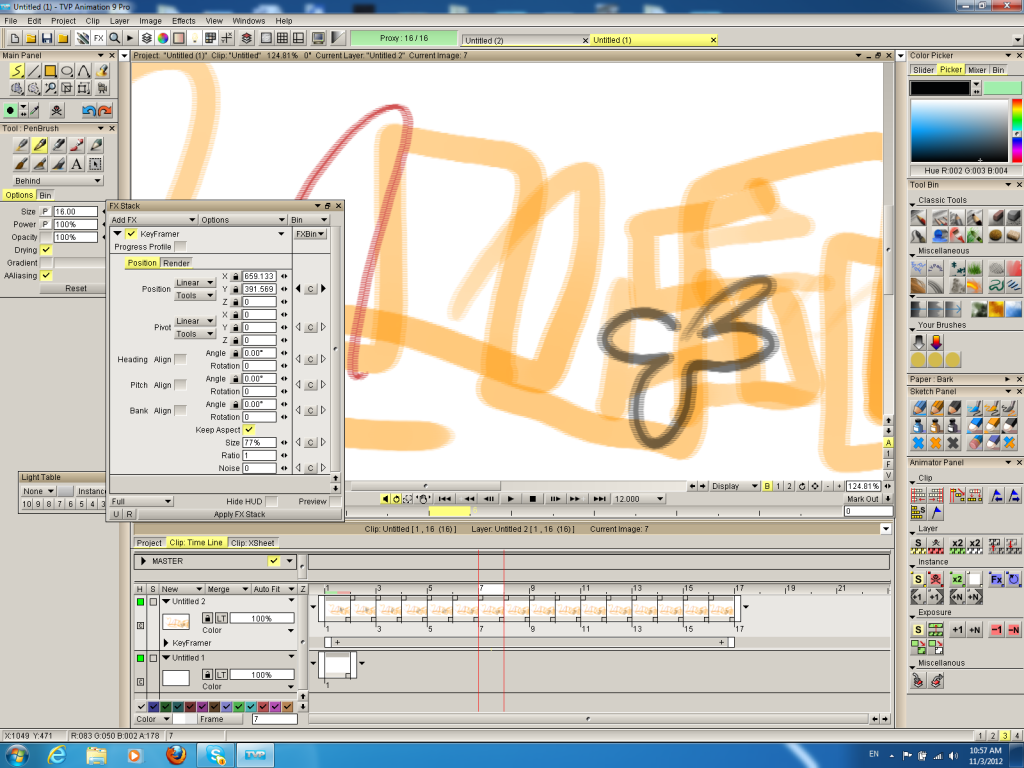
On the beginning the BG is fine, but when it actually starts to move the quality changes.
Could you explain how I can keep normal quality of the image?
Re: Can you do scrolling backgrounds with symbol animation ?
Check your project settings. It should be "Progressive", nothing else.
TVP 10.0.18 and 11.0 MacPro Quadcore 3GHz 16GB OS 10.6.8 Quicktime 7.6.6
TVP 11.0 and 11.7 MacPro 12core 3GHz 32GB OS 10.11 Quicktime 10.7.3
TVP 11.7 Mac Mini M2pro 32GB OS 13.5
TVP 11.0 and 11.7 MacPro 12core 3GHz 32GB OS 10.11 Quicktime 10.7.3
TVP 11.7 Mac Mini M2pro 32GB OS 13.5
- Paul Fierlinger
- Posts: 8100
- Joined: 03 May 2008, 12:05
- Location: Pennsylvania USA
- Contact:
Re: Can you do scrolling backgrounds with symbol animation ?
You have "B" selected in the right corner of your project window, which means you have selected both interface options. Keep all your projects as NONE. I forgot how this is done in 9.5 (someone clarify please). In TVP 10 these options don't even exist anymore since they are superfluous for animation.
Paul
http://www.slocumfilm.com
Desktop PC Win10-Pro -64 bit OS; 32.0 GB RAM
Processor: i7-2600 CPU@3.40GHz
AMD FirePro V7900; Intuos4 Wacom tablet
http://www.slocumfilm.com
Desktop PC Win10-Pro -64 bit OS; 32.0 GB RAM
Processor: i7-2600 CPU@3.40GHz
AMD FirePro V7900; Intuos4 Wacom tablet