Page 1 of 2
An option Between None and Color in the LighTable
Posted: 01 Jul 2013, 13:32
by Peter Wassink
In the Lighttable for the frame colorisation we now have 3 options.
-None
-Color
-Gradient
i find myself wanting another one
namely a mix of Color and None.
i'll explain. when inbetweening already colored drawings (yes sometimes this happens) you are forced to use None to be able to see the lines.
or else you only see a silhouette, but in None mode there is no way of telling apart previous and next so its easy to loose sight over what is the previous and what is the next frame.
With an added option inbetween None and Color this could be solved.
i'd imagine it could look something like this:
Maybe even have a slider between the two so you can seamlessly from None to Color!
Re: Luma option in Lightable
Posted: 01 Jul 2013, 13:44
by Mads Juul
+1!+1!+1!
I made a similar request some years ago, and I still think this would be a nice addition
http://forum.tvpaint.com/viewtopic.php? ... ble#p37578
Re: An option Between None and Color in the LighTable
Posted: 01 Jul 2013, 14:07
by Fabrice
a "Tint" or "Colorize" mode, instead of pure color ?
Re: An option Between None and Color in the LighTable
Posted: 01 Jul 2013, 14:37
by slowtiger
+1
yes, "tint" would do.
Re: An option Between None and Color in the LighTable
Posted: 01 Jul 2013, 14:46
by Fabrice
it seems possible.

The dev team will confirm.
Re: An option Between None and Color in the LighTable
Posted: 01 Jul 2013, 15:02
by Mads Juul
Fabrice wrote:a "Tint" or "Colorize" mode, instead of pure color ?
I dont know how these modes work. I also put some illustration
I have 2 drawing that looks like this.
I have pasted them into the same image. And made the backgrounds checked so You can see I have filled out the drawing with white.
When I Use the color mode in lighttable it looks like this, pretty hard to inbetween
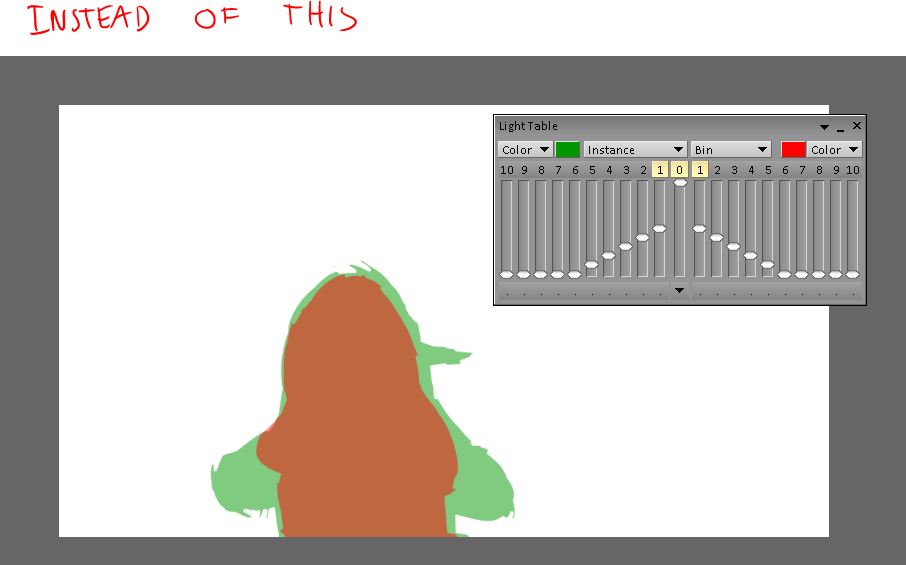
- luminense2.jpg (44.1 KiB) Viewed 27618 times
I would like the new mode to look like this
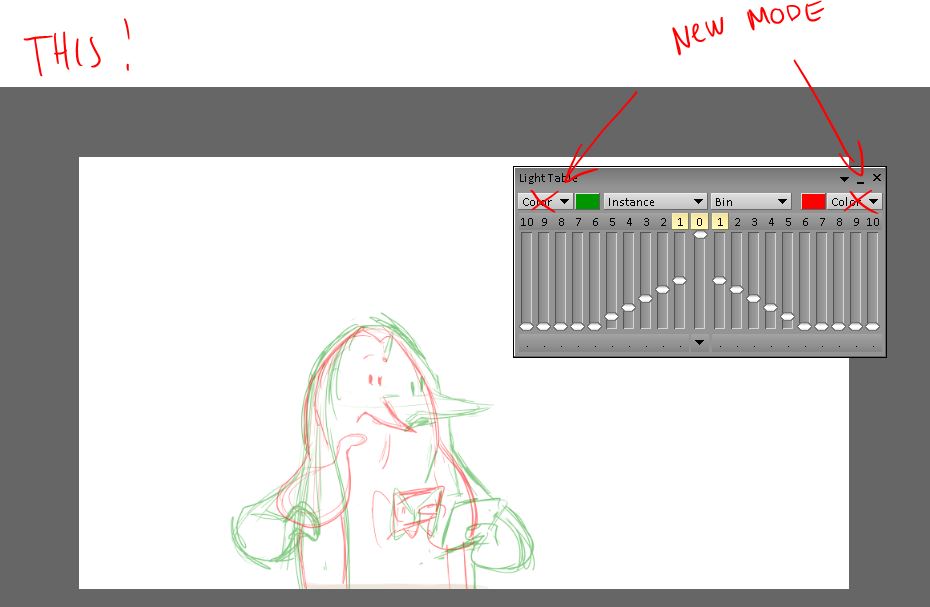
- luminense3.jpg (54.36 KiB) Viewed 27618 times
Re: An option Between None and Color in the LighTable
Posted: 01 Jul 2013, 16:19
by Fabrice
I dont know how these modes work.
like they work for the paint tools.
Re: An option Between None and Color in the LighTable
Posted: 01 Jul 2013, 16:21
by Sewie
+1!
Re: An option Between None and Color in the LighTable
Posted: 01 Jul 2013, 17:21
by Peter Wassink
Actually Mads, as i'm thinking more about it, a Mix is even better than just the lines, the silhouette helps you to better interpret the lines.
it makes instantly clear what are the important outside lines and what the lesser important inside lines.
it helps the general orientation that can get quite confusing in the LT
And if you could tweak the weigth the sihoutte has by shifting from Line to Color, that would make it easy to adjust to specific situations.
see, i think the middle one reads much better then the lines only version on the left.
Re: An option Between None and Color in the LighTable
Posted: 01 Jul 2013, 17:52
by Mads Juul
Peter Wassink wrote:
see, i think the middle one reads much better then the lines only version on the left.
I agree.

Re: An option Between None and Color in the LighTable
Posted: 01 Jul 2013, 20:11
by Fabrice
ok, so a "Tint" mode should be enough.
Re: An option Between None and Color in the LighTable
Posted: 02 Jul 2013, 23:22
by neonnoodle
Oh yes! This would make inbetweening so much easier.

Re: An option Between None and Color in the LighTable
Posted: 03 Jul 2013, 07:56
by piano
that would be great !
Re: An option Between None and Color in the LighTable
Posted: 03 Jul 2013, 11:24
by Fabrice
ok, added in the TODO list.
Re: An option Between None and Color in the LighTable
Posted: 03 Jul 2013, 12:08
by Peter Wassink
Cool!
If i remember correct about 14 years ago, in the Aura days, a lightable improvement was my first ever feature request.
the previous and next frames where all linked then and I asked for the option to switch on/off individual frames.
I said something like... "if you could change that, then Aura will be perfect..." to which Paul replied that there will always be things to improve and a software is never finished
