Page 1 of 1
exporting PNG from animation / selection tool question
Posted: 16 Jun 2014, 08:18
by karistouf
Hello, i m actually testing TV PAINT and planning to buy the standard edition.
Two questions:
1/
Is there any option to output the rendering as a succession of PNG images, containing transparency, and not an avi type ?
I m working with VVVV to create live visuals:
http://vvvv.org/, qhere animation will be played in real time.
2/
how do i delete from a drawing the Magic Wand (baguette magique ) selection ? i dont want to create mask or report the magic wand content, just want to clear it from the image
Thanks a lot

Re: exporting PNG from animation / selection tool question
Posted: 16 Jun 2014, 08:27
by Fabrice
Is there any option to output the rendering as a succession of PNG images, containing transparency, and not an avi type ?
yes, you can do everything with png sequences and transparency.
how do i delete from a drawing the Magic Wand (baguette magique ) selection ? i dont want to create mask or report the magic wand content, just want to clear it from the image
Just use the "clear" button of the main panel (skull n bones icon) to remove the content of the selection.
If it's just the selection itself to remove (unselect), just use the classic shortcut [Ctrl+D], or the "clear selection" option (skull n bones icon surrounded by red marks)
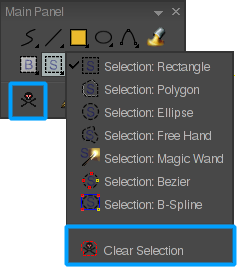
- selection.png (16.92 KiB) Viewed 12790 times
Re: exporting PNG from animation / selection tool question
Posted: 16 Jun 2014, 08:33
by karistouf
thanks Fabrice, i didnt noticed it, sorry
by the way, including DDS format (DTX5) would be nice.
When will you release the TVP 11?
and customizing keyboard (with macros of events) is possible in Std edition?
Re: exporting PNG from animation / selection tool question
Posted: 16 Jun 2014, 10:25
by Fabrice
karistouf wrote:thanks Fabrice, i didnt noticed it, sorry
no problem

by the way, including DDS format (DTX5) would be nice.
Well, will see. Is it a proprietary format ?
When will you release the TVP 11?
I don't know yet.
and customizing keyboard (with macros of events) is possible in Std edition?
the options are the same on both standard and professionnal edition in terms of customizing keyboard.
Re: exporting PNG from animation / selection tool question
Posted: 16 Jun 2014, 10:29
by karistouf
Ok, another question (as documentation is very hudge):
standard edition doesnt allow scripts
can i on standard edition record on one keyboard action have multiple instance (macro events) aka:
press key A:
- do something
- do another
- and another
?
et j'arrêtes là

non le DDS c est le standard lu par les cartes graphiques, il est optimisé pour elles:
http://en.wikipedia.org/wiki/DirectDraw_Surface" onclick="window.open(this.href);return false;
Re: exporting PNG from animation / selection tool question
Posted: 16 Jun 2014, 10:40
by slowtiger
This depends on the type of action. If it's describeable in Geoge, like most colour operation and many FX, it's doable.
Re: exporting PNG from animation / selection tool question
Posted: 16 Jun 2014, 10:47
by karistouf
do able in Std edition ?
more thinking of Art Tool action
Re: exporting PNG from animation / selection tool question
Posted: 16 Jun 2014, 17:36
by Fabrice
nb : you have this tool :
http://www.ddsconverter.com/" onclick="window.open(this.href);return false;
