Page 1 of 1
Keeping sync and adding frames
Posted: 20 Sep 2014, 01:51
by David_Fine
I am finding it awkward when I move my picture and lose sync. Can the audio be locked to a particular track so that it always moves with it? That would be a great thing!
I would also like to be able to add frames to an instance by entering that number into a dialogue box. So click a button, a window pops up, enter 12 and twelve frames are added to the selected instance.
Speaking of adding frames, one reason for wanting to do it that way is because those boxes on the timeline for adjusting are so very, very tiny and fiddly. I wish those boxes where bigger and so easier to grab. A preference to adjust the size would be great, if you think some people like them tiny like that.
Re: Keeping sync and adding frames
Posted: 20 Sep 2014, 09:04
by furushil
David_Fine wrote:I am finding it awkward when I move my picture and lose sync. Can the audio be locked to a particular track so that it always moves with it?
Could you further explain what you mean by that? You move a frame and lose sync and you want the audio to be locked to all frames of a layer?
David_Fine wrote:I would also like to be able to add frames to an instance by entering that number into a dialogue box.
Try this button in the animator panel. It may be what you are looking for.
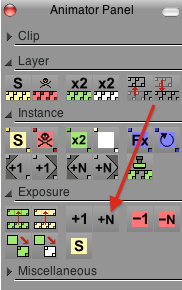
- add exposure.png (25.19 KiB) Viewed 13664 times
Re: Keeping sync and adding frames
Posted: 20 Sep 2014, 10:46
by slowtiger
Makes sense. Maybe I have a voice track and done some lip sync to it, and later decide to add time before that, or shift it relative to some other movement - it would be handy to treat sound like any image layer and shift-select it to move everything along.
Re: Keeping sync and adding frames
Posted: 22 Sep 2014, 05:08
by Elodie
I still don't get it regarding sound and sync

----
David, if you are looking for another trick to manage your instances' duration, you can also make à right click on your instance and click on "set exposure's repetition".
The number you will enter will change the instance's duration. For example, your instance is composed of 8 images. You change thé répétition to 6 -> your instance is now made of 6 images (and not 14).
Re: Keeping sync and adding frames
Posted: 22 Sep 2014, 07:36
by Paul Fierlinger
I think I understand because this is something all NLEs can do routinely. TVP would have to have the ability to lock individual anim layers to become synchronized with the shifting of the soundtrack (all soundtracks?). In such a case, once you have an image track such as mouth movements (but also other image tracks such as the head and the rest of the body because so many people work this way, placing a sundry of body parts on separate layers?) synched up to a sound track (or more than one because SFX tracks would often be synched with voice and music tracks?) you would have the ability to lock and shift all these related tracks either to the left or right without ever messing up their synchronization.
This would be used in those cases where you create motion of a character to synch up with certain sounds and have a sudden and unexpected need to change the choreography of your clip and reposition this character in relationship to other characters, (who might also be synched up to their own individual sound tracks?) without having to disturb the synchronization of all sounds to all images.
In my opinion this is something better suited to be done in an NLE because otherwise the next logical expectation would be to introduce a ripple effect into TVP, wherein you can synch any soundtrack to any number of layers so that once you move a few frames of one track to the right, all other tracks to the right would follow suit as a ripple upon a wheat field created by a small gust of wind.
Re: Keeping sync and adding frames
Posted: 22 Sep 2014, 07:43
by Fabrice
use the same layer color for your sounds + animation.
then hold the [ctrl] key + move them.
Re: Keeping sync and adding frames
Posted: 22 Sep 2014, 08:39
by Paul Fierlinger
Awsome! I keep forgetting about the power of color grouping.