which camera is supported or advised to use for stop motion
which camera is supported or advised to use for stop motion
Hey ,
I am using TVPaint the newest version and I wonder which camera is recommended to work correctly with TV Paint for stop motion?
I cannot find any answer here on forum...
Kayaha
I am using TVPaint the newest version and I wonder which camera is recommended to work correctly with TV Paint for stop motion?
I cannot find any answer here on forum...
Kayaha
Re: which camera is supported or advised to use for stop mot
Hello Kayaha,
TVPaint is not a software dedicated to stop-motion only, so you can just use simple webcams to grab images.
TVPaint is not a software dedicated to stop-motion only, so you can just use simple webcams to grab images.
- D.T. Nethery
- Posts: 4225
- Joined: 27 Sep 2006, 19:19
Re: which camera is supported or advised to use for stop mot
For stop-motion frame capture the Logitech C920 or C930e HD webcams work well. If you're on Mac you should also get a webcam control software called iGlasses to run the webcam through (then select "iGlasses" as the video input source in TVPaint) . iGlasses will let you manually set exposure and focus on the Logitech webcam. For Windows users the Logitech webcam software will control the exposure and focus.
http://www.ecamm.com/mac/iglasses/" onclick="window.open(this.href);return false;
This camera also looks like it would work well , because it has manual focus and manual exposure , but I haven't tried it out yet with TVPaint . But it says it is both Windows and OSX compatible , so it should work fine with TVPaint:
http://stopmotionexplosion.com/collecti ... ion-camera" onclick="window.open(this.href);return false;
-------
Elodie, I'm surprised to read you say that, because of what's posted on the website:
http://www.tvpaint.com/v2/content/artic ... motion.php" onclick="window.open(this.href);return false;
.
http://www.ecamm.com/mac/iglasses/" onclick="window.open(this.href);return false;
This camera also looks like it would work well , because it has manual focus and manual exposure , but I haven't tried it out yet with TVPaint . But it says it is both Windows and OSX compatible , so it should work fine with TVPaint:
http://stopmotionexplosion.com/collecti ... ion-camera" onclick="window.open(this.href);return false;
-------
Elodie, I'm surprised to read you say that, because of what's posted on the website:
http://www.tvpaint.com/v2/content/artic ... motion.php" onclick="window.open(this.href);return false;
.
Re: which camera is supported or advised to use for stop mot
TVPaint can be used for stop-motion, but is a little bit limited. The info on the website are true (you can connect a webcam, you can use that or this FX, etc.), but I would never ever recommend our software for a pure and long stop-motion film.
It's more an additional feature added to a long list.
It's more an additional feature added to a long list.
- masterchief
- Posts: 237
- Joined: 07 May 2008, 12:23
- Location: Chicago, IL
- Contact:
Re: which camera is supported or advised to use for stop mot
You guys are advertising stop motion feature... http://www.tvpaint.com/v2/content/artic ... motion.php" onclick="window.open(this.href);return false;
TVPaint Animation Pro v11
Re: which camera is supported or advised to use for stop mot
Yes, we are advertising it because you can actually use the software for this purpose if you need so, this is not a lie 
(I'm just telling if you plan to make a feature film in stop-motion using TVPaint, it's maybe not the best solution.)
Indeed, the English translation for the title is... a little bit too enthusiastic, I will change it Done. The French version just says "it's a good alternative".
The title aside, all explanations in this webpage are 100% true and at the end of each "solution" page, people have the possibility to download, test and have their own opinion on TVPaint.
I really don't get the point of that conversation...
I mean, our website is also our webstore : using superlatives and telling your product is the best of the world is a part of the game since homo sapiens invented trade.
(I'm just telling if you plan to make a feature film in stop-motion using TVPaint, it's maybe not the best solution.)
Indeed, the English translation for the title is... a little bit too enthusiastic, I will change it Done. The French version just says "it's a good alternative".
The title aside, all explanations in this webpage are 100% true and at the end of each "solution" page, people have the possibility to download, test and have their own opinion on TVPaint.
I really don't get the point of that conversation...
I mean, our website is also our webstore : using superlatives and telling your product is the best of the world is a part of the game since homo sapiens invented trade.
- D.T. Nethery
- Posts: 4225
- Joined: 27 Sep 2006, 19:19
Re: which camera is supported or advised to use for stop mot
I think it could be done , using a Canon DSLR to capture high-res. images , with a webcam mounted parallel to the DSLR to provide live video feed to TVPaint (to take advantage of the MIX /onion-skinning function for animating) .Elodie wrote:
(I'm just telling if you plan to make a feature film in stop-motion using TVPaint, it's maybe not the best solution.)

After the scene is animated , transfer the high-res. captures from the DSLR's memory card into TVPaint on a new layer over top of the webcam captures (which can be deleted at that point or kept as a hidden layer for reference) . Then use TVPaint to make timing adjustments , do digital paint-outs of stop-motion rigging /wires , use the FX Stack Histogram , Color Adjust , etc. to adjust the colors and image quality if needed , then export the image captures as a PNG image sequence to an NLE program to do the final editing. TVPaint's tools have so many advantages to offer . I believe that stop-motion master animator Nick Hilligoss (sometimes seen on this forum) uses TVPaint that way ... he captures his images on a Nikon DSLR , but brings them into TVPaint to manipulate/fix/adjust the images using TVPaint's tools.
My comments were meant to SUPPORT TVPaint, not deride it.
.
Re: which camera is supported or advised to use for stop mot
Sure, we it was understood in this way. Do not worry.D.T. Nethery wrote: My comments were meant to SUPPORT TVPaint, not deride it.
There is still a lot of things to do on the Stop-Motion aspect of TVPaint (and they are for most of them TODO listed), so we continue to work.
Fabrice Debarge
- schwarzgrau
- Posts: 1238
- Joined: 23 Jan 2012, 22:08
- Location: Offenbach / Germany
- Contact:
Re: which camera is supported or advised to use for stop mot
To be honest I never understand why TVPaint supports cameras at all. I thought maybe for line-testing purposes or something like that.
Of course you could use Dragonframe as an assistance for hand-drawn animation too (if you draw on paper) or in some kind of reverse workflow, like Caleb Wood did here
But except of this special purposes it seems to me nearly nobody would really use that stopmotion-feature. But maybe I'm completely wrong.
Of course you could use Dragonframe as an assistance for hand-drawn animation too (if you draw on paper) or in some kind of reverse workflow, like Caleb Wood did here
But except of this special purposes it seems to me nearly nobody would really use that stopmotion-feature. But maybe I'm completely wrong.
Windows 11 22H2 / TVP 11.7.0 PRO WIBU / Cintiq 22HD
Windows 11 22H2 / TVP 11.7.0 PRO WIBU / Mobile Studio Pro 16" (2019)
Android 13 / TVP 11.7.0 / Galaxy Tab 7 FE
INSTAGRAM
Windows 11 22H2 / TVP 11.7.0 PRO WIBU / Mobile Studio Pro 16" (2019)
Android 13 / TVP 11.7.0 / Galaxy Tab 7 FE
Re: which camera is supported or advised to use for stop mot

just for info, the little giraffe (wooden wakouwa) sample illustrating the stopmotion advertising
has been shot with a still camera (Canon Powershot A640) and the tvpa Canon Plugin,
from memory, the original project size was 1600x1200, (high resolution, but not the highest available),
lighttable available during the shot, the camera was set of course in manual mode, to prevent luma (exposition) fluctuations,
but I agree for heavy production, the solution mentionned by David is the way to go for the time being,
... until an hypothetic DSLR plugin raise up to take advantage of the LiveView feature.
- D.T. Nethery
- Posts: 4225
- Joined: 27 Sep 2006, 19:19
Re: which camera is supported or advised to use for stop mot
Nick Hilligoss has an elegant solution for webcam video assist feature for Nikon DSLR (no live view in TVPaint) .ZigOtto wrote:
just for info, the little giraffe (wooden wakouwa) sample illustrating the stopmotion advertising
has been shot with a still camera (Canon Powershot A640) and the tvpa Canon Plugin,
from memory, the original project size was 1600x1200, (high resolution, but not the highest available),
lighttable available during the shot, the camera was set of course in manual mode, to prevent luma (exposition) fluctuations,
but I agree for heavy production, the solution mentionned by David is the way to go for the time being,
... until an hypothetic DSLR plugin raise up to take advantage of the LiveView feature.


https://www.youtube.com/user/StopmoNick/videos" onclick="window.open(this.href);return false;
----
For anyone interested , here are two tutorials on YouTube on how to make a simple attachment to mount a webcam on the back of a DSLR for video assist when shooting stop motion:
https://www.youtube.com/watch?v=q1ymVSOf0ms" onclick="window.open(this.href);return false;
https://www.youtube.com/watch?v=dUHMnpxMu74" onclick="window.open(this.href);return false;
.
- D.T. Nethery
- Posts: 4225
- Joined: 27 Sep 2006, 19:19
Re: which camera is supported or advised to use for stop mot
Yes, for traditional line testing , BUT I can tell you that I have 4 class sections of an online stop-motion class running every semester at the university where I teach , with students using HD webcams (Logitech C920 , Logitech C930e , Logitech C910) for stop-motion in TVPaint. Using the Logitech Webcam Software (for Windows) or iGlasses (webcam control software for Mac) gives manual control over the exposure and focus , so very high quality image captures are possible with HD webcams. But as I said, if highest quality is needed , use the webcam parallel to the DSLR , so the webcam provides live video view to TVPaint to take advantage of the MIX/onion-skinning feature and the Light Table to be able to accurately gauge the amount of space the puppet needs to be adjusted from frame to frame .schwarzgrau wrote:To be honest I never understand why TVPaint supports cameras at all. I thought maybe for line-testing purposes or something like that. But except of this special purposes it seems to me nearly nobody would really use that stopmotion-feature. But maybe I'm completely wrong.
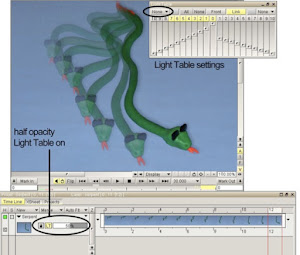
During the frame-captures you would also use the DLSR's remote shutter release to make a duplicate capture with the DSLR, captured on the DSLR's memory card. Then when the scene is finished the high-res. captures from the DSLR are transferred to the computer and imported to TVPaint , on a new layer over the webcam captures done during the animation process.
I do not actually own a Canon DSLR , so I haven't been able to try this (see below), but potentially there is software that allows the Canon DSLR to be seen as a "webcam" , so TVPaint could access the image directly from the Canon DSLR (to eliminate having to mount a webcam parallel to the DSLR lens) , so the live view from the Canon DSLR can be used to animate with the MIX/Onion-Skinning function , then again the high-res. captures from the DSLR's memory card are transferred to the computer and imported into TVPaint. Then use TVPaint to make any timing refinements , use the drawing tools in TVPaint to do digital paint-outs of support rigging, use the TVPaint FX stack functions to enhance the images, etc.
Use Canon DSLR as Webcam -
https://www.youtube.com/watch?v=In9GSDLp5Aw" onclick="window.open(this.href);return false;
In the tutorial the guy shows how to use a Canon DSLR as a webcam with Skype , but I think it would also work in TVPaint.
In the tutorial he uses the Canon EOS Utility and another piece of software called ManyCam Pro . ( ManyCam is for Windows and Mac. You can get ManyCam for free , but it has a watermark on it . If I had a Canon DSLR I'd try this with the free version to see if it works, before purchasing ManyCam Pro to eliminate the watermark). I think this might also work with a freeware app called CamTwist Studio . There is no watermark on CamTwist Studio, it’s totally free , but CamTwist is Mac-only for 32bit mode only , so for Windows users CamTwist Studio won’t work. But take a look at this:
How To Use Your Canon DSLR As A Webcam -
http://gizmodo.com/5557265/how-to-use-y ... s-a-webcam" onclick="window.open(this.href);return false;
and here:
Using a Canon HDSLR (5D Mark II) as a webcam for skype or ustream -
http://vimeo.com/12352680" onclick="window.open(this.href);return false;
Set up ManyCam Pro (or Camtwist) to use the Canon DSLR camera as it’s source device. Then launch TVPaint as usual , go to Settings > Video In Settings > and in the Video Input window choose ManyCam (or Camtwist) as the Source video-in Device. The image from the Canon DSLR (via ManyCam) should now show up in TVPaint. I think the images captured to the TVPaint timeline from the live-view (via ManyCam) will be lower-resolution images, but after finishing the animation the user can replace the lower-res. images by importing the high-res. images from the Canon DSLR into TVPaint as a new layer over top of the low-res. images. (then either delete or hide the layer with the low-res. images )
- masterchief
- Posts: 237
- Joined: 07 May 2008, 12:23
- Location: Chicago, IL
- Contact:
Re: which camera is supported or advised to use for stop mot
understand thatElodie wrote:Yes, we are advertising it because you can actually use the software for this purpose if you need so, this is not a lie
(I'm just telling if you plan to make a feature film in stop-motion using TVPaint, it's maybe not the best solution.).
TVPaint Animation Pro v11
- masterchief
- Posts: 237
- Joined: 07 May 2008, 12:23
- Location: Chicago, IL
- Contact:
Re: which camera is supported or advised to use for stop mot
Elodie wrote:I really don't get the point of that conversation...
I mean, our website is also our webstore : using superlatives and telling your product is the best of the world is a part of the game since homo sapiens invented trade.
so very true!
TVPaint Animation Pro v11