Driver problem Wacom/Win8-7
Posted: 19 Oct 2014, 19:04
Hi,
I'm writing this here to ask if you guys also got this problem.
In fact it looks like there is a serious problem between the new wacom drivers and windows 8 (and sometimes seven). I've seen some threads about it on Wacom's forum but Wacom hasn't been answering them since at least one year, and the last driver in date still hasn't fixed the problem.
Did you notices some "glitches" when drawing with your Intuos pro/Cintiq? (the problem was fixed for Bamboo/simple intuos)
Here is an picture posted on the Wacom forum, from a user drawing in Photoshop:
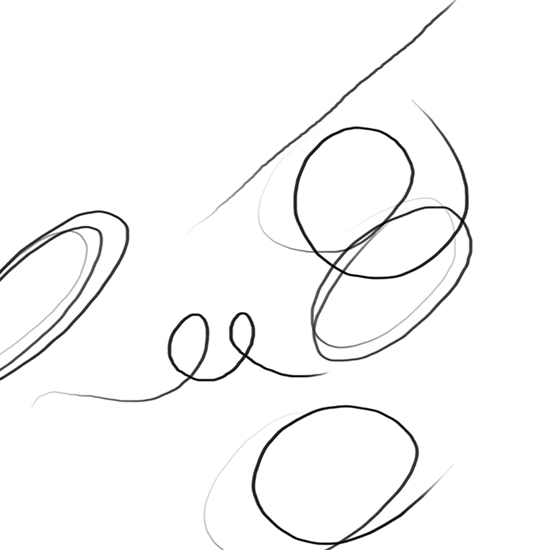
And this what I have myself on TVP, with the smooth option already set quite high...
(nb : "smooth" = "lissage" in french)
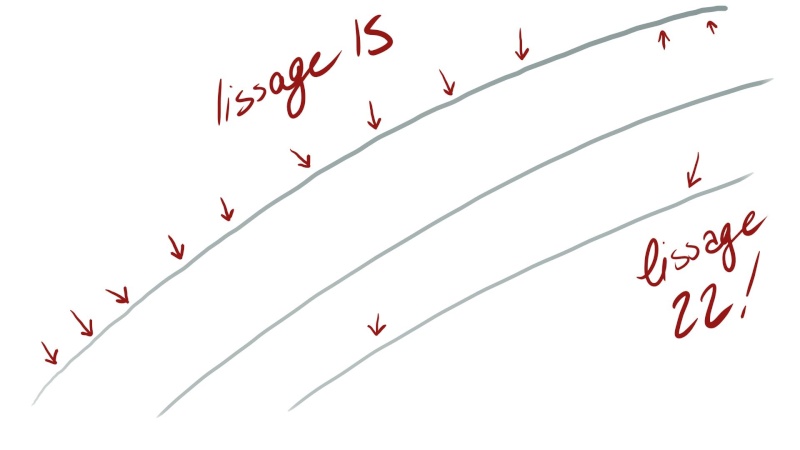
Of course all drivers are up to date and everything should be set up right, but the problem is still there. All the computers of my school have this problem, and I spend some hours with the person in charge looking for a solution. Right now it only looks like the touch driver of wacom collides with the touch driver of Windows, and there is no way of desactivating windows' driver (for bamboo/intuos, you can uncheck the "use the windows ink" in the tablet's properties but it's not effective on Intuos pro and Cintiq).
So, does anyone know if there was some news from Wacom since? Do you have this problem too? (It's a real pain on photoshop and any other software that doesn't have any smooth option. All hail TVP.)
I'm writing this here to ask if you guys also got this problem.
In fact it looks like there is a serious problem between the new wacom drivers and windows 8 (and sometimes seven). I've seen some threads about it on Wacom's forum but Wacom hasn't been answering them since at least one year, and the last driver in date still hasn't fixed the problem.
Did you notices some "glitches" when drawing with your Intuos pro/Cintiq? (the problem was fixed for Bamboo/simple intuos)
Here is an picture posted on the Wacom forum, from a user drawing in Photoshop:
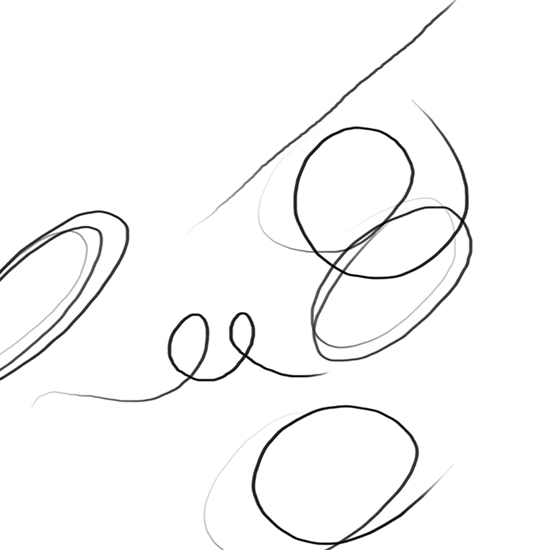
And this what I have myself on TVP, with the smooth option already set quite high...
(nb : "smooth" = "lissage" in french)
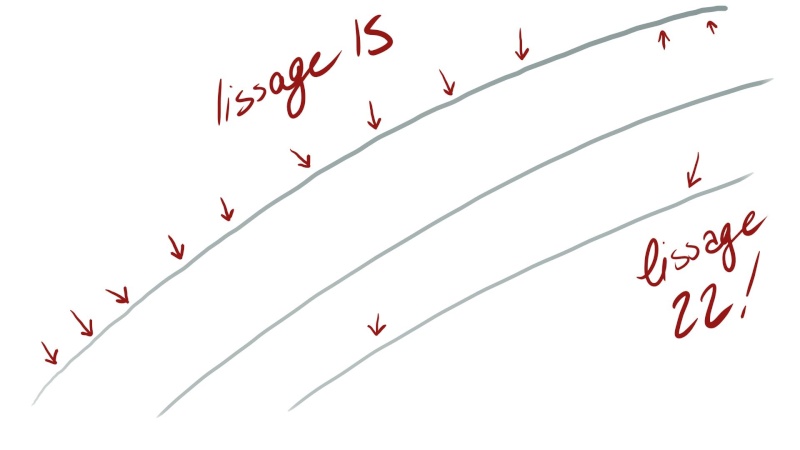
Of course all drivers are up to date and everything should be set up right, but the problem is still there. All the computers of my school have this problem, and I spend some hours with the person in charge looking for a solution. Right now it only looks like the touch driver of wacom collides with the touch driver of Windows, and there is no way of desactivating windows' driver (for bamboo/intuos, you can uncheck the "use the windows ink" in the tablet's properties but it's not effective on Intuos pro and Cintiq).
So, does anyone know if there was some news from Wacom since? Do you have this problem too? (It's a real pain on photoshop and any other software that doesn't have any smooth option. All hail TVP.)