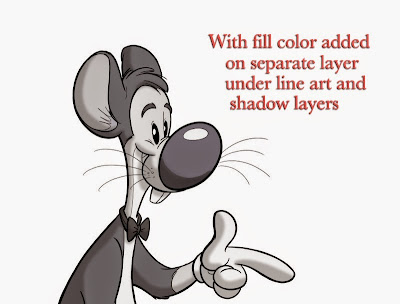Page 1 of 1
Shading within an area?
Posted: 18 Feb 2015, 00:20
by David_Fine
I am adding shading to a painted area and I want the shading to go to the edge, but not over. Is there an easy way to restrict the shading to the painted area so that it does not bleed over the edge? That is, without having to use the magic wand to select the area each time?
Re: Shading within an area?
Posted: 18 Feb 2015, 00:36
by Svengali
Try creating a shortcut key by assigning Tools:Toggle Preserve Transparency.
Sven
Re: Shading within an area?
Posted: 18 Feb 2015, 08:01
by David_Fine
Turning on Transparency doesn't do the trick because the shading is on it's own level. Whatever is done, needs to refer to the paint level in the way that the painting refers to the line on it's own level. is this possible? If not, I have a great suggestion!!
Re: Shading within an area?
Posted: 18 Feb 2015, 08:13
by ZigOtto
not sure to understand exactly your workflow, but have you tried to tick on the Stencil gadget
of the painting layer ?
Re: Shading within an area?
Posted: 18 Feb 2015, 10:28
by Paul Fierlinger
I think David is looking for a way to turn everything outside of his character into a mask so that when he adds a new layer of color on top of an existing color (he wants to paint a shadow) his brush can't paint beyond the boundaries of his character. I can't help here because I don't work with paints, but I'd be curious myself if this can be done. Wouldn't the CTG layer make this possible?
Re: Shading within an area?
Posted: 18 Feb 2015, 13:19
by CartoonMonkey
Hi David,
So, you have an animated sequence, that you'd like to shade. But you'd like the shading to stay on it's own layer, correct?
What I would do is:
1) Right click, and duplicate the animation layer. 2) Click the stencil button for that new duplicated layer, turning the stencil on. 3) Now hide the stencil layer you just made. 4) Drag the stencil layer to the top.
5) Then underneath that stencil layer, make a new layer with the exact same structure as your animation layer. Now when you paint on your new shadow layer, you should only be able to paint inside the stenciled area, and your shadow and animation layers are separate.
If you happen to need in person training, I can bop up from Portland.
Contact Elodie or Fabrice.

Best,
C
Example:
http://www.cartoonmonkey.com/shadow-df.mp4" onclick="window.open(this.href);return false;
Re: Shading within an area?
Posted: 18 Feb 2015, 15:31
by D.T. Nethery
David_Fine wrote:I am adding shading to a painted area and I want the shading to go to the edge, but not over. Is there an easy way to restrict the shading to the painted area so that it does not bleed over the edge? That is, without having to use the magic wand to select the area each time?
I'm not sure if this is what you want , but if what you want is just to add a simple shadow layer, the way I would do it is to animate it as in traditional pencil on paper animation , animating the interior shadow lines with precision to conform to the character , while the outer fill lines to contain the overspill can be "sloppy" (because all they need to do is hold the fill). Flood Fill the shadow layer with black . Then lower opacity on shadow layer . Use the FX Stack > Gaussian Blur applied to shadow layer to give the shadow a soft edge . Then use the Flood Fill (paintbucket) tool set to Erase mode , with Source as Under and click anywhere outside the character to erase the overspill areas of the shadow layer. (because the line art layer underneath is the Source , it will define what areas get erased). Now color the character as usual on separate layer underneath the line art and shadow layer.
The attached movie shows the whole procedure in abbreviated time-lapse fashion.


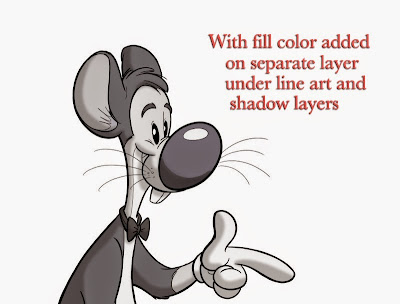
-----
EDIT: while I was preparing to post this I looked at Chad's movie showing his method with the stencil layer.
I think I like Chad's method better , although I'm not sure how precise the interior edge of shadow will be using that freehand painting method , the interior edge of the shadow might be prone to "jitter" a bit .
.
Re: Shading within an area?
Posted: 18 Feb 2015, 21:21
by CartoonMonkey
Ah yes! I wasn't going for precision, my work is quite a bit less refined than traditionally trained animators in many regards. And for this little demo, I was just laying down a shadow very slapdash and haphazardly, just to show the process. Your work, D.T. is amazing, and has a tightness and control I could never quite grasp! Great stuff!
One could use almost any method to create that shadow layer really. The filled shape tool, for example. You could then play around with the softness of that shape, or blur the shadow with a gaussian blur etc.
http://www.cartoonmonkey.com/shadow2-df.mp4" onclick="window.open(this.href);return false;
Cheers guys!
Re: Shading within an area?
Posted: 18 Feb 2015, 22:55
by D.T. Nethery
CartoonMonkey wrote:Ah yes! I wasn't going for precision, my work is quite a bit less refined than traditionally trained animators in many regards. And for this little demo, I was just laying down a shadow very slapdash and haphazardly, just to show the process. Your work, D.T. is amazing, and has a tightness and control I could never quite grasp! Great stuff!
One could use almost any method to create that shadow layer really. The filled shape tool, for example. You could then play around with the softness of that shape, or blur the shadow with a gaussian blur etc.
http://www.cartoonmonkey.com/shadow2-df.mp4" onclick="window.open(this.href);return false;
Cheers guys!
Yes, I like the way you're adding the shadow with the filled stroke tool and the stencil layer enabled to keep it from spilling over ... that eliminates the step in my method where you have to use the flood fill (in erase mode) to erase the spillover on the shadow layer. I appreciate the demo movies you posted, Chad. I wasn't thinking about using a stencil layer to mask it to prevent the spillover.
Re: Shading within an area?
Posted: 18 Feb 2015, 23:07
by CartoonMonkey
That's actually what I love about TVPaint, many paths to one solution!
Re: Shading within an area?
Posted: 19 Feb 2015, 01:19
by David_Fine
Wow, both of these are really excellent solutions. Thank you. Since what I am doing is using a charcoal pencil type of look to draw shading which looks hand drawn, CartoonMonkey's solution is the best for that particular situation because all I want to do is draw free hand and not have it go outside the painted area. The edge is still covered up by the character outline, which is on a separate level as well. I was hoping there was a neat solution like this, so this is great, but DT's is also really useful for certain applications too. Again, thank you!