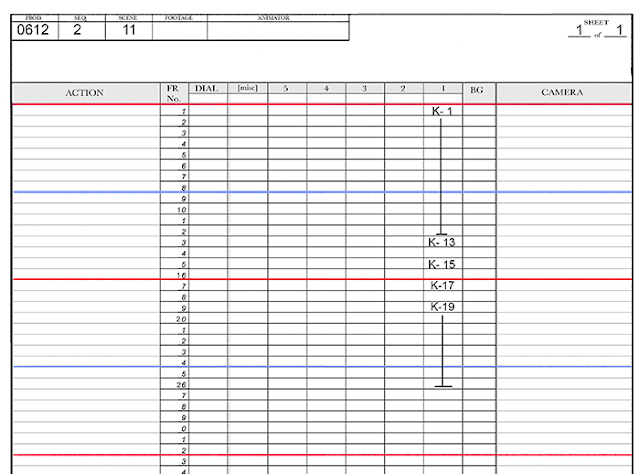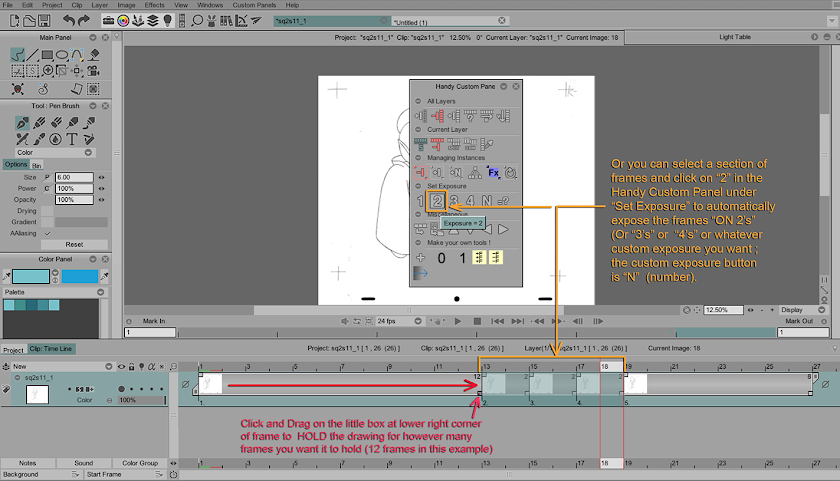Page 1 of 1
how to put an action in the timeline
Posted: 30 Mar 2015, 08:59
by gapont
Hello everybody
I was working on flash until now and now i am trying TV Paint.
But there is a very important point for me that i would like to know.
Is there a way to put an action on the timeline like "stop" or "next frame" or "play next clip"...
I mean, i want to play the scene and then it stops at an image, then i can draw on it, and after that when i play "enter" the scene goes on until the nest Stop etc...
I don't know if i am clear on this, or if my english is correct !
Thanks
G
Re: how to put an action in the timeline
Posted: 30 Mar 2015, 12:30
by slowtiger
Look up about frames and instances in the timeline and how to navigate between them, in the manual.
Re: how to put an action in the timeline
Posted: 30 Mar 2015, 15:06
by gapont
Thank you for your answer.
I have looked and didn't find what i am looking for....
Re: how to put an action in the timeline
Posted: 30 Mar 2015, 16:06
by Paul Fierlinger
Turn on autobreak and whenever you press the advance key, your cursor will move one frame into the hold area and as soon as you make contact with your nib to the surface of your tablet a new frame will break open, ready to be drawn upon. There's an easy way to make your advance key simultaneously set your Mark Out point so you get what I think you want: Draw, play, stop at last frame, draw creates new frame, play....etc. Is that it?
Re: how to put an action in the timeline
Posted: 31 Mar 2015, 09:23
by gapont
Thank you very much Paul for your answer.
With your solution, will i be able to play an animation and it stops at a very precise frame ?
I wish i could see it in a tutorial...
I don't know anything about TV Paint but the software looks great.
Re: how to put an action in the timeline
Posted: 31 Mar 2015, 10:05
by Paul Fierlinger
Yes, it will always stop at the designate frame at which point you create the following new frame, draw on it, and the next palyback will stop exactly on that frame. Tutorial? I think you must be the very first person asking for this.

Re: how to put an action in the timeline
Posted: 31 Mar 2015, 12:34
by gapont
Would it be easy for you to make one for me ??
Or maybe, a step by step explanation ?
If not, i can figure it out by learning the software first.
And again, thank you so much.
Re: how to put an action in the timeline
Posted: 31 Mar 2015, 13:55
by Paul Fierlinger
Which version of TVP and which OS are you using?
Re: how to put an action in the timeline
Posted: 31 Mar 2015, 22:32
by gapont
Well i haven't bought it yet.
I am just trying to learn it step by step on my pc before buying.
But when u am sure ir is the right software for me i will buy it for my Mac mini which is running with Yosemite.
Re: how to put an action in the timeline
Posted: 31 Mar 2015, 23:03
by Paul Fierlinger
But when u am sure ir is the right software for me i will buy it for my Mac mini which is running with Yosemite.
This is why I asked, because I cannot give you a step by step instruction on how to do it in a Mac since I work with a PC. I can't tell you where to turn on "Break Instances" if I don't have the version of TVP you will have __ in TVP 11 it is much different from TVP 10. But I can assure you that whatever you will buy, it will work the way I described. Hmmm ... maybe not in a Mac mini.... I have no idea, but really, it's a very basic solution, so yes, once you have your TVP working, ask again.
Re: how to put an action in the timeline
Posted: 01 Apr 2015, 09:21
by gapont
Thank you again Paul. It is very nice of you.
Be sure i will contact you as soon as i get it.
Re: how to put an action in the timeline
Posted: 01 Apr 2015, 16:14
by D.T. Nethery
slowtiger wrote:Look up about frames and instances in the timeline and how to navigate between them, in the manual.
gapont wrote:Thank you for your answer.
I have looked and didn't find what i am looking for....
Gapont - look in the
TVPaint 11 User Manual under Section 3 "Animating with TVPaint: First Steps".
Do you understand the concept of how a traditional animation Exposure Sheet works ? The TVPaint timeline is is equivalent to a "horizontal exposure sheet" .
For example, here is a short sequence of drawings exposed on a traditional X-sheet . The first drawing K-1 is held for 12 frames , the next three drawings K-13, K-15 , K-17 are exposed ON 2's (two frames each) and the next drawing K-19 is held for 8 frames.
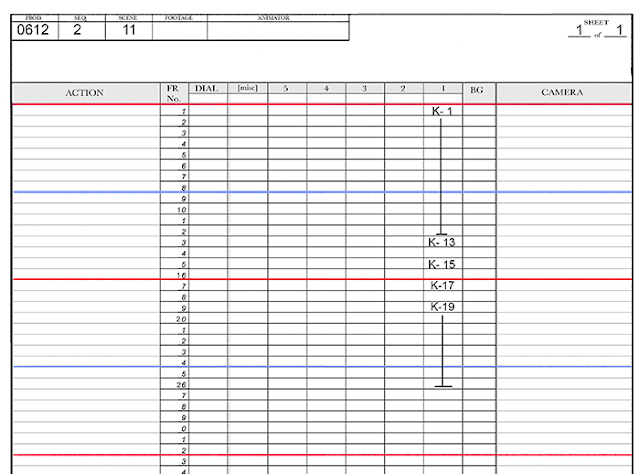
It is the same on the TVPaint timeline, except that the timeline is horizontally formatted instead of vertically formatted like a traditional X-sheet -
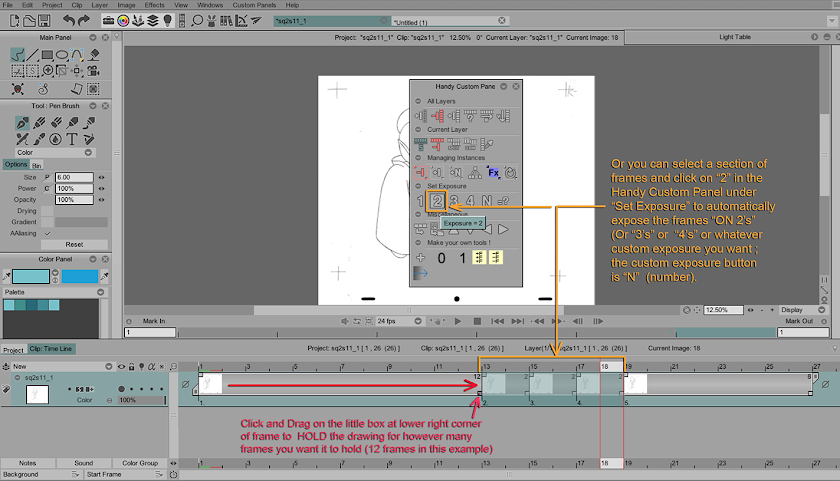
You may change the exposure of the frames (instances) by clicking & dragging on the little handle (box) at the lower right corner of the frame , OR you may select a range of frames to automatically convert to exposure
"ON 2's" by clicking on the "2" button in the Handy Custom Panel under "Set Exposure" (or
"ON 3's" or
"ON 4's" , or a
Custom Number of exposure using the "N" button) .
.
Re: how to put an action in the timeline
Posted: 01 Apr 2015, 16:23
by gapont
Thank you very much NT Nethery to have taken the time to explain this.
This is not quite what is asked for.
The idea was to play a clip and being able to draw on it once it had ended. And after that being able to play the next clip (with tab) etc...
Re: how to put an action in the timeline
Posted: 01 Apr 2015, 16:24
by 2dbert
i work with version 10.5.7 professional edition on a mac mini (OS 10.9 however) and the procedure works just as Paul described it.
Re: how to put an action in the timeline
Posted: 01 Apr 2015, 16:25
by D.T. Nethery
gapont wrote:Thank you very much NT Nethery to have taken the time to explain this.
This is not quite what is asked for.
The idea was to play a clip and being able to draw on it once it had ended. And after that being able to play the next clip (with tab) etc...
Ok, but I would still say to have a look at the TVPaint 11 User Manual, under Section 3 . This section covers everything related to working with instances (frames) on the timeline . You mentioned that you had not been able to find what you were looking for in the User Manual. That is where I would suggest you start.
http://www.tvpaint.com/doc/tvp11/index. ... -animation" onclick="window.open(this.href);return false;
.