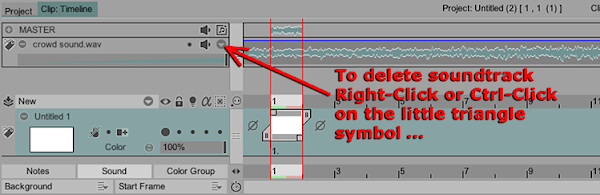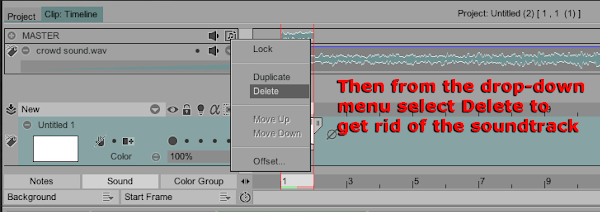Page 1 of 1
How to delete a sound track
Posted: 08 Sep 2015, 23:50
by Furpuss
Hello all-
I'm fairly new to TVPaint. I imported a sound file which was a .mov file. When it plays it is horribly garbled so it is probably the wrong format. But the problem is I can't delete it no matter what I try. When I press the mute button it still plays. I went through all the documentation on sound management but to no avail. There is nothing else listed under MASTER.
Anybody got any ideas?
Furpuss
Re: How to delete a sound track
Posted: 09 Sep 2015, 01:01
by Paul Fierlinger
What OS is your computer; PC or MAC? 32 or 64bit. Which version of TVP? How/where are you placing the sound track; in the Projects tab or into a clip in the Timeline tab? What is your sampling rate of the sound file and does it match the rate you have entered in the Preferences' Sound tab? What is the frame rate per second of your project? And after you post all the answers I might not be the most knowledgeable person for audio issues to know what's causing this but your post will become ready for the right person when he/she comes across it.

Re: How to delete a sound track
Posted: 09 Sep 2015, 02:20
by Furpuss
Success! When I went into the Sound Preferences there is a 'Play project sound in clip' option which I turned off. No more annoying audio!
Thanks so much, Paul!
Re: How to delete a sound track
Posted: 09 Sep 2015, 11:12
by D.T. Nethery
Furpuss wrote:Success! When I went into the Sound Preferences there is a 'Play project sound in clip' option which I turned off. No more annoying audio!
That solves the problem to
mute the sound so it's not annoying when you play back the movie , but if you want to actually DELETE the soundtrack, here is what you should do:
Click on the little "upside-down triangle" symbol next to the soundtrack ... then from the drop-down menu select Delete.
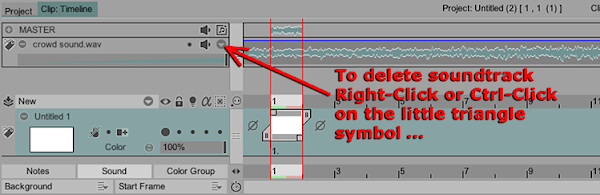
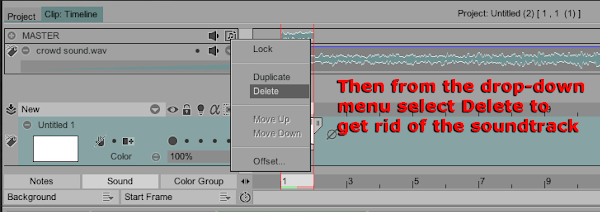
.
Re: How to delete a sound track
Posted: 09 Sep 2015, 17:02
by Furpuss
Thanks, D.T.
Did you work on Pocahontas? Eric Goldberg and I have been friends for many years.
Tom Roth
Re: How to delete a sound track
Posted: 09 Sep 2015, 20:13
by D.T. Nethery
Furpuss wrote:Thanks, D.T.
Did you work on Pocahontas? Eric Goldberg and I have been friends for many years.
Tom Roth
Hi, Tom
Yes, I was at Disney Feature Animation for about 16 years in Burbank and Orlando. I worked on Pocahontas with Nik Ranieri. I think I met you briefly at the start of Hercules (I was originally cast on Hercules working with Nik on Hades , but ended up transferring to the Florida studio to work on Mulan ... stayed on at the Florida studio until they shut down in late 2003/early 2004 , and by then I was kind of settled here, so I didn't move back to California . Mostly teaching animation these days.
Glad to see you on the TVPaint forum. What are you up to ? I see Eric now and then when I make it out for the CTN Expo.
-David
Re: How to delete a sound track
Posted: 10 Sep 2015, 07:11
by Elodie
I see Eric now and then when I make it out for the CTN Expo.
Oh?! Will you attend CTN this year ? I would be so delighted to meet finally !

Re: How to delete a sound track
Posted: 11 Sep 2015, 18:45
by Furpuss
I'm now retired living in Arizona. Occasionally I do a bit of freelance work but mostly I just do what I like which includes exploring Anime Studio Pro and now learning TVPaint. The forums are a great resource for learning.
Cheers,
Tom