Hi guys,
I'm fairly new to TVPaint and also completely new to this website, so please tell me if I'm posting in the wrong spot.
Anyways, I want to animate someone running towards the camera and then out of the frame, but it's hard to draw the character's proportions accurately without being able to draw off the stage for the last keyframe (which is the biggest drawing and closest to the viewer of course). Is there any way I can draw off the stage? Just in case I didn't explain clearly, if you skip to 1:10 mins of the following video, it's basically the same as the last few frames in the run cycle - https://www.youtube.com/watch?v=3-jAn2RGgbI" onclick="window.open(this.href);return false;
A bit off topic, but do you guys have and links to helpful tutorials? It's a bit difficult to find them for TVP... Can anyone also explain how to use the camera/panning settings in this program if it's not too complicated?
Thanks very much for your help!
How to draw off the stage?
- D.T. Nethery
- Posts: 4246
- Joined: 27 Sep 2006, 19:19
Re: How to draw off the stage?
Hi, Loko-Loko wrote:Hi guys,
I'm fairly new to TVPaint and also completely new to this website, so please tell me if I'm posting in the wrong spot.
Anyways, I want to animate someone running towards the camera and then out of the frame, but it's hard to draw the character's proportions accurately without being able to draw off the stage for the last keyframe (which is the biggest drawing and closest to the viewer of course). Is there any way I can draw off the stage? Just in case I didn't explain clearly, if you skip to 1:10 mins of the following video, it's basically the same as the last few frames in the run cycle - https://www.youtube.com/watch?v=3-jAn2RGgbI" onclick="window.open(this.href);return false;
A bit off topic, but do you guys have and links to helpful tutorials? It's a bit difficult to find them for TVP... Can anyone also explain how to use the camera/panning settings in this program if it's not too complicated?
Thanks very much for your help!
Welcome to the forum. This is your first post . Did you see the topic at the head of the Tech Support forum ? --
Read Me First Before Posting a Question .
So the main thing is : What version of TVPaint do you have ? 10.5 ? 11 ? Which specific version ? -- i.e. 10.5.7 or 11.0.2 ? PRO edition or Standard edition ? What is your OS ? - Mac ? Windows ? Linux ?
-------
To draw outside the stage/canvas, go to the File Menu > New Project > and create a Project with Camera . You can select a certain percentage to overscale the project (default is 200%) , so for example if you are working at 1920 x 1080 , a 200% overscale would be project size of 3840 x 2160 .
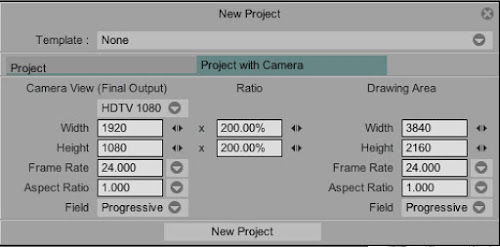
So that leaves you plenty of room to draw outside the Camera View (which is 1920 x 1080 ). You see ? The light area in the middle of the screen is the Camera View 1920 x 1080 .... everything outside of that area can be drawn on , but won't show up when you render the scene with Camera View enabled .
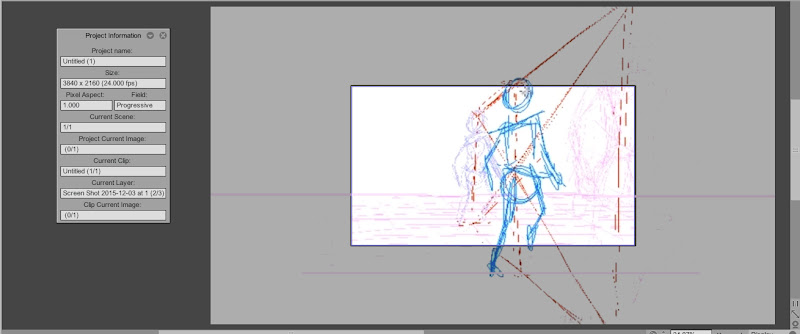
When you Export it to a .avi or .mov file (or export as an image sequence) choose "Camera View" in the export window.
Tutorials are here:
http://www.tvpaint.com/v2/content/artic ... torial.php" onclick="window.open(this.href);return false;
(there's a link at the top of the forum page that says "Tutorials" . )
Also a link at the top of the forum to Documentation (User Manual) -
http://www.tvpaint.com/doc/tvpaint-animation-11" onclick="window.open(this.href);return false;
Search User Manual for "camera" -
http://www.tvpaint.com/doc/tvp11/index. ... rch=Camera" onclick="window.open(this.href);return false;
http://www.tvpaint.com/doc/tvp11/index. ... rch=Camera" onclick="window.open(this.href);return false;
Animator Aaron Blaise has some good tutorials on animation using TVPaint -
https://www.youtube.com/user/AaronBlais ... +animation" onclick="window.open(this.href);return false;
Search the forum for "Camera Moves" "KeyFramer" "Camera Tool" and you'll find more information on using the Camera and/or KeyFramer tool to create camera movement.
.
Animator, TVPaint Beta-Tester, Animation Educator and Consultant.
TVPaint PRO 11.7.4 - 64bit
MacOS 12.7.1 Monterey ,
Mac Mini (2018) , 3.2 GHz 6-Core Intel Core i7, 16 GB RAM ,
XP-Pen Artist Pro 19 (Gen 2) 4K,
TVPaint PRO 11.7.4 - 64bit
MacOS 12.7.1 Monterey ,
Mac Mini (2018) , 3.2 GHz 6-Core Intel Core i7, 16 GB RAM ,
XP-Pen Artist Pro 19 (Gen 2) 4K,
Re: How to draw off the stage?
Hello! Sorry I did not see the "Read me First" thing, my bad!D.T. Nethery wrote:Hi, Loko-Loko wrote:Hi guys,
I'm fairly new to TVPaint and also completely new to this website, so please tell me if I'm posting in the wrong spot.
Anyways, I want to animate someone running towards the camera and then out of the frame, but it's hard to draw the character's proportions accurately without being able to draw off the stage for the last keyframe (which is the biggest drawing and closest to the viewer of course). Is there any way I can draw off the stage? Just in case I didn't explain clearly, if you skip to 1:10 mins of the following video, it's basically the same as the last few frames in the run cycle - https://www.youtube.com/watch?v=3-jAn2RGgbI" onclick="window.open(this.href);return false;
A bit off topic, but do you guys have and links to helpful tutorials? It's a bit difficult to find them for TVP... Can anyone also explain how to use the camera/panning settings in this program if it's not too complicated?
Thanks very much for your help!
Welcome to the forum. This is your first post . Did you see the topic at the head of the Tech Support forum ? --
Read Me First Before Posting a Question .
So the main thing is : What version of TVPaint do you have ? 10.5 ? 11 ? Which specific version ? -- i.e. 10.5.7 or 11.0.2 ? PRO edition or Standard edition ? What is your OS ? - Mac ? Windows ? Linux ?
-------
To draw outside the stage/canvas, go to the File Menu > New Project > and create a Project with Camera . You can select a certain percentage to overscale the project (default is 200%) , so for example if you are working at 1920 x 1080 , a 200% overscale would be project size of 3840 x 2160 .
So that leaves you plenty of room to draw outside the Camera View (which is 1920 x 1080 ). You see ? The light area in the middle of the screen is the Camera View 1920 x 1080 .... everything outside of that area can be drawn on , but won't show up when you render the scene with Camera View enabled .
When you Export it to a .avi or .mov file (or export as an image sequence) choose "Camera View" in the export window.
Tutorials are here:
http://www.tvpaint.com/v2/content/artic ... torial.php" onclick="window.open(this.href);return false;
(there's a link at the top of the forum page that says "Tutorials" . )
Also a link at the top of the forum to Documentation (User Manual) -
http://www.tvpaint.com/doc/tvpaint-animation-11" onclick="window.open(this.href);return false;
Search User Manual for "camera" -
http://www.tvpaint.com/doc/tvp11/index. ... rch=Camera" onclick="window.open(this.href);return false;
http://www.tvpaint.com/doc/tvp11/index. ... rch=Camera" onclick="window.open(this.href);return false;
Animator Aaron Blaise has some good tutorials on animation using TVPaint -
https://www.youtube.com/user/AaronBlais ... +animation" onclick="window.open(this.href);return false;
Search the forum for "Camera Moves" "KeyFramer" "Camera Tool" and you'll find more information on using the Camera and/or KeyFramer tool to create camera movement.
.
So I have Windows 7 Ultimate, 64 bit, and am using TVPaint 10 Pro. I followed your instructions and found the settings, I also did a test render and it worked fine as it cut out some of the drawings I did. However, I still can't seem to actually draw off the canvas - I can make the camera overscale 200%, and it will work when I render, but I can still only draw on the white area and do not know which areas are and aren't part of the 1920x1080 resolution. I see in the screenshot that you can draw onto the grey area, do you know why what other settings I need?
Thanks a bunch!
Re: How to draw off the stage?
The basic concept: in TVP you can only draw inside the project area.
The corollary: if you need to draw outside your defined output dimensions you need a project which is bigger. That's what a project wich camera does, but you can as well define a larger project and just draw a 1920 x 1080 rectangle inside so you see what will be inside your film.
The trick: if you need a background pan or have artwork which is bigger than your output dimensions, open it as a new project, go into your animation project, and use the keyframer FX to import the larger artwork.
The corollary: if you need to draw outside your defined output dimensions you need a project which is bigger. That's what a project wich camera does, but you can as well define a larger project and just draw a 1920 x 1080 rectangle inside so you see what will be inside your film.
The trick: if you need a background pan or have artwork which is bigger than your output dimensions, open it as a new project, go into your animation project, and use the keyframer FX to import the larger artwork.
TVP 10.0.18 and 11.0 MacPro Quadcore 3GHz 16GB OS 10.6.8 Quicktime 7.6.6
TVP 11.0 and 11.7 MacPro 12core 3GHz 32GB OS 10.11 Quicktime 10.7.3
TVP 11.7 Mac Mini M2pro 32GB OS 13.5
TVP 11.0 and 11.7 MacPro 12core 3GHz 32GB OS 10.11 Quicktime 10.7.3
TVP 11.7 Mac Mini M2pro 32GB OS 13.5
Re: How to draw off the stage?
Which version exactly ? It's written on the Title bar (10.x.y)Loko wrote:TVPaint 10 Pro
- D.T. Nethery
- Posts: 4246
- Joined: 27 Sep 2006, 19:19
Re: How to draw off the stage?
Which specific version number of TVPaint 10 Pro ? TVPaint 10 went through many iterations. You can find the version number under the Help Menu > About TVPaint Animation . Along the top of the window which pops up it will show the specific version number you have . Or along the top title bar .Loko wrote:
Hello! Sorry I did not see the "Read me First" thing, my bad!
So I have Windows 7 Ultimate, 64 bit, and am using TVPaint 10 Pro.
------
EDIT: oops, I see that Thierry beat me to it !
Animator, TVPaint Beta-Tester, Animation Educator and Consultant.
TVPaint PRO 11.7.4 - 64bit
MacOS 12.7.1 Monterey ,
Mac Mini (2018) , 3.2 GHz 6-Core Intel Core i7, 16 GB RAM ,
XP-Pen Artist Pro 19 (Gen 2) 4K,
TVPaint PRO 11.7.4 - 64bit
MacOS 12.7.1 Monterey ,
Mac Mini (2018) , 3.2 GHz 6-Core Intel Core i7, 16 GB RAM ,
XP-Pen Artist Pro 19 (Gen 2) 4K,
Re: How to draw off the stage?
TVP Animation 10 Pro (10.0.16)D.T. Nethery wrote:Which specific version number of TVPaint 10 Pro ? TVPaint 10 went through many iterations. You can find the version number under the Help Menu > About TVPaint Animation . Along the top of the window which pops up it will show the specific version number you have . Or along the top title bar .Loko wrote:
Hello! Sorry I did not see the "Read me First" thing, my bad!
So I have Windows 7 Ultimate, 64 bit, and am using TVPaint 10 Pro.
------
EDIT: oops, I see that Thierry beat me to it !
Re: How to draw off the stage?
Sorry, but I am a bit confused. If I make a larger project, how do I draw a 1920x1080 rectangle around it? Is there anyway to figure out where exactly to draw?slowtiger wrote:The basic concept: in TVP you can only draw inside the project area.
The corollary: if you need to draw outside your defined output dimensions you need a project which is bigger. That's what a project wich camera does, but you can as well define a larger project and just draw a 1920 x 1080 rectangle inside so you see what will be inside your film.
The trick: if you need a background pan or have artwork which is bigger than your output dimensions, open it as a new project, go into your animation project, and use the keyframer FX to import the larger artwork.
Re: How to draw off the stage?
You are using a cracked version of TVPaint Animation 10, and therefore I will lock this topic.Loko wrote:TVP Animation 10 Pro (10.0.16)
People using pirated version of our software will recieve no help.
I strongly advise you to buy an official licence of TVPaint Animation without delays to clarify your situation.