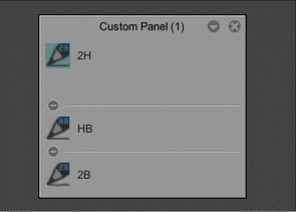Page 1 of 2
CUSTOM PANEL Question
Posted: 29 Jan 2016, 12:40
by JQuinn
Hello clever people. I'm creating a new custom panel and I have added blank lines that I now want to get rid of. I see ADD NEW LINE but no REMOVE NEW LINE. Is it hidden somewhere or am I stuck with blank spaces? Thx
Re: CUSTOM PANEL Question
Posted: 29 Jan 2016, 12:49
by Sewie
I think of you drag-select over the line (left mouse click and drag over your line), you'll see your lines in a greenish tint.
You can then select 'Cut' from the menu that appears.
Re: CUSTOM PANEL Question
Posted: 29 Jan 2016, 13:06
by JQuinn
Hi Sewie! I've tried that but theres nothing to select because its just a space. I have tried what you said but it only works if I've put something in the space. Hmm
Re: CUSTOM PANEL Question
Posted: 29 Jan 2016, 13:07
by Elodie
Just hold your click on the extra space, then drop it > a panel will pop and you will have the choice between cut and copy. Choose cut

Re: CUSTOM PANEL Question
Posted: 29 Jan 2016, 13:25
by JQuinn
I can't seem to do it. I see the green box when I drag across but I can't get the cut/copy box up.

Re: CUSTOM PANEL Question
Posted: 29 Jan 2016, 13:38
by Elodie
Drag from the right to the left, so the empty lines are enlighten in green.

- delete lines2.png (15.14 KiB) Viewed 23278 times
Re: CUSTOM PANEL Question
Posted: 29 Jan 2016, 13:42
by JQuinn
Ha Ha thank you! I have to drag across and outside of the box. Phew thanks!
Re: CUSTOM PANEL Question
Posted: 29 Jan 2016, 13:51
by D.T. Nethery
I get two different options for deleting the separator line :
1.) right-click on the line and the options are Rename or Delete Separator .
2.) click and drag on the line (which highlights it in green) and options are Cut , Copy , Paste .
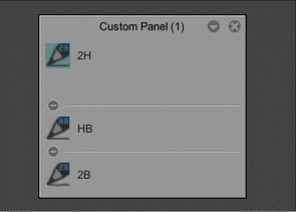
Re: CUSTOM PANEL Question
Posted: 29 Jan 2016, 14:12
by Elodie
Yes, but for new lines, it's harder to right click on them, since you cannot see them !

Re: CUSTOM PANEL Question
Posted: 29 Jan 2016, 14:39
by JQuinn
Thank you Elodie - that makes me feel less stupid - although still can't delete just one line...so clearly I AM stupid

Re: CUSTOM PANEL Question
Posted: 29 Jan 2016, 20:37
by Sewie
Not at all! In six months you'll be teaching us, I predict.

Re: CUSTOM PANEL Question
Posted: 30 Jan 2016, 15:43
by JQuinn
Um.....I very much doubt it

Re: CUSTOM PANEL Question
Posted: 30 Jan 2016, 17:29
by D.T. Nethery
JQuinn wrote: although still can't delete just one line
Are you trying it by clicking/selecting the separator line with your Wacom pen or with a mouse ? If you're using the pen , maybe try using the mouse for greater precision in deleting a separator line in the custom panel.
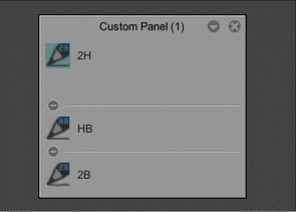
Re: CUSTOM PANEL Question
Posted: 31 Jan 2016, 14:14
by Sewie
JQuinn wrote:Um.....I very much doubt it

Well, the learning curve is quite steep at first but after a few month's thing start clicking into place, you'll see.
Believe me, you'll be TVpainting like mad in no time!

Re: CUSTOM PANEL Question
Posted: 01 Feb 2016, 05:05
by Elodie
Joanna, could you share your panel ? We can see and fix the issue, then explain you how to