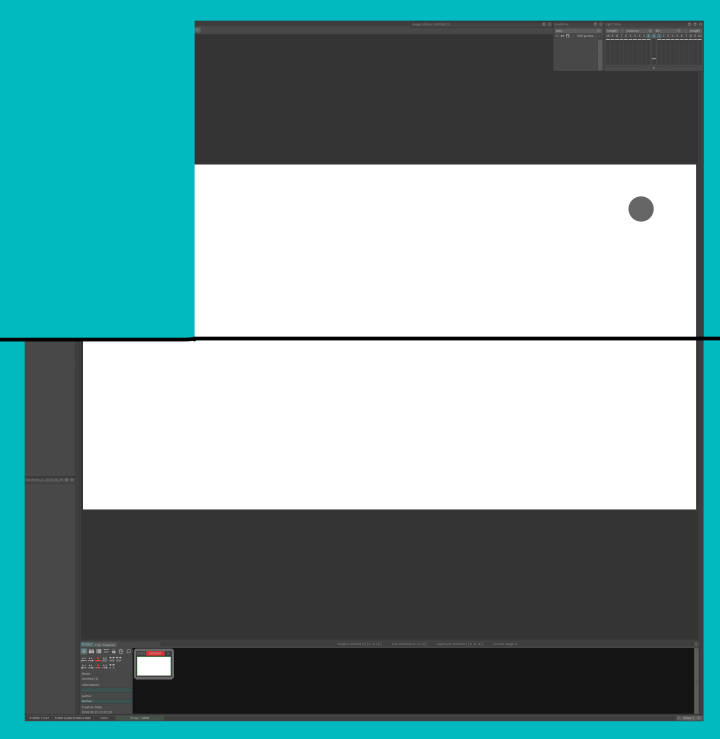Page 1 of 2
Fullscreen mode on one screen only
Posted: 15 Mar 2016, 09:00
by NathanOtano
Hey

I would like to set tvpaint in fullscreen mode, but only on one screen. I want to optimize my space but keep all my menus on the screen i'mworking on
Nathan
Re: Fullscreen mode on one screen only
Posted: 15 Mar 2016, 11:46
by schwarzgrau
I'm not sure if I understand your request. You want the TVPaint window stretched over two screens and on one screen in fullscreen?
Re: Fullscreen mode on one screen only
Posted: 15 Mar 2016, 12:43
by meslin
I think the request is to have one fullscreen monitor as part of a multimonitor desktop, with no TVPaint at all on the other monitor(s). If this is the request, I'd add +1... the UI I'd imagine would be to click the little maximize thing to cycle through the three states: 1)not maximized 2)single display fullscreen (using current display) and 3)full desktop fullscreen
Re: Fullscreen mode on one screen only
Posted: 15 Mar 2016, 12:45
by NathanOtano
I'll try to be more clear

I want the tvpaint window to be over everything (no task bar, no windows bar above my tvpaint window, no possibility to move the interface, so I have more space to draw) but only on one of my screens = no strech beetween multiples screens. Or I need the possibility to choose on which screen are ALL my menus, letting secondary screens empty so I can put panels or windows on it.
This is what I get, my principal cintiq screen is at the bottom :
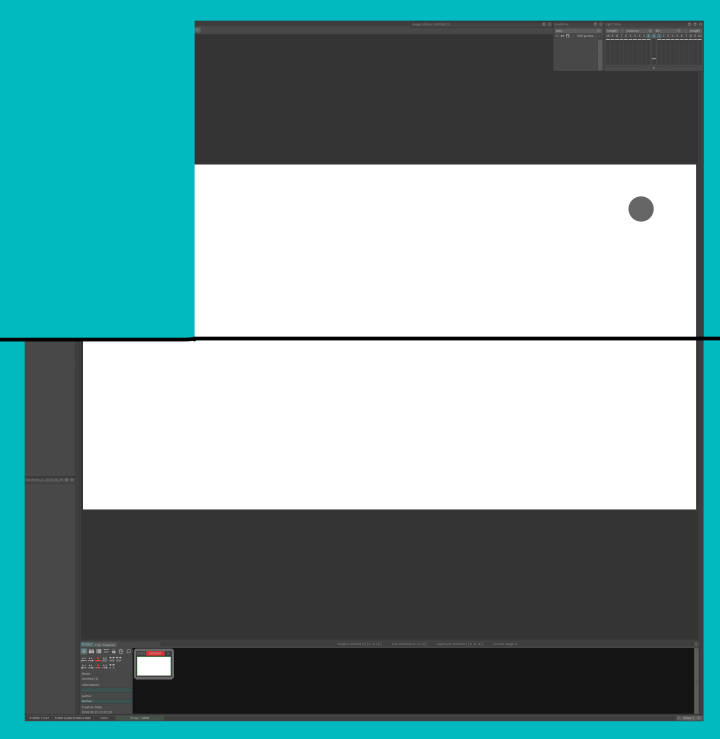
You can also notice a little "bug" : because my cintiq has a Higher resolution than my secondary screen, tvpaint is cut on this screen. I can't even see my menus to exit fullscreen

I could set my screen above as my principal screen but that's not where I work, i need my menus righ on my cintiq. So the solution is to inverse my screen positions in windows, but my layers will be on the screen above... And if I put it left/right, I'll have one drawer on another screen and the resolution is still different from oen screen to another. And my layer will stretch to the right for exemple, but offscreen.
I just need to have all the tvpaint interface on one screen only, maybe the space above can be used for image guides or for a secondary window of my project. And an empty space without menus would be better suited, so I'll have all the space I need to put references or panels.
It's better If i can have the second screen free from tpvaint so I can use windows programs. Or an empty tvpaint space that is also nice. Or the choice beetween both

I think the request is to have one fullscreen monitor as part of a multimonitor desktop, with no TVPaint at all on the other monitor(s). If this is the request, I'd add +1... the UI I'd imagine would be to click the little maximize thing to cycle through the three states: 1)not maximized 2)single display fullscreen (using current display) and 3)full desktop fullscreen
Exactly! + The tvpaint interface only on one screen even in full desktop fullscreen.
Re: Fullscreen mode on one screen only
Posted: 15 Mar 2016, 12:58
by NathanOtano
And while I'm still talking about user interface, maybe being able to have both the clip and timeline panels open at the same time... Yeah I understand I asked a lot

Re: Fullscreen mode on one screen only
Posted: 17 Mar 2016, 09:41
by NathanOtano
Ok, I found that if I plug my secondary screen after having set tvpaint to fullscreen mode on my primary screen, it doesn't expends. Kind of a system D method but it surprisingly works...
Re: Fullscreen mode on one screen only
Posted: 17 Mar 2016, 10:06
by Elodie
system D method
I'm not sure that "System D" expression works in English



Re: Fullscreen mode on one screen only
Posted: 17 Mar 2016, 10:58
by slowtiger
I think he refers to the "new" systemd command? package? from the Linux world.
Re: Fullscreen mode on one screen only
Posted: 17 Mar 2016, 11:06
by Elodie
No at all. Using "Système D" is a French expression and the letter D is for "débrouille" or "démerde".
It actually means "managing something on your own, not in a proper way". In a way, it also stands for "Plan A / B and C won't work ? You have "système D" !"
For instance, when you don't have a car : you call a parent or a friend and ask them to drive you somewhere.
You are travelling and have no money to sleep in hotel ? You ring at people's door and you hope that someone will accept to give you a bed"
That is "Système D"
=)
Re: Fullscreen mode on one screen only
Posted: 17 Mar 2016, 11:22
by NathanOtano
Haha, never understood the meaning of the D.
Thx Elodie
Re: Fullscreen mode on one screen only
Posted: 17 Mar 2016, 15:47
by meslin
Elodie, this is hilarious, it does work! But it's inconvenient because I lose all my 2nd monitor window placements...
Re: Fullscreen mode on one screen only
Posted: 02 Jun 2016, 10:44
by Soom
Sorry, this is a bit old, but we all have TVP in full screen on our Cintiqs with everything else on another monitor.
ok - the only thing is the top Menu Bar, but it's really small - doesn't take much space... everything else is just the same as the "full screen mode" in the TVP menu
Re: Fullscreen mode on one screen only
Posted: 02 Jun 2016, 15:40
by meslin
I have this nasty habit of adding on peripherally-related requests to whatever thread is active. Sorry:
I would pay money to be able to draw without a shred of interface (so that, if the background paper were white, and the foreground were blank, every pixel of the monitor would be white). The fullscreen preview tantalizingly teases this view, but I guess there is some technical barrier (legacy code?) preventing the equivalent of Photoshop's "F-F" "true" fullscreen. Does anyone know of a kludge that might just fake a larger screen resolution and then just push the outer rim of UI off the screen like that?
Re: Fullscreen mode on one screen only
Posted: 02 Jun 2016, 17:26
by schwarzgrau
You're talking about this status bar on the bottom of the screen right?

- statusbar.jpg (14.84 KiB) Viewed 35502 times
Yea, I could easily live without it, but I guess this topic needs an own thread.
Re: Fullscreen mode on one screen only
Posted: 02 Jun 2016, 21:47
by Soom
schwarzgrau wrote:You're talking about this status bar on the bottom of the screen right?
statusbar.jpg
Yea, I could easily live without it, but I guess this topic needs an own thread.
I meant the top windows/mac menu bar - the one that is on top of any program.
what you mean is just part of the tvpaint interface, and yes - these interface questions were discussed in other topics, I think this bar too, but in general I think that in TVP11 the interface became much better and cleaner.