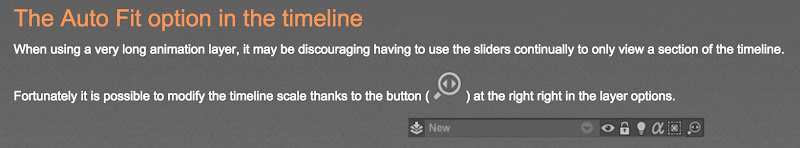Default Timeline zoom ratio
Posted: 20 May 2016, 12:10
I would like to request that when a project is opened in TVPaint the default view of the frames on the Timeline is to the fully expanded view , rather than opening in compacted view . In my experience the compacted view has been a source of confusion to many new users (students) , because they don't know about (or forget about) how to expand the timeline view by clicking & dragging on the the interactive zoom ratio button (magnifying glass icon in TVPaint 11 / "Z" button in TVPaint 10) .
I have noticed that I get this same question/complaint over and over from numerous new users of TVPaint , saying they experience frustration when they open a project in TVPaint and can not do anything with the frames on the timeline because the frames are smushed together and the frame "handles" are not visible , so I think this behavior is something about TVPaint that is counter-intuitive. The developers and long-time users know about it (the zoom ratio button to expand or compact the timeline) but new users do not know about it , and it baffles them until someone shows them. I'm sure it is mentioned in the User Manual and in one of the video tutorials, but it doesn't seem to be something that most new users intuitively understand.
As it is now when a project is saved and then re-opened in TVPaint the default view is to have the frames on the timeline compacted .
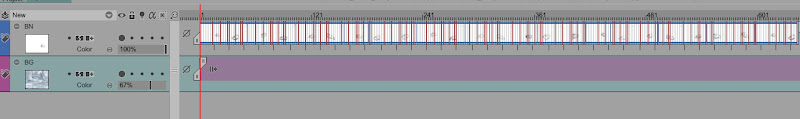
The user must know to click & drag the interactive zoom ratio button (magnifying glass ) to expand the frames .
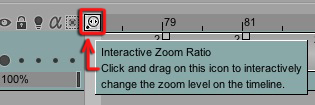
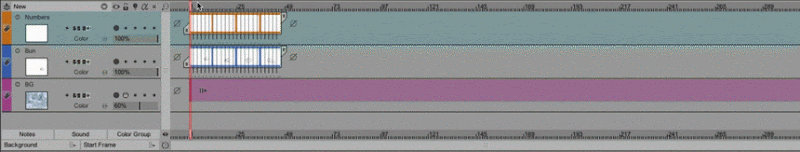
I'm asking that the default view of the frames on the timeline be fully expanded when the project first opens (then the user has the option to compact the frames if desired, using the interactive zoom ratio button) .
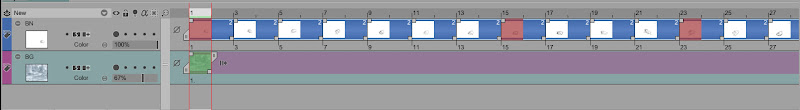
.
I have noticed that I get this same question/complaint over and over from numerous new users of TVPaint , saying they experience frustration when they open a project in TVPaint and can not do anything with the frames on the timeline because the frames are smushed together and the frame "handles" are not visible , so I think this behavior is something about TVPaint that is counter-intuitive. The developers and long-time users know about it (the zoom ratio button to expand or compact the timeline) but new users do not know about it , and it baffles them until someone shows them. I'm sure it is mentioned in the User Manual and in one of the video tutorials, but it doesn't seem to be something that most new users intuitively understand.
As it is now when a project is saved and then re-opened in TVPaint the default view is to have the frames on the timeline compacted .
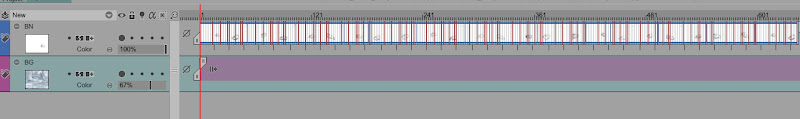
The user must know to click & drag the interactive zoom ratio button (magnifying glass ) to expand the frames .
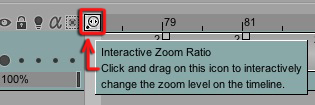
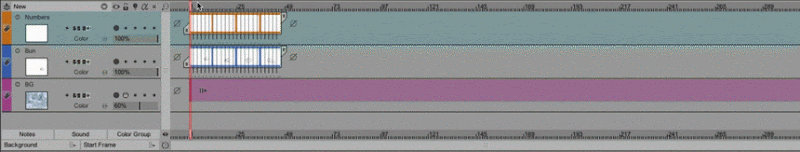
I'm asking that the default view of the frames on the timeline be fully expanded when the project first opens (then the user has the option to compact the frames if desired, using the interactive zoom ratio button) .
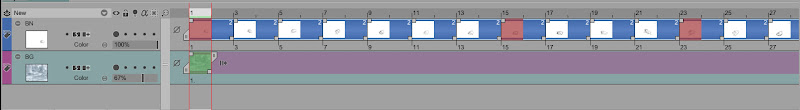
.