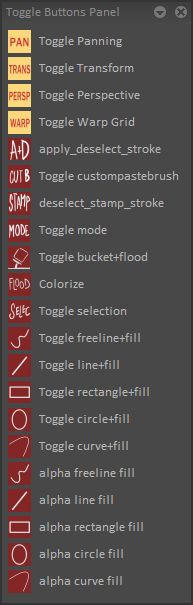Transform-Deform Button Set for TVPaint Pro 11 only
Posted: 28 Aug 2015, 15:07
A simple set of TOGGLE buttons that give direct, toggle-able access to the Transform and Deform operations when assigned to shortcut keys.
On my keyboard, I've assigned the Transform-Deform Buttons to the H, J, K, L keys so that:
H = Deform on / off
J = Pan on/ off
K = Transform (pan, scale and angle) on / off
L = Perspective on/off
Toggle the key once puts you in the assigned mode, toggling the key again takes you out of the assigned mode and updates any change you might have made.
H - toggle to bring up warp/deformation grid and, after deforming, toggle again to make the deform permanent, and dismiss the grid.
J - toggle to start Pan and toggle again to exit Pan mode which updates the re-positioned layer.
K - toggle to enter or exit Transform mode, the RMB click brings up the Reset operations for Panning, Scale and Angle.
L = toggle to enter or exit Perspective mode, the RMB click brings up Reset option, but also permits flipping and rotating.
Drag and drop the Transform-Deform.tvpx file into your TVPaint 11 application. Assign shortcut keys in the usual way.
The Warp/deformation button only works with TVP Pro 11, but the other three buttons (Pan,Trans,Persp) will work with TVP Standard 11 and earlier TVPaint versions.
Sven
On my keyboard, I've assigned the Transform-Deform Buttons to the H, J, K, L keys so that:
H = Deform on / off
J = Pan on/ off
K = Transform (pan, scale and angle) on / off
L = Perspective on/off
Toggle the key once puts you in the assigned mode, toggling the key again takes you out of the assigned mode and updates any change you might have made.
H - toggle to bring up warp/deformation grid and, after deforming, toggle again to make the deform permanent, and dismiss the grid.
J - toggle to start Pan and toggle again to exit Pan mode which updates the re-positioned layer.
K - toggle to enter or exit Transform mode, the RMB click brings up the Reset operations for Panning, Scale and Angle.
L = toggle to enter or exit Perspective mode, the RMB click brings up Reset option, but also permits flipping and rotating.
Drag and drop the Transform-Deform.tvpx file into your TVPaint 11 application. Assign shortcut keys in the usual way.
The Warp/deformation button only works with TVP Pro 11, but the other three buttons (Pan,Trans,Persp) will work with TVP Standard 11 and earlier TVPaint versions.
Sven